ft-Toolbar 2
-
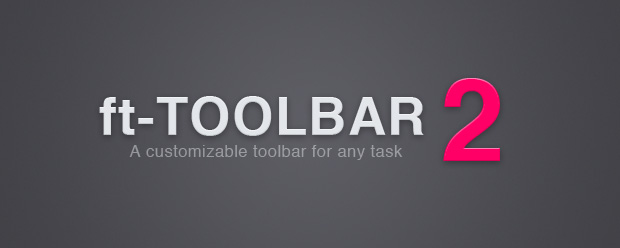
ft-Toolbar 2
https://aescripts.com/ft-toolbar/Create your own custom toolbars with effects, presets, expressions, scripts or any commands you use the most often in After Effects.
Categories
- All Discussions2.1K
- General383
- Product Discussions1.8K

Ft-toolbar était déjà un élément indispensable de la trousse à outils d'After, il devient un vrai must
Thanks a lot for your feedbacks!
Merging toolbars and having seperators defined by users is already on my todos.
I'll probably try to add those features in the next updates. I still have a few things to do first though.
Note that if you use the export feature, the json will be nicely printed to make things easier if you want to edit directly.
cheers,
F.
I re-downloaded the script today and it's still opening the "ExtendScript Toolkit" whenever I open AE. I'm on Snow Leopard. Any ideas? Thanks!
-Ben
if anyone has any good layouts I'd be interested. also ive found some commands hit and miss, perhaps there could be a google doc of handy commands we could use as a reference?
cheers,
Simon
I'm running into a problem though, I can't seem to be able to install it. The first time I open it (via Window > ft-Toolbar2.jsxbin) the popup for the licence activation appeared. So I entered my key, and then AE just froze. I tried many times but everytime I try to open it (still using Window > ft-Toolbar2.jsxbin) AE just freezes. I'm using CS4 on win7 64bit.
Weird thing is that it seems to work well on my AE CS6 instance, (but I only tried the free trial version, I didn't entered the key).
Any idea what's happening?
Thanks so much for your help.
Thanks!
Thanks !
I'm trying desperately to get the solid settings > make comp size to work but having now luck... can this be done or should i look at maybe an expression for example?
Hi,
I've just installed AE CC - there seems to be some problems with the UI creation for FT Toolbar (and also in a couple of other scripts I have) - maybe something changed in CC with the handling of script panels?
The issue is that when I scale the panel down (drag the docked panel's edges), the scroll bar doesn't appear. Also, I've seen the scroll bar sit over the icons.
Have you tried on CC yet?
Oh, and vertical arrangement doesn't work - that's when I see the scroll bar over the icons.
Let me know if you need screen shots etc?
Hi, sorry for the delay - it would help if aescripts comments allowed email notification - it's a pain!
Re the white screen - all I did was to open the option, nothing else. I'll see if it occurs again in AE CC.
On that topic - Toolbar does work in CC, it's just if you resize the panel that introduces the problems. If I make a change, restarting AE, the toolbar then draws OK initially.
Thanks, Paul.