pt_ImportSubtitles
-
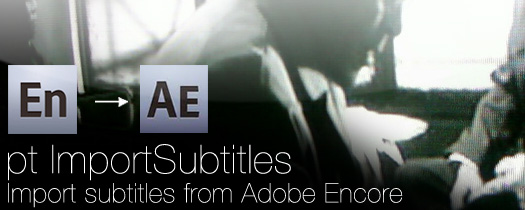
pt_ImportSubtitles
https://aescripts.com/pt_importsubtitles/Useful if you need to embed subtitles onto video for web or tape delivery. You can import subtitles into After Effects using either the Encore Text Script or SubRip file format, then render with an alpha and import into your editing software, or use Dynamic Link to import directly into Premiere Pro.
Categories
- All Discussions2.1K
- General382
- Product Discussions1.8K

I've purchased this script last may for a project, and since then I didn't need it. Now I need to use it again, so I installed it back again. I created the text layer, opened the pt_importsubtitle window and tried to import either an .srt or encore txt but the script does nothing after I select the file. I remember it used to work for me more than a year ago, and I'm still on cs5.5 as I was that time.
any advice apreciated
peter
Unfortunately none of the solutions worked and I also tried importing other srts but nothing.
Actually the only thing I didn't try yet was restart, as I'm exporting a different project in Encoder for another couple of hours, but I'll try that too when export is done.
p
I have an audio file in After Effects, containing meta data, which was made through Premiers' Speech Analysis. Everything works great in AE, and I'm able to see subtitles, utilizing an expression. But your script seems to have key features which I would hope to use. I've tried downloading your script to test, but no luck. Is there a way in which I can utilize your script?
Thanks
Jeff
Thanks Benjamin. It's always good to hear when it's working well for someone!
is this problem solved? now I have the same problem
My previous workflow in CS5 was to set a text layer with my desired text properties (colour, size etc) and then select that and import subtitles to inherit those styles. Now that way doesn't appear to work properly, and if I import normally, it's far too small. I have download and installed 1.41 and this script still seems to work fine in CS5.
Thank you for any help in advance!
Yes sorry - the video was a bit hastily put together! Exactly. In CS5, the script was visibly working and I would get the Windows spinning wheel while it was working out the break points and black background etc. What hopefully comes across in the video is that the SRT text is just dumped - it doesn't load the black background (the option is selected) and the text just ends where the first line break is. I guess it's possible the script is still working but there's no representation of this so I've assumed not.
I'll have more of a play around when I get back into the office tomorrow and see if I can be more expansive on the issue. I definitely wouldn't rule out user error but on first glance it just struck me as buggy behavior (but alas I was running out the door as I posted!)
Watch this space...
------
EDIT:
Looked like the PC needed a full reboot - just killing all Adobe processes wasn't enough apparently. I guess it was using some cached version of the 1.4 script. Behaviour is now as expected. Again - thanks for a great product!
First of all, I would like to thank you for your script. It has been and still is very useful!
Do you have any news about integrating ArabicText into pt_ImportSubtitles? I often have Arabic subtitles to embed and it's taking a lot of time to manually reverse the letters.
Cheers!
I'll quote the client and see what happens!
Graham