Pseudo Effect Maker
-
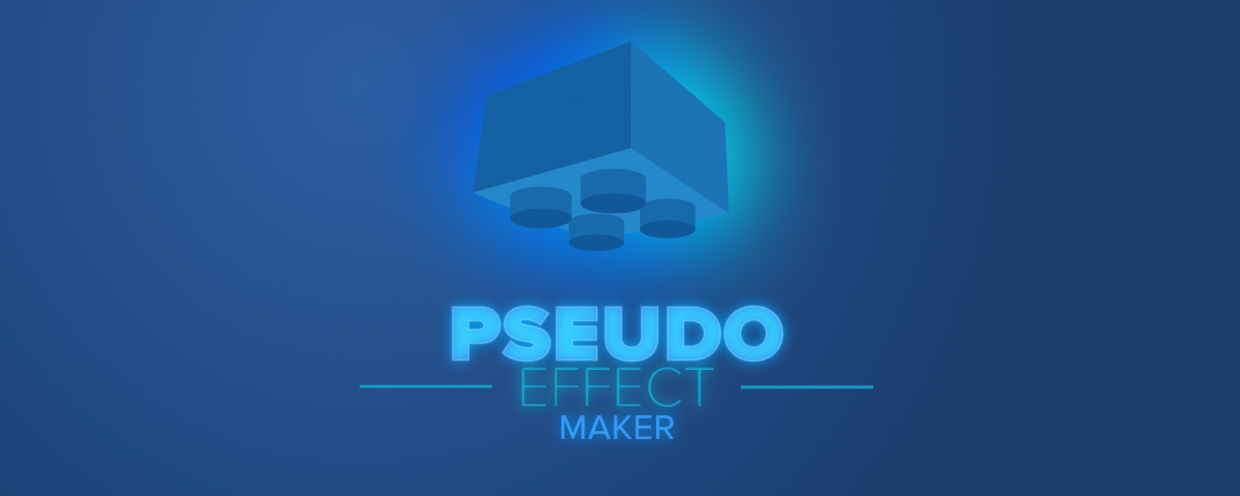 Pseudo Effect Maker
Pseudo Effect Maker
The simplest way to create custom effect controls
https://aescripts.com/pseudo-effect-maker/
Categories
- All Discussions2.1K
- General382
- Product Discussions1.8K
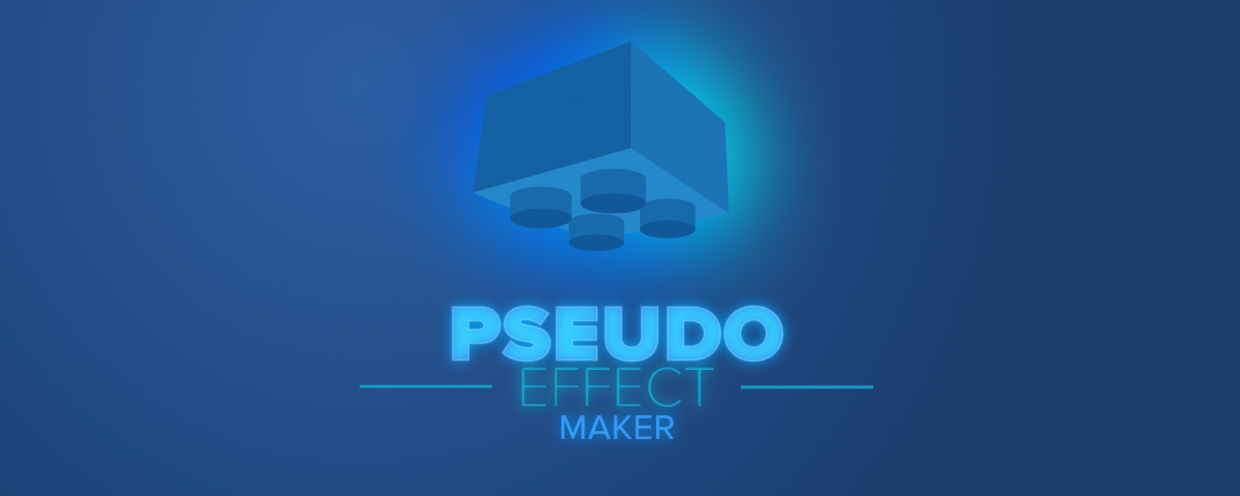 Pseudo Effect Maker
Pseudo Effect Maker
The simplest way to create custom effect controls
https://aescripts.com/pseudo-effect-maker/
Also, I think it would be really usefull to have the option to add expressions to a selected controller. Is that possible? So you don't have to save the ffx twice (one created from the Pseudo Effect Maker and then the same + expressions saved as a new ffx).
Sorry for the font issue. Working on it...
After Effects error: File not found: “C:\Users\MCP\Documents\Adobe\After Effects CC 2017\User Presets\Pseudo Effects Maker\PEM-temp.ffx”. ( 3 :: 0 )
The folder does exist. Is this a bug or am I doing sth wrong?
Thanks, Lars.
/// update 1: Tried it again with the same setup without renaming stuff etc and it worked - will further explore...
Hi Lars,
would it possible to create groups for existing Effects on the layer or only for expressions controls?
Also is it possible to load existing Pseudo Effects from After Effects into the Editor to change them up, or do I have to recreate them?