Bodymovin
-
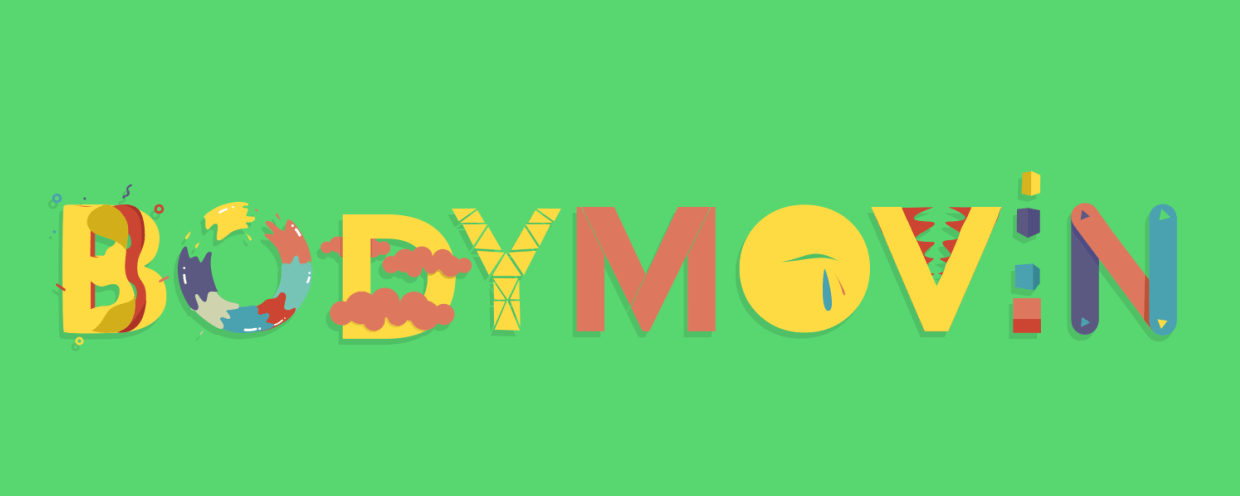 Bodymovin
Bodymovin
An After Effects extension to export animations for web. Animations are exported as .json files that use the bodymovin.js player that comes along with the plugin. You can render animations in the browser on svg, canvas and html. It supports a subset of After Effects features.
https://aescripts.com/bodymovin/
Categories
- All Discussions2.1K
- General382
- Product Discussions1.8K

if yes, how?
thank you in advance for your support,
Does bodymovin and lottie work with CreateNullsFromPath new After Effects 2018 script ?