Ouroboros 2
-
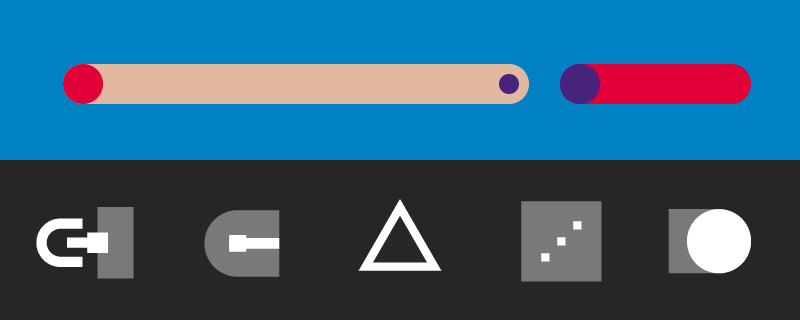 Ouroboros 2
Ouroboros 2
With Ouroboros 2 you can create multiple strokes on one single path in After Effects.
https://aescripts.com/ouroboros-2/
Categories
- All Discussions2.1K
- General382
- Product Discussions1.8K
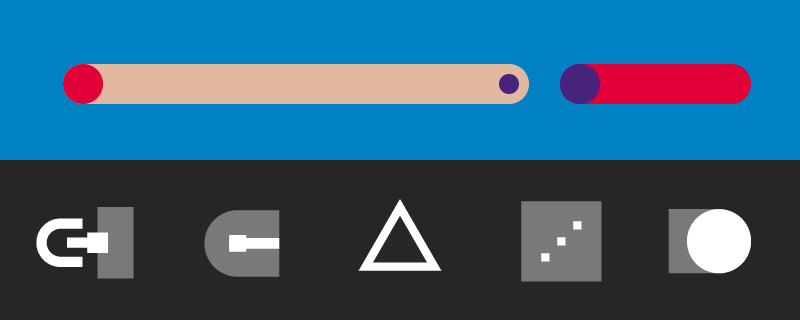 Ouroboros 2
Ouroboros 2
With Ouroboros 2 you can create multiple strokes on one single path in After Effects.
https://aescripts.com/ouroboros-2/
2.0.1 (Current version) - Jun 11, 2017
I understand this might be confusing, so hopefully the below example helps.
Thank you in advance for your attention!
First of all, I wanted to congratulate you for the quality of this script that I intend to buy soon.
I'm getting an error on the rotation property of every Ouroborus layer
thisLayer.parent.content(1).transform.rotation
Thanks!
Ben
Max