Immigration
-
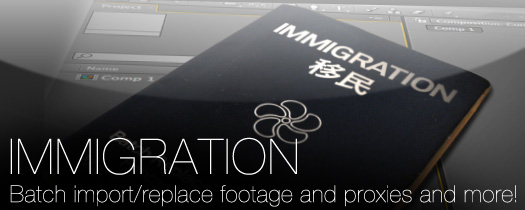
Immigration
https://aescripts.com/immigration/A smart import and batch replace tool that greatly improves the workflow of importing and replacing files especially file sequences and highly nested hierarchies.
Categories
- All Discussions2.1K
- General382
- Product Discussions1.8K

I've tried it in AE C5.5 and CS6. I'm not able to do a multiple selection. I can only select one file at a time.
Any idears why it's not able to do a multiple selection?
▪ (Mac OS) <drive>/Users/<username>/Library/Preferences/Adobe/After Effects/<version>/Adobe After Effects <version>-x64 Prefs
▪ (Windows) <drive>\Users\<username>\AppData\Roaming\Adobe\After Effects\<version>\Adobe After Effects <version>-x64 Prefs
▪ Note: If your After Effects is CS4 or below the prefs file will not have the -x64 in the name
Temporarily move the file to your desktop and AE will create a fresh one on launch. If it works then you know something was bad with your prefs file. Keep in mind that all settings will be reset to their defaults.
After importing the sequence with immigration it also switches to replace mode...
So I have to click on import mode and select each sequence separately.
Just did a clean install and reinstalling all plugs and scripts into CS5.5 and got this error on immigration (deux)
'Unable to execute script at line 3919. After Effects error: The section name and key (General Section, Default Import Sequence FPS) could not be found in the preferences.'
Works fine after hitting OK, but any ideas how to nix that?
Thanks.
Dom
Thanks Lloyd.
Dom
- Will there be a PP version now that it supports DNG sequences? This script is really really useful for them
- Is there a way to suppress the DNG dialog in AE? It is impossible if you import a 4 day shoot with 300+ DNG sequences and have to mash "return" forever...
- Is there a way to NOT stop the script if one file can't be imported? It seems to bring the whole thing to an end every time...
So to repeat my question how do I tell the script not to put the images into a sequence despite the file names?
I have used Immigration successfully for a couple years now. Love it.
immigration is seeing the gap and is listing the sequences but when i hit import it will import it as a whole twice and have placeholders for missing frames.