Animation Composer 2
-
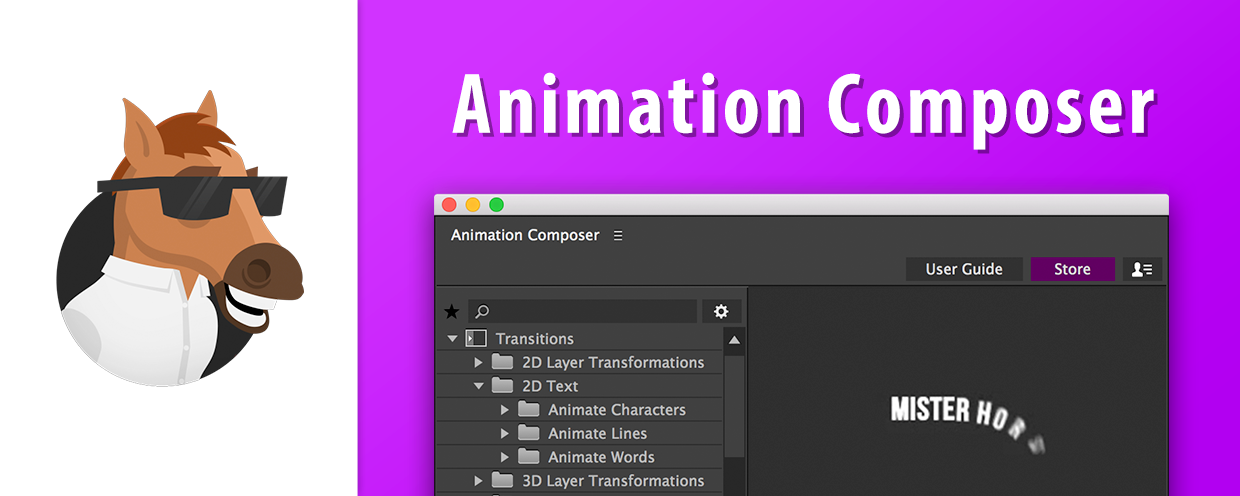 Animation Composer 2
Animation Composer 2
Animation Composer is a huge library of adjustable motion presets and precomps. There is a lot of additional handy features to save you a ton of time. Download for WinDownload for MacOptionally, you choose to "Add to Cart" and it will be added to your aescripts account.
https://aescripts.com/animation-composer/
Categories
- All Discussions2.1K
- General382
- Product Discussions1.8K

I was wondering if this feature would ever come to Animation Composer:
The ability to add our own assets to Animation Composer
We could setup a directory location in settings where our 'library' of AE assets is based, and then we can import precomps into Animation Composer from that library, allowing us easy access to our own assets all from within Animation Composer?
Thanks!
Here in Europe for many people is 25 or 50 frames normal and not 29,xxx.
Jörg
It took me awhile to even notice that I had a problem with AnimationComposer as it's not wanting to show up in my Plug-ins list.
The original Animation Composer version I got & had been using is 2.0.6. Haven't used it for awhile & only now noticed it wasn't on the system. Got the latest version (2.7.1) & ran the installer. Started AE CS6 and couldn't find any listing for it in the Plug-in list. Exited AE and found that it go installed to:
D :\Programs\AdobeCS6\Common\Plug-ins\CS6\MediaCore
The original had been installed to:
D :\Programs\AdobeCS6\Adobe After Effects CS6\Support Files\Plug-ins\MisterHorse\AnimationComposer
I moved the new version to that path & started AE and it's still not listed.
Deleted that folder & 2.0.6 again. Started AE & accepted updating Animation Composer. Even so, there's still no Mister Horse tab nor AnimationComposer. It did install under the ...After Effects CS6\Support Files\Plug-ins\MisterHorse\ folder instead of the \Common one.
Deleted that folder & installed 2.0.6 again. Started AE & declined updating Animation Composer. Even so, there's still no Mister Horse tab nor AnimationComposer listing.
So, essentially I can't use the older nor newer version. Is it still compatible with CS6?
Suggestions? I'll open a ticket if you prefer but thought I'd get a broader overview here.
If this does not help, could you please open a support ticket here, it's a little better then the comment section.