Flash Buffer Pro
-
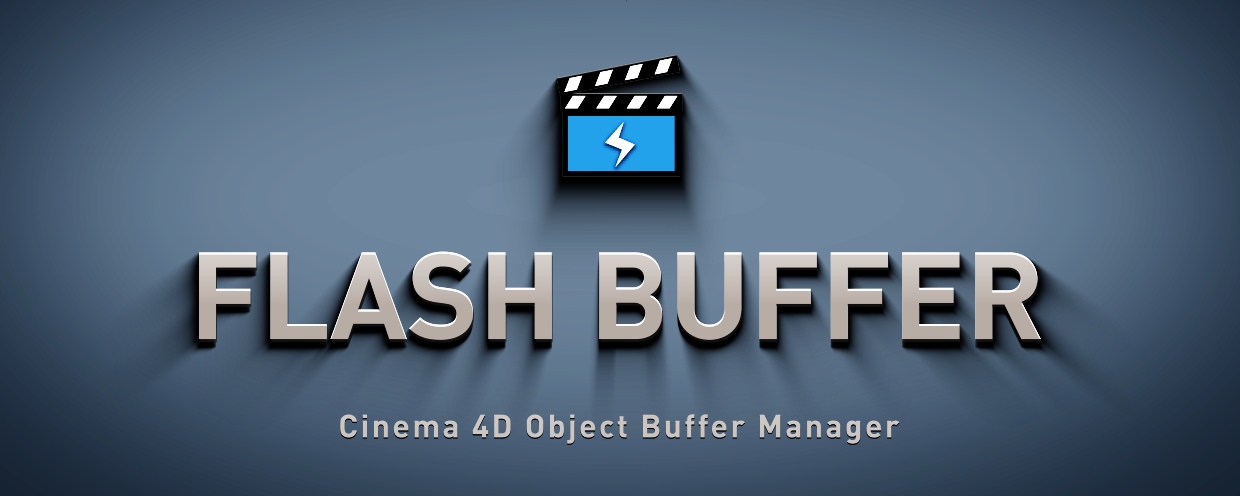 Flash Buffer Pro
Flash Buffer Pro
Cinema 4D Object Buffer manager. Dramatically improve your workflow.
https://aescripts.com/flash-buffer-pro/
Categories
- All Discussions2.1K
- General382
- Product Discussions1.8K
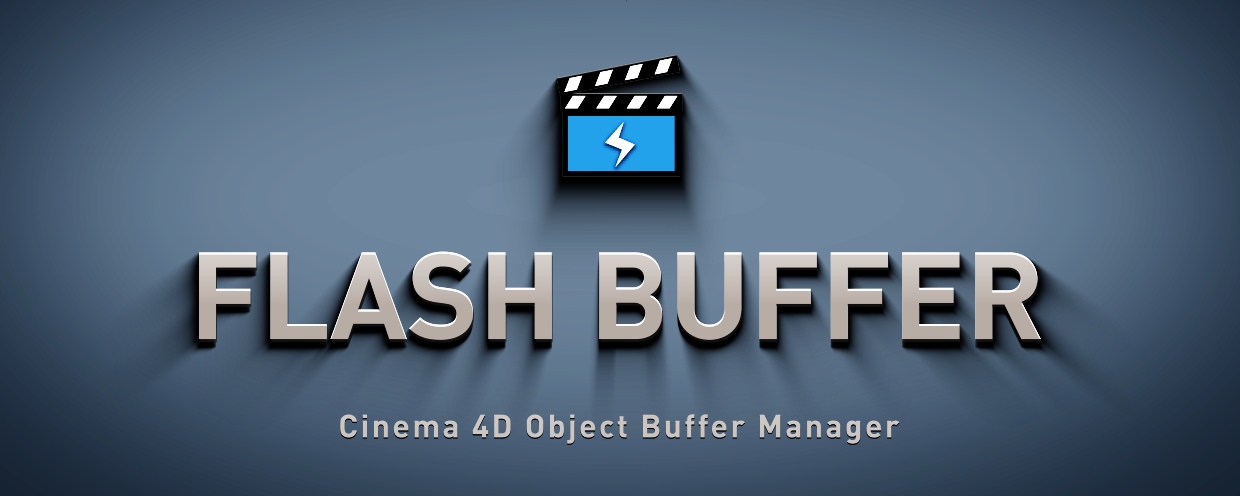 Flash Buffer Pro
Flash Buffer Pro
Cinema 4D Object Buffer manager. Dramatically improve your workflow.
https://aescripts.com/flash-buffer-pro/
you did nice work here.
However, i downloaded the trial version to test the plugin. And I don’t know if I encountered a bug or if this behaviour is by design.
When I have a certain hierarchy of render settings which are nested in a parent-child mannor, I can activate my child render setting as usual and add object buffers to it as desired. But when I later want to delete these object buffers from the nested child render setting, the plugin doesn’t find the passes anymore. If I don’t nest them, everything works just fine.
Do you see any chance to add a feature which makes sure, that one can work with a nested render setting hierarchy and add and delete passes like desired?
I hope I made thing clear. If not, just let me know and I will try again.
Cheers,
Sebastian
nice to see you working it out so fast!
However, if I download and install the latest version, it’s not opening in c4d.
I mean it’s in the plugin menu but it won’t do anything if I click on it. Tried it with R17 and R18 by the way.
Sorry to bother you again but this way I can’t test it.
Cheers,
Sebastian
1. and 2. didn’t do the trick.
So here’s what the console says:
##
Flash Buffer Pro initialized.
##
Traceback (most recent call last):
File "'flash_buffer_aesc.pypv'", line 1398, in Execute
File "'flash_buffer_aesc.pypv'", line 878, in check_num
File "'flash_buffer_aesc.pypv'", line 171, in __init__
File "'flash_buffer_aesc.pypv'", line 47, in __init__
File "'flash_buffer_aesc.pypv'", line 113, in __getLicenserTool
NameError: global name 'ltm' is not defined