Transformer 2
-
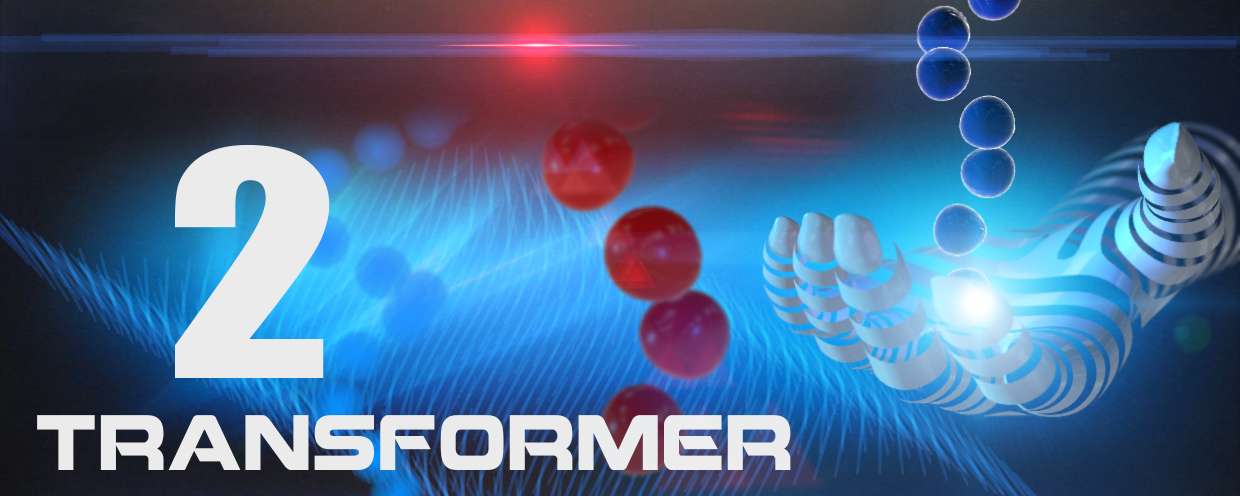 Transformer 2
Transformer 2
Powerful footage transformation and animation tool for After Effects
https://aescripts.com/transformer/
Categories
- All Discussions2.1K
- General382
- Product Discussions1.8K
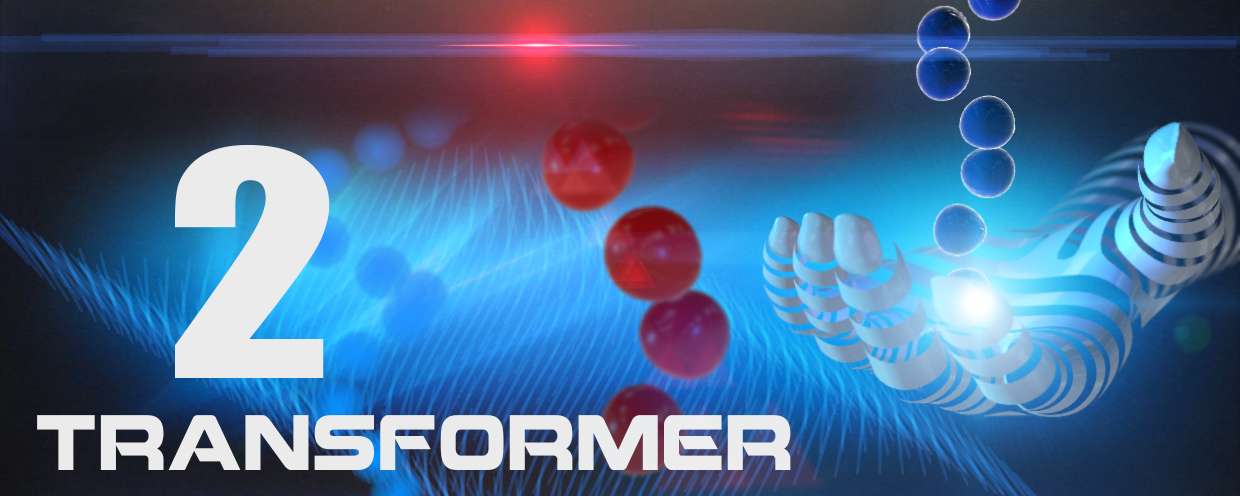 Transformer 2
Transformer 2
Powerful footage transformation and animation tool for After Effects
https://aescripts.com/transformer/
Uncheck the preview right-top corner of Presets Window.
Can I insert some videos instead into Transformer 2?
-added new feature 'resize layers width'
-added new feature 'resize layers height'