Shape Repeater Baker
-
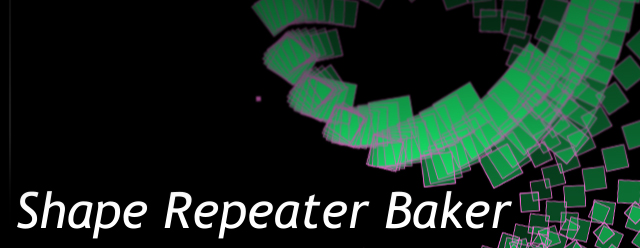
Shape Repeater Baker
https://aescripts.com/shape-repeater-baker/A simple tool to bake your repeater into individual shape copies.
Categories
- All Discussions2.1K
- General383
- Product Discussions1.8K
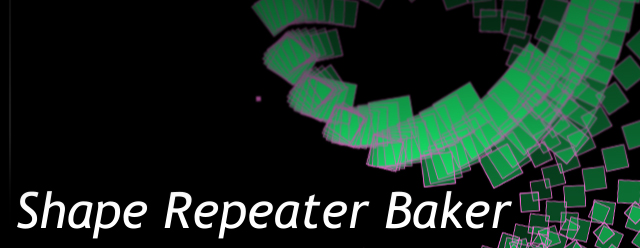
A simple tool to bake your repeater into individual shape copies.
I can't seem to get the script to work when I add any transform properties (the transform properties for the shape, not the group ) : position, rotate, scale to a shape layer. It does work with animating path and fill changes.
Anything I might be doing wrong here?
thanks
Gina Kamentsky
Regards
if you need assistance, please open a sport ticket https://aescripts.com/contact/?direct=1