Advanced Mask Editor
-
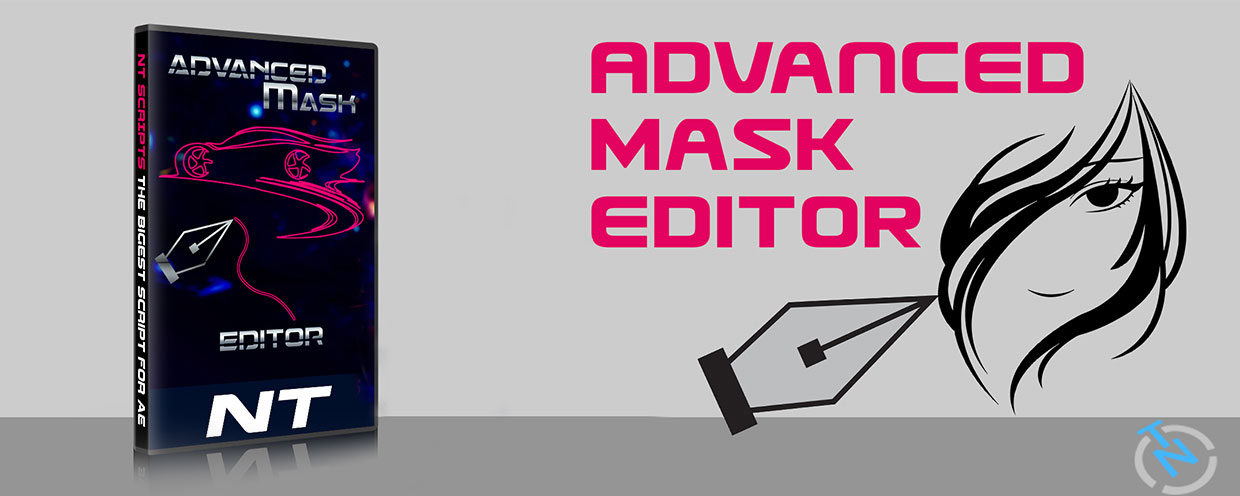 Advanced Mask Editor
Advanced Mask Editor
Advanced mask editing toolkit for After Effects.
https://aescripts.com/advanced-mask-editor/
Categories
- All Discussions2.1K
- General382
- Product Discussions1.8K
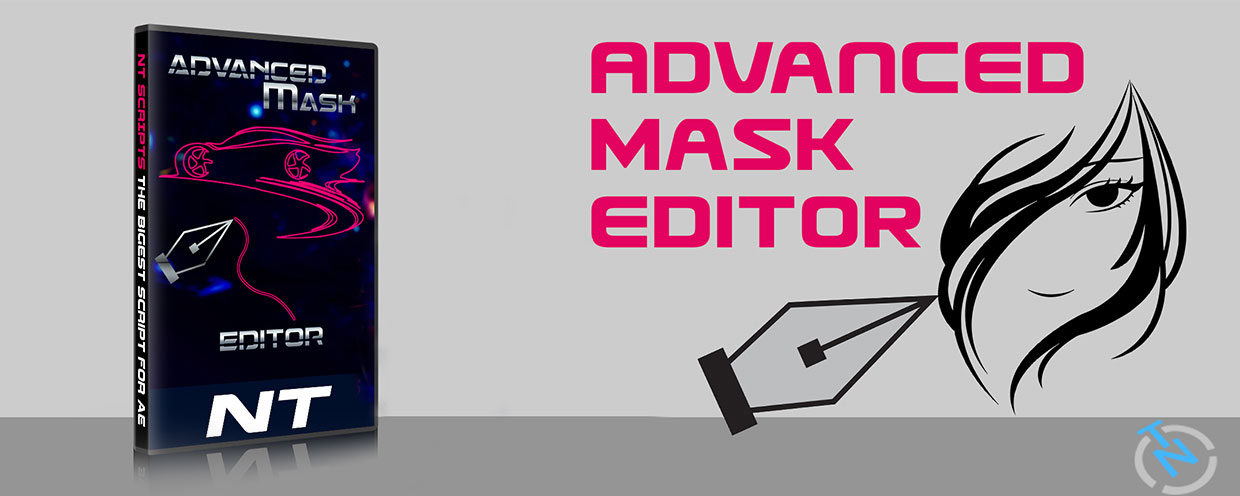 Advanced Mask Editor
Advanced Mask Editor
Advanced mask editing toolkit for After Effects.
https://aescripts.com/advanced-mask-editor/
I really try to do it.
We don't plan yet
Do you plan to add the possibility to convert a shape in mask like the rd_ShapesToMasks script ?
As far as i'm concerned it's the only one reason i still haven't bought your tool.
We don't plan yet.
In UI the "Mask FX" dropdown is empty.
Also, where do I find the Mask Presets that are bundled with the script? I have placed the presets folder in the ScriptUI Panel folder together with the mask script.
thanks
I figured this out now. No problem.
If you have any questions please let us know.
Yes. Each mask consists of vertices, one of which is the first. Thus, when you select the vertex you need, the program calculates the distance from the first vertex to the one you selected and cut the mask, while generating a new vertex
When you merge two masks, path will start from first vertex of mask 1 and the last vertex will be the first vertex of mask 2.
Do the same with the second mask and merge them.
Hi Chris,
Yes, I know about this, unfortunately the Advanced Mask Editor is not provided for keyframes with easy ease, easy ease in and easy ease out.
In the future I will add this function.
Best regards
Nataworkstudio
Cheers,
Taron
nataworkstudio
Taron
nataworkstudio