Wayfinder
-
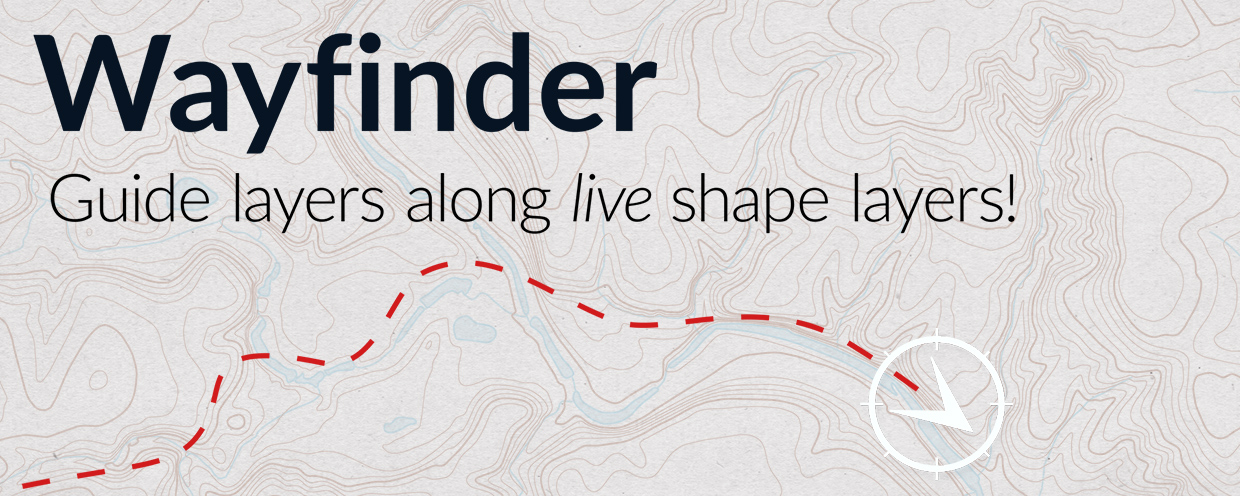 Wayfinder
Wayfinder
Wayfinder allows you to attach and guide artwork along shapes layers… even complicated or animated ones! Download the free trial today.
https://aescripts.com/wayfinder/
Categories
- All Discussions2.1K
- General382
- Product Discussions1.8K

What exactly do you mean when you say, "... the layer must be moving..."? I have attached my layer to the shape, then on my attached layer, I am animating the "position" attribute of the Wayfinder Follower slider. Is that what you mean by "moving"?
I tried parenting my layer to the shape layer with auto orient / orient along path, but it's not working. BTW, I'm using the trial version if that makes a difference. I'd like to purchase, but only if I can make the layers auto orient. Thanks for your help.
And, I'm using AE CC 2017.
I got it to work. Once you set the keyframes for the position slider, then it will auto-orient. Before, I was just sliding the values to preview what it would look like, and auto orient didn't work. Only after setting keyframes did it work. Thanks Paul, great plug in!
Mike
I put this expression to Shape Layer 1.Null1's rotation:
try{
t1 = parent.effect("Wayfinder Leader")("End").key(1).time;
t2 = parent.effect("Wayfinder Leader")("End").key(2).time;
vecteur1 = toCompVec([1,0], t1+thisComp.frameDuration);
radians1 = Math.atan2(vecteur1[1], vecteur1[0]);
r1 = radiansToDegrees(radians1);
vecteur2 = toCompVec([1,0], t2-thisComp.frameDuration);
radians2 = Math.atan2(vecteur2[1], vecteur2[0]);
r2 = radiansToDegrees(radians2);
if(time <= t1) r1 else if(time>= t2) r2 else value;
}catch(e){value}
Hope it helps
I am working on a point release to allow orientation without keyframes. Hopefully out soon after a little more testing.
My only thought is if you duplicated the comp *after* it was attached instead of before attaching.
Unfortunately not. The expressions Wayfinder relies on were first introduced in AE v13.2.
I’m glad it’s working for you! Duplicating would definitely be tricky manually as the expressions would have to be updated to reference the new layers. That’s something I’ll put on the road map for an update.
Love this script! I use it all the time. One thing that I found out today though is that you need more than two points in you path for it to work. I had a super simple curve that i was trying to attach the null to - just pulled out the handles at either end to create an s curve and applied wayfinder. But it went nuts only worked for the first section jumped to the centre of the screen then jumped to the end. I finally figured out though that added an additional point was all that was required and it worked just fine . i hope this helps someone else
For example the offset need to be easyer to achieve