Moglyph FX
-
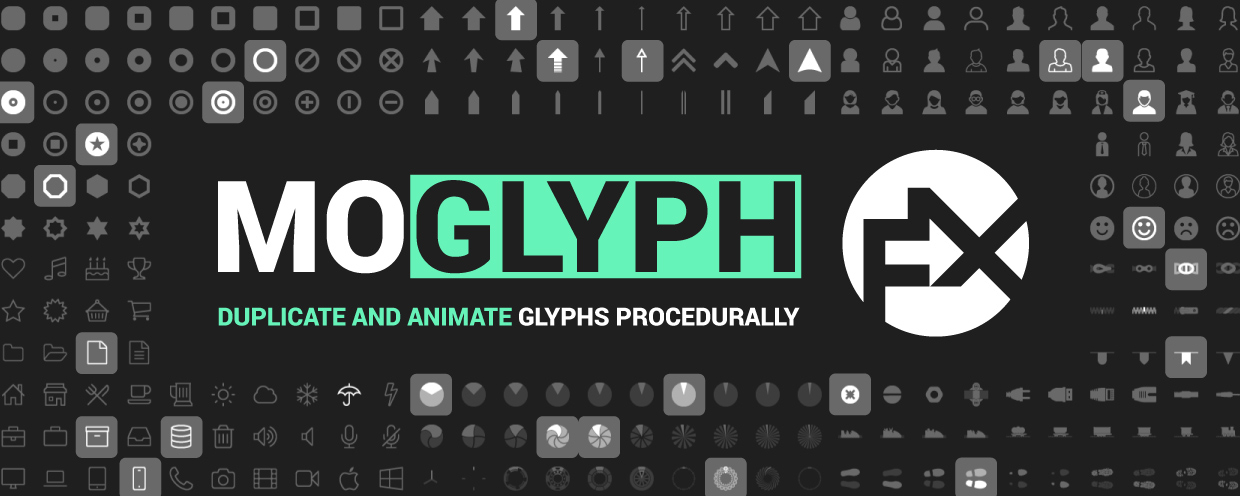 Moglyph FX
Moglyph FX
Generate and animate glyph clones procedurally, just like in Cinema4D's Mograph module. You won't believe what you gonna create within one text layer !
https://aescripts.com/moglyph-fx/
Categories
- All Discussions2.1K
- General382
- Product Discussions1.8K

Matthieu (the author)
When you say that "everything is already installed", I assume that you have verified that the needed PSEUDO-EFFECTS are well installed in the PresetEffects.xml support file ?
If not, could you please open up a ticket instead and send me this exact file in attachment in order for me to double check this for you ?
A short video screencast could definitely help me to try figuring it out as well..
This is because, unfortunately, Adobe has completely removed the needed file called "PresetEffects.xml" from the AE CC2019 application's folder !
All you have to do is to copy the "PresetEffects.xml" file from your previous version of AfterEffects (on Windows, it is located in the AfterEffects "Support Files" folder), and paste this file exactly in the same "Support Files" folder of your new AfterEffects CC2019 version.
Then, just restart AfterEffects CC2019, and relaunch the MoglyphFX.jsxbin script again.
You should be able to finish the installation if you hadn't already install it on your previous AE version, and finally get your hands on its UI panel normaly afterwards.
Hello! I have already installed Memphis but it does not appear in the Moglyph fx script1. Install the font (e.g. "MoGlyph-MemphisPattern.ttf" in your case) located in the
moglyphfx_vX.X > Fonts > MoGlyph_NewFonts folder
Please download the .zip folder attached to this comment, and unzip it on your computer once downloaded.
Then, all you have to do is to copy the "PresetEffects.xml" file that this folder contains (I've cleaned up one of my own older AfterEffects version so it should work).
Then right-click on your AfterEffects executable file in your "Applications" folder and choose "Show Package".
Finally, just paste this file in the "Content" > "Resources" sub-folder that appears.
Restart AfterEffects CC2019, and relaunch the MoglyphFX.jsxbin script again...
You should be able to finish the installation and finally get your hands on its UI panel normaly afterwards.
Sorry guys, I've always prefered to not provide any Trial version for my products (this is mainly to avoid some piracy problems : I'm fully aware that it will not prevent my tools to be pirated at all, but still, I prefer not to).
(even if you don't actually need to download any template anymore since you have a nice "Custom Font Creation Assistant" provided with the V2 and V3 !)
Hola, es el mismo easyShape FX v1 y v2 o son diferentes y debo comprarlos por separado?