DecomposeText
-
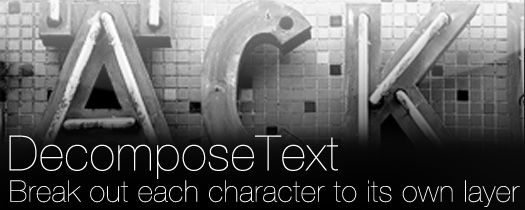
DecomposeText
https://aescripts.com/decomposetext/Breaks up text by character, word or line into separate layers.
Categories
- All Discussions2.1K
- General382
- Product Discussions1.8K
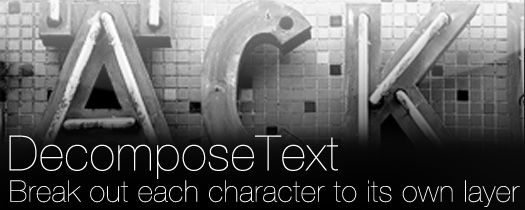
Breaks up text by character, word or line into separate layers.
agreed. Worked great last version, but seems broken now.
PLEASE READ THIS FAQ TO UPGRADE: How to upgrade "Name Your Own Price" products
Please open a support ticket here for assistance: https://aescripts.com/contact/?direct=1
As the tutorial Lane post:
Did anyone encounter the same issue?
I’m having the same issue
it is compatible. if you need assistance, please open the Support ticket and include as many details as possible. The more details you can provide including screenshots the more likely we will be able to assist you. https://aescripts.com/contact/?direct=1