ContrastUp
-
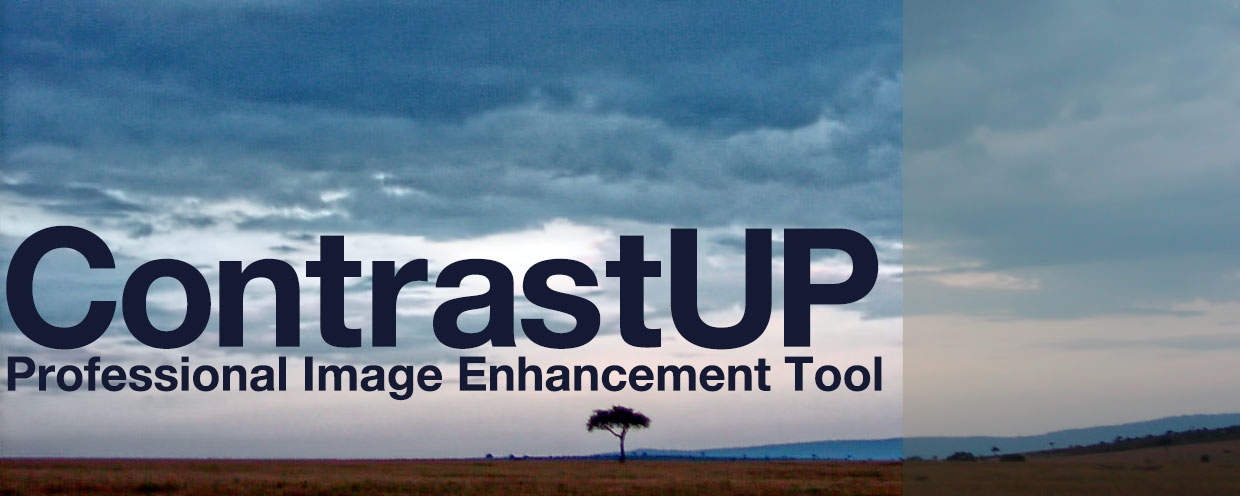 ContrastUp
ContrastUp
Enhance image contrast and adjust the shadows, midtones and highlights parts.
https://aescripts.com/contrastup/
Categories
- All Discussions2.1K
- General382
- Product Discussions1.8K
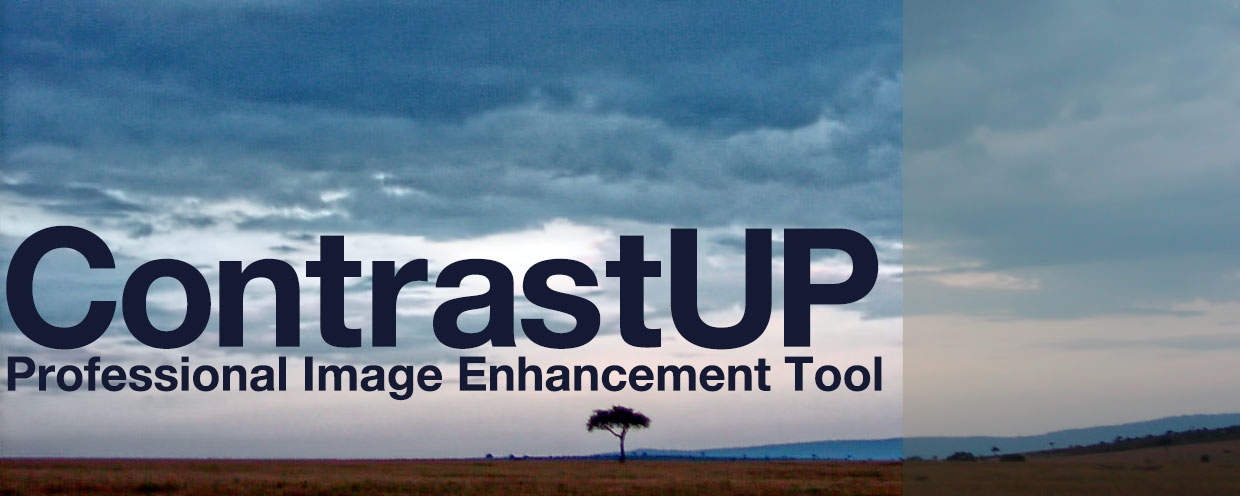 ContrastUp
ContrastUp
Enhance image contrast and adjust the shadows, midtones and highlights parts.
https://aescripts.com/contrastup/
Possible to use in Resolve?
You can just use our manager app to install it https://aescripts.com/learn/aescripts-aeplugins-manager-app/
After Effects Error: Couldn't find entry point for ContrastUp.plugin ( 48 :: 72 )