Digit Fiddler
-
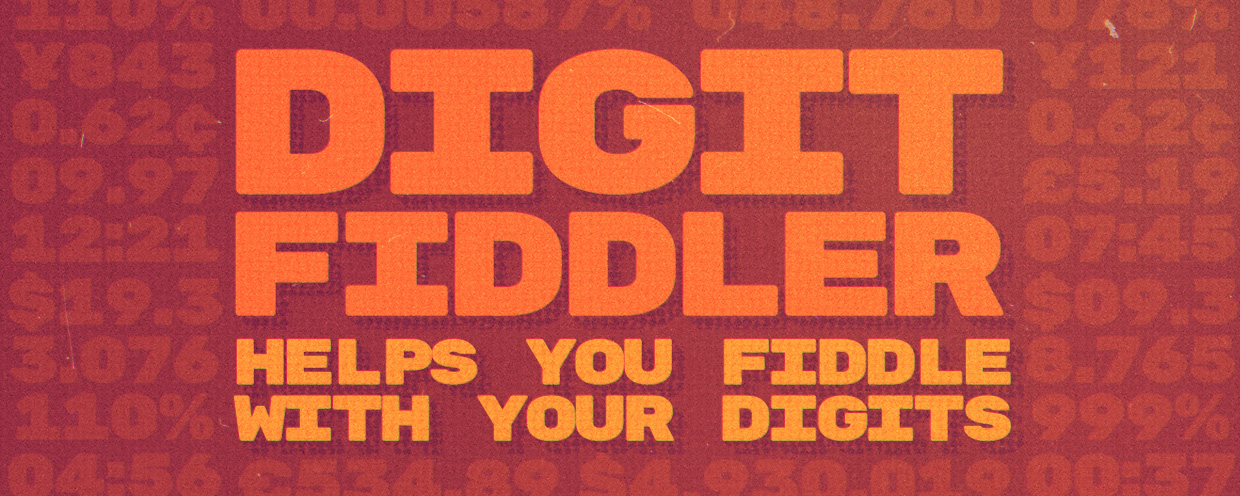 Digit Fiddler
Digit Fiddler
33% Off until Jan 28. Digit Fiddler is your complete solution for counting anything in After Effects using a single slider.
https://aescripts.com/digit-fiddler/
Categories
- All Discussions2.1K
- General382
- Product Discussions1.8K

Just tried the Demo. Pretty much everything is greyed out? I've used the numbers part on a quick test though.
Screen shot of this (CS6) - http://www.screencast.com/t/pzO4Zcam
Currently 100,000 is the max but we will release an update tomorrow to increase that. Thanks for your patronage.
I would expect that they would need it, it's usually only single run scripts that generate all the expression code (and possibly if you bake it) that could be likely shared between users. You could just move the Plugin out of your plugin folder and re-open the project to check yourself
Personally I would tell the other person to buy it for $10 as its a bargain
Regarding changing the slider to reflect minutes, you can change the multiplier to x60 and then 1 will equal 1 minute.
Ae CC 2018 OSX
Jim
So, the correct procedure seems to be:
Scaling the Text layer results in some weird cropping of the text. I have to fiddle with the scaling on the layer to get all my numbers to show.
The Character Size control in the plug-in controls the Tracking between the colon and the next character to the right. Has no effect on Text size.
As you already discovered, you can alternatively apply it to a text layer and tie the expressions with the "tie expressions" button.
In regards to the monospacing, we're also going to make adjustments so less tweaking is needed on the users end to get a perfect result. If you haven't done so I'd recommend checking out the tutorial video to see how to tweak the thresholds.
My initial failure was likely due to the fact my Comp was set at 1 FPS, which is all you need for a clock counting by seconds. Once I switched it to 30, my results improved a little, especially as far as getting monospacing to work correctly. I was still getting some jittering in the 30 FPS Comp, but managed to stop it after changing some parameters around.