because text layers don't have color property and this applies a fill effect which will override any stroke it has
would appreciate it if there is a workaround
hi Ali,
That's right, text layers don't have color properties so a workaround you can use is to make the text black and the stroke white. Then apply a fill effect that does have color properties. You can even do Black white and a 50% grey and use a tritone effect to use 3 colors.
Of all the plug-ins ever used this is by far the worst one ever. Can I get my money back?
Please? I've installed this plug-in over and over again. The panel kept on disappearing. Now I finally thought it was working I want to use the color picker but it does not work because it uses slightly different kind of colors than the ones that are set up. So it DOES NOT work with color picker which is by far the most convenient feature almost every single animator is using.
Of all the plug-ins ever used this is by far the worst one ever. Can I get my money back?
Please? I've installed this plug-in over and over again. The panel kept on disappearing. Now I finally thought it was working I want to use the color picker but it does not work because it uses slightly different kind of colors than the ones that are set up. So it DOES NOT work with color picker which is by far the most convenient feature almost every single animator is using.
Hi Bobby,
I’m sorry to hear you can’t get this to work on your machine, we're always here to help you figure out how to get it working. Just send in a ticket and we'll get back to you within a day most of the time.
You're right about that color picker, the color picker is un-reliable and gives inaccurate colors from time to time due to things like screen color profiles of different monitors and picking colors from either art work or ui elements. That's why we build this tool! Using the swatches from this plugin to color objects instead, will grantee the color will be the one you want to use. Here is how it works in a 3 minute video if you haven't seen that yet:
"You're right about that color picker, the color picker is un-reliable and gives inaccurate colors from time to time due to things like screen color profiles of different monitors and picking colors from either art work or ui elements."
-- Thanks, I've already seen the video and I can work around the color picker I guess. Still dealing with bugs so I sent these to Support.
Sorry I've acted like such a drama-queen but I'm frustrated that I can't seem to get this working. Maybe it's a problem with the latest AE version. Hopefully we'll find a solution!
Hey, i love Ray Color Dynamoc, and use it in every After Effects Project i do. Using it with overlord integration, bringing Illustrator pallets to Ae nicely.
So, i have a request, could it have a variable width, but not only from 5 to 10 columns? because i use it in the middle, this width variation should be for every column, can it be?
Hey, i love Ray Color Dynamoc, and use it in every After Effects Project i do. Using it with overlord integration, bringing Illustrator pallets to Ae nicely.
So, i have a request, could it have a variable width, but not only from 5 to 10 columns? because i use it in the middle, this width variation should be for every column, can it be?
Thank you!
Great to hear you find the tool super helpful. Overlord is the best and its great Adam integrated compatibility with RAY.
I'll think about including a Medium width for the panel. Ray used to be able to scale to every width but after realizing that 99% of people use either small or large widths, we've made the tool more stable by limiting it to those widths. Medium could be nice though!
Unlike what is shown in the "Changing Color Palettes" tutorial video, I am not prompted for a palette name. All the palettes I create are given the AE file name with an index number, and I cannot seem to change the name. Is there a way to choose or change a palette's name?
Unlike what is shown in the "Changing Color Palettes" tutorial video, I am not prompted for a palette name. All the palettes I create are given the AE file name with an index number, and I cannot seem to change the name. Is there a way to choose or change a palette's name?
I can't create a default palette by clicking the plus button like in the video. I only get a popup error "No colours found in the selection" and then "0 colours were linked to palette...". Solution? I'm on AE 16.1.2, Windows 10.
I can't create a default palette by clicking the plus button like in the video. I only get a popup error "No colours found in the selection" and then "0 colours were linked to palette...". Solution? I'm on AE 16.1.2, Windows 10.
Make sure nothing is selected or press the ALT key when pressing the + to create a new pallete
I can't create a default palette by clicking the plus button like in the video. I only get a popup error "No colours found in the selection" and then "0 colours were linked to palette...". Solution? I'm on AE 16.1.2, Windows 10.
Make sure nothing is selected or press the ALT key when pressing the + to create a new pallete
Is it possible to share the color library across projects? I have a color palette that I use all the time. Can I make that palette usable in RDC without having to create it every time?
Is it possible to share the color library across projects? I have a color palette that I use all the time. Can I make that palette usable in RDC without having to create it every time?
Yes you can!
Duplicate the project that has your palette in it.
Find your color palette comp. It starts with "Ray -" (Color palettes are actually comps)
Consolidate the project so that only that color palette comp is left and save the project.
Now you can import that AE project into any other AE project and your palette will be there.
Just installed 2.5.9 in AE 2020 and the color palette doesn't display correctly (e.g. only some of the chips show the color I have set in the palette, other just default to dark gray -- though they still set colors to the hues I have in my palette). Including some screenshots.
Just installed 2.5.9 in AE 2020 and the color palette doesn't display correctly (e.g. only some of the chips show the color I have set in the palette, other just default to dark gray -- though they still set colors to the hues I have in my palette). Including some screenshots.
Thanks in advanced for the help!
That's strange, please upload these screenshots to a help ticket so the tech support can look at this. Here is the link.
Is there a functionality to rearrange the order of the colors in the palette? I've added hues of my original palette on the go and I have a handful of colors in nonsensical order which I'd like to arrange.
Is there a functionality to rearrange the order of the colors in the palette? I've added hues of my original palette on the go and I have a handful of colors in nonsensical order which I'd like to arrange.
Is there a functionality to rearrange the order of the colors in the palette? I've added hues of my original palette on the go and I have a handful of colors in nonsensical order which I'd like to arrange.
whenever I close AE and reopen it (loading the same project file I created a RDC palette in) the color palette does not show up in the UI panel. The screenshots show before and after closing/reopening AE.
I am using AE version 16.1.2 (= not the latest update).
whenever I close AE and reopen it (loading the same project file I created a RDC palette in) the color palette does not show up in the UI panel. The screenshots show before and after closing/reopening AE.
I am using AE version 16.1.2 (= not the latest update).
Thank you for your help.
Markus
Unfortunately this is due to an Adobe bug in AE 16 that Adobe only fixed in AE 17 so you will need to update your AE to get a solution
Is it possible to share the color library across projects? I have a color palette that I use all the time. Can I make that palette usable in RDC without having to create it every time?
Yes you can!
Duplicate the project that has your palette in it.
Find your color palette comp. It starts with "Ray -" (Color palettes are actually comps)
Consolidate the project so that only that color palette comp is left and save the project.
Now you can import that AE project into any other AE project and your palette will be there.
Let me know if that works for you,
Sander
One gotcha that tripped me up... DO NOT RENAME THE RDC COMP. I renamed my palette comp from "Ray - Mark's Pastels" to just "Mark's Pastels" and when importing into another AE project, RDC script could not detect it... Luckily, I was able to simply rename it and add the "Ray - " part back and it was able detect it in the new AE project.
Is it possible to share the color library across projects? I have a color palette that I use all the time. Can I make that palette usable in RDC without having to create it every time?
Yes you can!
Duplicate the project that has your palette in it.
Find your color palette comp. It starts with "Ray -" (Color palettes are actually comps)
Consolidate the project so that only that color palette comp is left and save the project.
Now you can import that AE project into any other AE project and your palette will be there.
Let me know if that works for you,
Sander
One gotcha that tripped me up... DO NOT RENAME THE RDC COMP. I renamed my palette comp from "Ray - Mark's Pastels" to just "Mark's Pastels" and when importing into another AE project, RDC script could not detect it... Luckily, I was able to simply rename it and add the "Ray - " part back and it was able detect it in the new AE project.
Ha yes, like I mentioned in step 2, keep "Ray - " in front of the name. This way the script knows that it's a color palette instead of a regular comp.
After creating a new palette, either manually or automatically, when I click on the UI to change a color in a comp I have, the color it changes to is not the same as the one in the UI (it will be a color from the palette, but not one that I selected.) This has happened with the last few versions and I haven't found a fix.
Has anyone else had this problem? I'm running AE2020 and have the latest version of the plugin installed.
After creating a new palette, either manually or automatically, when I click on the UI to change a color in a comp I have, the color it changes to is not the same as the one in the UI (it will be a color from the palette, but not one that I selected.) This has happened with the last few versions and I haven't found a fix.
Has anyone else had this problem? I'm running AE2020 and have the latest version of the plugin installed.
After creating a new palette, either manually or automatically, when I click on the UI to change a color in a comp I have, the color it changes to is not the same as the one in the UI (it will be a color from the palette, but not one that I selected.) This has happened with the last few versions and I haven't found a fix.
Has anyone else had this problem? I'm running AE2020 and have the latest version of the plugin installed.
Hi Mat, Check if you have your color mode set to "Color" If it's set to "Random" it will pick any color from the palette. If that doesn't solve the issue please submit a ticket. Cheers! Sander
My key frames act as if they are hold keyframes so i don't get the blend transition
When I watched your tutorial its shows your Vaule:color box (Within the fill sub) with the transition colours but mine appears to be black. (Linked image)
My key frames act as if they are hold keyframes so i don't get the blend transition
When I watched your tutorial its shows your Vaule:color box (Within the fill sub) with the transition colours but mine appears to be black. (Linked image)
The issue may be linked to the expressi
Hi Ben!
Sorry to hear it's not working for you. I'm not sure what is causing this without seeing a screenshot of your project. Would you be able to submit a ticket and add a screen recording or screenshot? I can't see the linked image to your comment. We'll be able to help you faster than via comments here. You can click on the gear button in the script and then press the "Open help ticket" button.
After creating a new palette, either manually or automatically, when I click on the UI to change a color in a comp I have, the color it changes to is not the same as the one in the UI (it will be a color from the palette, but not one that I selected.) This has happened with the last few versions and I haven't found a fix.
Has anyone else had this problem? I'm running AE2020 and have the latest version of the plugin installed.
Yes, I have this same problem - would be good to if/how if was solved.
The latest version of AE 17.1.1 bugs out if you have Ray Dynamic Color in use on a saved file. In this case, I was using 17.1 with a trial of Dynamic Color. When I launched the same file using 17.1.1 (June 2020 release), AE crashes on launch. I uninstalled the script and the file works fine.
To make sure it was the Ray Dynamic Color bugging out AE. I reinstalled the script. Now it's no longer crashing. A fresh install seemed to solve the issue. Weird. Posting this in case anyone else runs into a similar issue.
** Update ** this only works temporarily. Had to re-launch that same project and it crashed on open. Removing the Script from the folder solves the problem.
Bugs out if you try to create a colour palette from selected solids in the Project panel: hangs on "Linking...1 of x" and then seems to crash without creating anything. Loading the solids into a comp and creating from there works.
Ok if you try to Eye-drop pick a colour for the background color on Composition Settings, the Ray panel bugs out and swatches disappear. So it is impossible to use this are a true colour picker swatch list.
EDIT: noticing that AE is really buggy with this plugin installed. I suspect it needs an urgent update to make it compatible with the latest AE.
Bugs out if you try to create a colour palette from selected solids in the Project panel: hangs on "Linking...1 of x" and then seems to crash without creating anything. Loading the solids into a comp and creating from there works.
I used the trial version. And issue is coming that when I tap add button and that refresh button no more than 2 colors are added to the Ray Dynamic Color palette. Secondly, the other issue is part from those 2 colors (even when the palette is empty) its not adding any colors. Does that a limitation with the trial version. Cause I love the product while watching the video but while using it is so much disappointing that I can't do task for which I might have purchased the script. Please answer and resolve the doubts.
I used the trial version. And issue is coming that when I tap add button and that refresh button no more than 2 colors are added to the Ray Dynamic Color palette. Secondly, the other issue is part from those 2 colors (even when the palette is empty) its not adding any colors. Does that a limitation with the trial version. Cause I love the product while watching the video but while using it is so much disappointing that I can't do task for which I might have purchased the script. Please answer and resolve the doubts.
I don't know if it's the appropriate place to ask for a workflow question, as I don't have any technical problem with RDC 2 ;-)
I'm doing kind of template for multiples videos of products. I got a general palette with my client color and I'll add to that palette the different and specific products colors (1 product per video / 1 color product).
What I need is to duplicate all my comps of Product 01 into a Product 02 folder (no problem with True Comp Duplicator) and then change the only one specific color of product 01 by the one of Product 02.
What would be the best workflow to do that ?
I'm having a look to your offset script but on 100 product it may be messy to know if I should offset of 88 or 89 to be on the right product color.
I could do my own link to a reference Fill color that I change for everyproduct, but using RDC during the creation of the template would be more confortable.
So if you have any idea, thanks in advance ! Best regards !
I don't know if it's the appropriate place to ask for a workflow question, as I don't have any technical problem with RDC 2 ;-)
I'm doing kind of template for multiples videos of products. I got a general palette with my client color and I'll add to that palette the different and specific products colors (1 product per video / 1 color product).
What I need is to duplicate all my comps of Product 01 into a Product 02 folder (no problem with True Comp Duplicator) and then change the only one specific color of product 01 by the one of Product 02.
What would be the best workflow to do that ?
I'm having a look to your offset script but on 100 product it may be messy to know if I should offset of 88 or 89 to be on the right product color.
I could do my own link to a reference Fill color that I change for everyproduct, but using RDC during the creation of the template would be more confortable.
So if you have any idea, thanks in advance ! Best regards !
Hi Antoine,
I have a resources page for Ray Dynamic Color where you can submit questions and I've recorded an answer for you there. Checkout the video.
I hope I understood your question correctly, if not, please record a screen recording so I can better understand what you're trying to accomplish.
I have a resources page for Ray Dynamic Color where you can submit questions and I've recorded an answer for you there. Checkout the video.
I hope I understood your question correctly, if not, please record a screen recording so I can better understand what you're trying to accomplish.
Cheers,
Sander
Hi Sander,
I can't believe you made a video for my particular question ! Thank you so much. I bookmarked your ressource center page (that I previously missed out), perfect ! I'll answer you there.
I downloaded the trial (AE CC 2020) and clicking the + for a palette did nothing. Disappointed.
Katharine
Hi Katharine,
Did you have any layers with color properties selected to create a palette from? If you don't have any colors yet, you can use option/alt click to create a default palette. (in the next version there will be a dedicated button for the default color palette as well.)
You can find free tutorials on this resources page:
Let me know if you were able to get it to work. If you want to test the full plugin instead of the trial. Please open a support ticket and I can send you a full license that you can use for a couple weeks.
A couple things I think about every day and would love to see.
I would love to right click on a color in my palette and have the hex code copied to my clipboard. This would change my life. There are so many instances where Ray is too brute force but I need to quickly grab codes.
If I need a color to change why can't the keyframes on Ray Fill behave the way Fill does and have it slow fade from, say, black to red rather than just abruptly switching.
Why is it so hard to adjust a palette once you've created it? I might be doing this wrong but it should be easy to add colors by code or by selecting a new solid and adding instead of adding it to another separate palette in the dropdown. Also, why does Ray seem to duplicate the palette like 400 times by the end of a project? A quick way to remove these would be amazing.
A couple things I think about every day and would love to see.
I would love to right click on a color in my palette and have the hex code copied to my clipboard. This would change my life. There are so many instances where Ray is too brute force but I need to quickly grab codes.
If I need a color to change why can't the keyframes on Ray Fill behave the way Fill does and have it slow fade from, say, black to red rather than just abruptly switching.
Why is it so hard to adjust a palette once you've created it? I might be doing this wrong but it should be easy to add colors by code or by selecting a new solid and adding instead of adding it to another separate palette in the dropdown. Also, why does Ray seem to duplicate the palette like 400 times by the end of a project? A quick way to remove these would be amazing.
I love your ideas. I'm working on version 3 of RDC right now and see if I can ask Lloyd what's possible.
1. Right clicking to get the HEX code = Great idea
2. Ray uses an expression to link your color property to the palette. It takes a lot of code to make the color fade from one to the next, that's why the default color mode uses hold keyframes and simple code. If you want the colors to fade from one to the next keyframe you should select the "Animate" color mode instead of the "Color" color mode. This will apply the more complicated expression. There is unfortunately no way for expression to read the easing values of the keyframe. I hope someone can show me I'm wrong but I've alway found that its hard to notice easing with opacity and color changes anyways.
When you check the "turn off expression links" Ray will create normal keyframes without expressions that you can ease but it won't link the color to your palette.
3. Ray tries to be as native to AE as possible, that's why a color palette is a composition that holds color control effects on its first layer. This may limit functionality but also adds more control as it all works natively.
You can quickly add a color to your palette by selecting a color property or layer that has a color property on it and then hold the shift key and press the link button. (button that shows two squares that are linked with a line)
Duplicated color palettes? You mean the hidden layer in the comp at the bottom of the layer stack? This is there in case you consolidate the project. This way it wont delete the color palette comp because its included in your comp. I could check if it's possible to add a remove button in the settings.
Thanks for sharing these ideas, always good to hear feedback and I hope that the above info made your workflow a bit better.
When I execute a render I get an error log file and the following message from AE:
"After Effects error: Can not run a script while a modal dialog is waiting for response."
If I close down Ray Dynamic Color, no error message is generated. It's a problem with an easy work-around, but thought you might want to be aware of the issue.
I still love this plugin and use it on every project. Cheers.
When I execute a render I get an error log file and the following message from AE:
"After Effects error: Can not run a script while a modal dialog is waiting for response."
If I close down Ray Dynamic Color, no error message is generated. It's a problem with an easy work-around, but thought you might want to be aware of the issue.
I still love this plugin and use it on every project. Cheers.
Make sure you are using the latest version of After Effects. If you still need assistance please open a support ticket and include a screencast video so we can look into it https://aescripts.com/contact/?direct=1
A couple things I think about every day and would love to see.
I would love to right click on a color in my palette and have the hex code copied to my clipboard. This would change my life. There are so many instances where Ray is too brute force but I need to quickly grab codes.
If I need a color to change why can't the keyframes on Ray Fill behave the way Fill does and have it slow fade from, say, black to red rather than just abruptly switching.
Why is it so hard to adjust a palette once you've created it? I might be doing this wrong but it should be easy to add colors by code or by selecting a new solid and adding instead of adding it to another separate palette in the dropdown. Also, why does Ray seem to duplicate the palette like 400 times by the end of a project? A quick way to remove these would be amazing.
Came across this and i could not agree more, right clicking to copy hex color to keyboard—game changer. Excited to see updates in a future release!
Another variation could be adding functionality to add a Ray color to a Color dialog box. For example, with a Gradient Ramp effect, when you click a color in Ray, it won't let you select 2 individual colors for the Ramp. Perhaps I'm doing it wrong.
A couple things I think about every day and would love to see.
I would love to right click on a color in my palette and have the hex code copied to my clipboard. This would change my life. There are so many instances where Ray is too brute force but I need to quickly grab codes.
If I need a color to change why can't the keyframes on Ray Fill behave the way Fill does and have it slow fade from, say, black to red rather than just abruptly switching.
Why is it so hard to adjust a palette once you've created it? I might be doing this wrong but it should be easy to add colors by code or by selecting a new solid and adding instead of adding it to another separate palette in the dropdown. Also, why does Ray seem to duplicate the palette like 400 times by the end of a project? A quick way to remove these would be amazing.
Came across this and i could not agree more, right clicking to copy hex color to keyboard—game changer. Excited to see updates in a future release!
Another variation could be adding functionality to add a Ray color to a Color dialog box. For example, with a Gradient Ramp effect, when you click a color in Ray, it won't let you select 2 individual colors for the Ramp. Perhaps I'm doing it wrong.
Hi Josh,
Thanks for your input, good to hear you like that feature as well.
The next update will have something new that will allow you to select 2 individual colors for gradients. Not sure if it will solve your specific setup with the Gradient Ramp effect but please submit a ticket with a screen recording to show me what you'd ideally like to do.
l'installation du plugin est terriblement compliqué... j'ai du faire appel à ma DSI pour l'installation et je pensais que c'était bon... mais non... moi qui ne suis qu'une simple utilisatrice d'after effects sans vraiment de notions de programmation... pfff, c'est galère. Comme je travaille à distance j'ai un VPN qui complique le tout... bref, ça fait plusieurs semaines que je dispose de la licence flottante et du plugin ray sans pouvoir l'utiliser !!! je suis frustrée... je ne sais pas comment faire...
Hi Bobby,
I’m sorry to hear you can’t get this to work on your machine, we're always here to help you figure out how to get it working. Just send in a ticket and we'll get back to you within a day most of the time.
You're right about that color picker, the color picker is un-reliable and gives inaccurate colors from time to time due to things like screen color profiles of different monitors and picking colors from either art work or ui elements. That's why we build this tool! Using the swatches from this plugin to color objects instead, will grantee the color will be the one you want to use. Here is how it works in a 3 minute video if you haven't seen that yet: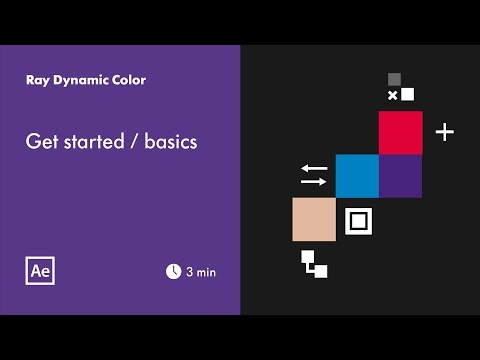
If you’d rather keep using the color picker, we'd be happy to refund you the money, just send in a ticket so we have your details. https://aescripts.com/contact/?direct=1&product_id=914
Take care,
S.
Great to hear you find the tool super helpful. Overlord is the best and its great Adam integrated compatibility with RAY.
Thanks for the clear explanation. Love this plugin, keep it up!
Please open a support ticket and include a screencast video so we can look into it https://aescripts.com/contact/?direct=1
So if you have any idea, thanks in advance !
Best regards !
I bookmarked your ressource center page (that I previously missed out), perfect !
I'll answer you there.
Cheers,
Antoine