BeatEdit for After Effects
-
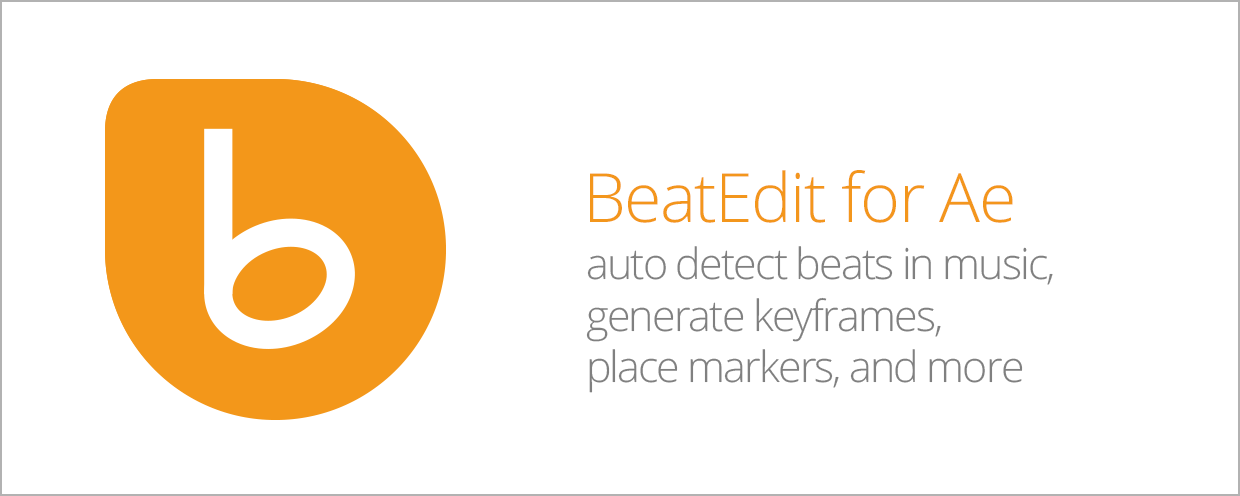 BeatEdit for After Effects
BeatEdit for After Effects
Auto-detect beats in a music track, wiggle to the beat, write markers, repeat keyframes, stagger layers, and more!
https://aescripts.com/beatedit-for-after-effects/
Categories
- All Discussions2.1K
- General382
- Product Discussions1.8K

I just download BeatEdit for Ae and install,but ZXP tell me I was install failed on After effects,and I still can see BeatEdit inafter effects,but it's not working after I click,can you help me about that?
thank you.
When i load music into BeatEdit, it seems take forever to detect the beat. Beat detection in progress step 3/5. I left it for about 10 minutes but nothing comes up. I use the latest version with Premiere Pro 2018. Please advise ! Thank you
https://aescripts.com/contact/
https://aescripts.com/learn/zxp-installer/
Thank you for creating BeatEdit, It is a great tool. I have just started experimenting with it, I am facing a problem with "Add Extra Markers" , When I generate extra markers, These are all getting created on the layer, I mean I only want extra markers which are in the highlighted region (Blue), But when I create markers using "Create Marker" Button, All extra markers(Yellow) are beaning generated on the timeline, Ignoring highlighted region.Is there any workaround for this or this is a bug? Please help.
https://aescripts.com/contact/
https://aescripts.com/contact/
Could you please open a support ticket and best attach a screenshot showing how the user interface looks like after you enabled the "add exra markers"? When you "add extra markers" it does not affect markers you already have in the composition. But there should occur additional orange beat lines in the preview of BeatEdit as shown in this tutorial:
Also, does the issue happen for all songs or only a specific one?
See this video: