Character Tool
-
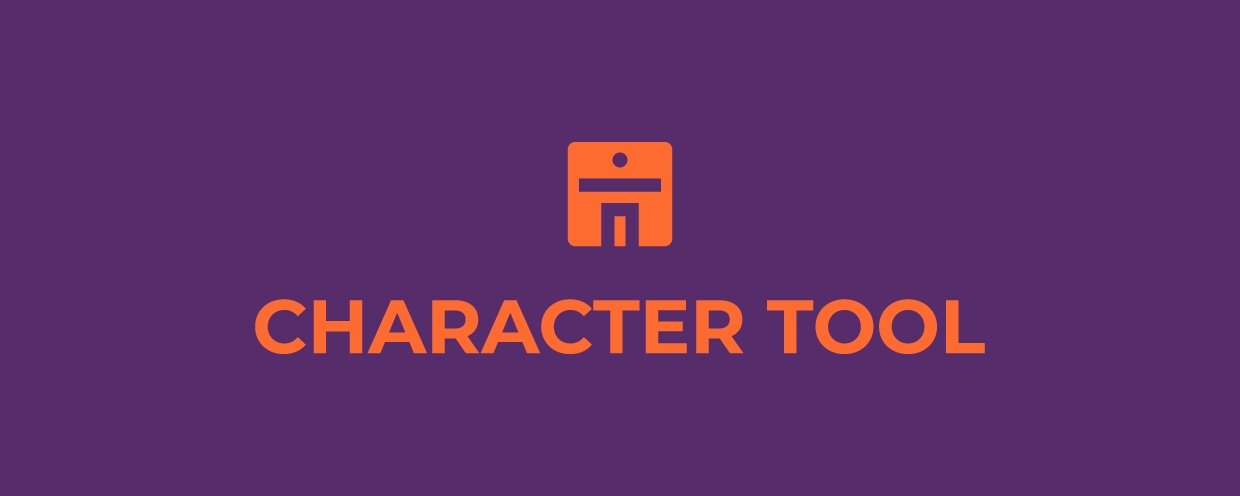 Character Tool
Character Tool
A versatile tool for character animators. It contains rigging tools, workflow boosters and a bunch of secondary motion presets.
https://aescripts.com/character-tool/
Categories
- All Discussions2.1K
- General382
- Product Discussions1.8K

Only I have problem to parent a hand to the End point so it can move accordingly whenever it move ( like rubberhost ), now it just following the End but not moving the directional.
I see the tutorial, there is nothing talking about this, please update the tool or help me on this if I miss something.
Thanks
Hello! Open please a support ticket
Hello! Please, open a support ticket
I am just testing this nice tool. But I have one issue.
But in charcater animation you often need a mirrored copy of your character rig.
Is there a workaround?
Hello! If you have some technical issue with the script, please, open a support ticket
Sabe dizer quando vai sair a atualização para o after 2020 ?