Easy Clones
-
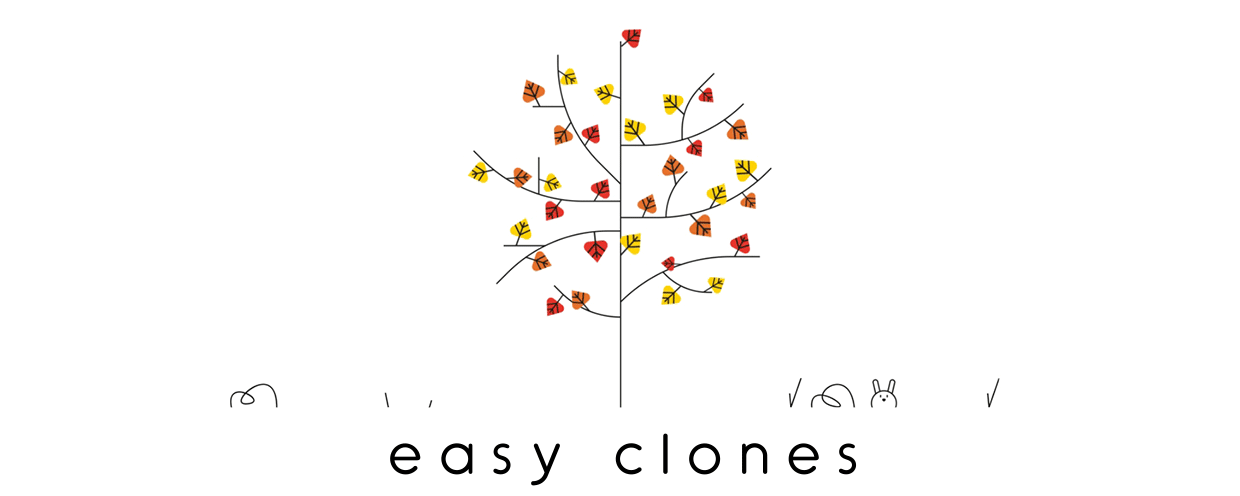 Easy Clones
Easy Clones
Easy Clones is a cloning system built for 2D artwork, including Bitmap Layers, Vector Layers, Shape Layers and Precomps.
https://aescripts.com/easy-clones/
Categories
- All Discussions2.1K
- General382
- Product Discussions1.8K

What version of AE are you using?
Is it possible to clone layers and precomps, or is it only for shapes?
Thanks
Easy Clones is a cloning system built for 2D artwork, including Bitmap Layers, Vector Layers, Shape Layers and Precomps.
I believe you can have the script installed on two machines but I'm not completely sure about aescripts policies for more.
Matt
Could you point me or share your comp for this tree so i can learn
For the Leaves themselves you'll have to build a bit of a rig, so I separated the black lines / details from the coloured leaf, then parented all the details to their retrospective leaf and made sure the anchor point of the leaf was aligned with the stork. Finally make a clone system of the leaves and you're good to go.
Thank you!
-Stephen
I'm not sure what your issue is exactly, what isn't working when you're using 3d? It has been designed to be mainly a 2d cloning system as there are plenty of better tools for 3d use but it does support 3d positioning allowing the user to add depth to the clones.
I've attached a few screenshots. As you'll see the top view shows the depth defined by the Near and Far Limits.
What are you trying to achieve?
Got it.
You have the wiggle which is great -- but when I try to loop the wiggles I get deep into expression trouble hahaha.
I should search and replace in your system the wiggle expression according to Dan in this great page:
http://www.motionscript.com/design-guide/looping-wiggle.html
Would you think you could implement this already into your system?
Best vibes
I've attached some screenshots of setting up Easy Clones with Kbar, this uses the aguement create clones which is the first button on Easy Clone's UI pannel.
I hope this helps.
Matt
If you purchase a license for the tool the full version should work as I was using it the other day. You will have to start a completely new clone system though. If you're unhappy with the tool you can get a full refund.
Best wishes,
Matt
Sorry for the delay.
No Easy Clones does not have a radial array unfortunately, gird or line are the only functions at the moment.
I hope this helps.
Matt