Rename and Change Toolkit for Premiere Pro
-
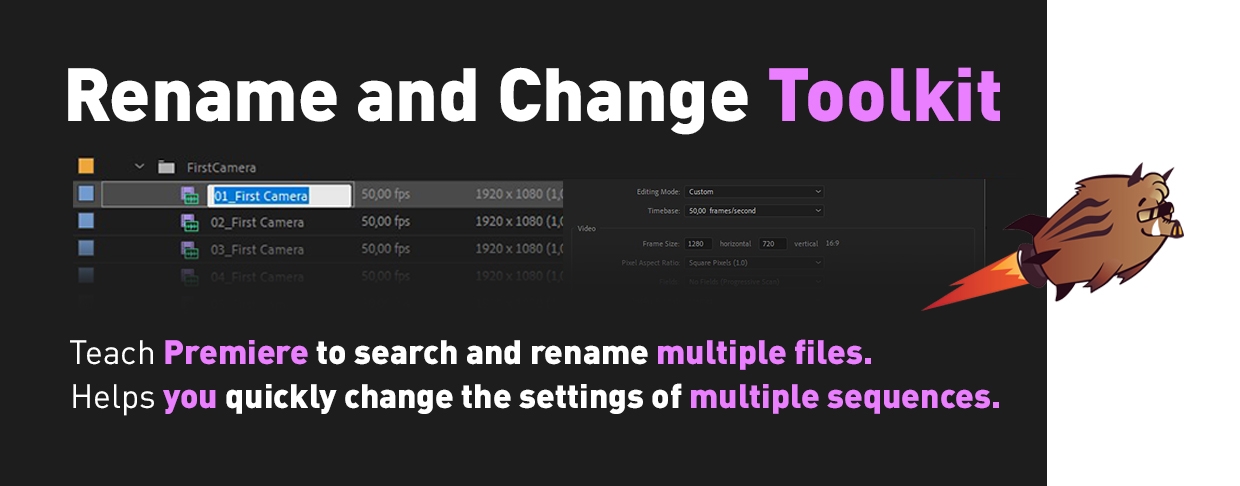 Rename and Change Toolkit for Premiere Pro
Rename and Change Toolkit for Premiere Pro
Batch rename and change settings of sequences in Adobe Premiere Pro.
https://aescripts.com/rename-and-change-toolkit-for-premiere/
Categories
- All Discussions2.1K
- General382
- Product Discussions1.8K

Do your extension work only with CC 2019 or it also compatible with CC 2017?
Also, we always add "_" before the suffix or after the prefix to separate it from the name.
Would be possible to change the Sequence's names takingthem from a selected file? Like XML or Excel?
Hello! We think about it, but have not yet decided how it should work. How would you like this function to work?
Display the Console using <ctrl>-<f12> (Win) or <cmd>-<f12> (MacOS X), Use the 'hamburger' menu to set the view to Debug Database.
Set 'ScriptLayerPPro.EnableNewWorld' to false and restart Premiere.
This should work, but let me know if that doesn't work.
I'd like to ask you to add to this extension function, which allow to change number of zeros for prefix and suffix.
And also I'd like to have possibility to change do I want to add "_" symbol or not.
Function for renaming from Excel sheet, text file or CSV also would be useful.
Thank you!
Rename and Change Toolkit is an incredible time-saver!
It works just as described and is really easy to use. Thanks!
However, the Search and Rename does not seem to do anything when I try to use them. I select the sequences I want to change in the project window, Enter in the data in the app. Press 'rename'. Nothing. I've even fully uninstalled and re-installed the plugin to see if that would fix it.
Premiere 15.0
Rename and change toolkit 1.04
PC currently with 2021 version of Premiere, I tend to always keep up with the update cycle and noticed the plugin starting to malfunction in the early4th Quarter of last year. Then you could still rename but the resize and fps change functionality had broke. Once I updated to 2021 it has ceased even with the current suggested tweaks through the console database.
[UPDATE:]I'd like to amend this. With some experimentation, it seems that it does work initially on program launch! But there is some reason that it ceases after a while until I refresh the UI by resetting to a saved layout or something. Then it starts to work again. I have not figured out what happens that causes it to breakdown yet.