Duplicate It!
-
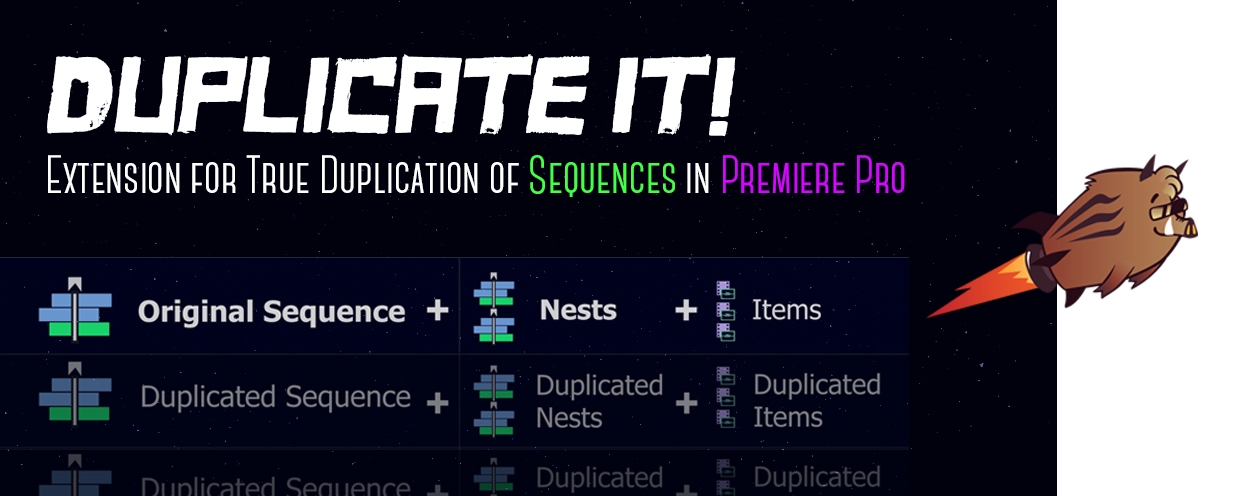 Duplicate It!
Duplicate It!
Extension for true duplication of sequences in Adobe Premiere Pro
https://aescripts.com/duplicate-it/
-
 David Cabestany
I'm using the trial version and is not working. I already tried both Selected and Active sequence and I'm unable to get a duplicate.When I click the duplicate button absolutely nothing happens.
David Cabestany
I'm using the trial version and is not working. I already tried both Selected and Active sequence and I'm unable to get a duplicate.When I click the duplicate button absolutely nothing happens. -
 Tony Ivonin
Can you write your configuration, operating system, Premiere Pro version and is it possible to record a screencast? You can send it in a support ticket: https://aescripts.com/contact/?product_id=1568&direct=1This can happen if you work in the "Bin" window (all extensions work in the Project window).Or your sequence name contains some invalid characters in the name (for example, ":" or "/"), and we will soon release patch 1.0.1 to fix this.
Tony Ivonin
Can you write your configuration, operating system, Premiere Pro version and is it possible to record a screencast? You can send it in a support ticket: https://aescripts.com/contact/?product_id=1568&direct=1This can happen if you work in the "Bin" window (all extensions work in the Project window).Or your sequence name contains some invalid characters in the name (for example, ":" or "/"), and we will soon release patch 1.0.1 to fix this. -
 Miika Turunen
There is similiar tool for AE here, but would be cool if this would come with AE extension as well, like some of the other tools here.I'd imagine this can't "handle" duplication of Dynamic Link comps as it would be technically impossible to do?
Miika Turunen
There is similiar tool for AE here, but would be cool if this would come with AE extension as well, like some of the other tools here.I'd imagine this can't "handle" duplication of Dynamic Link comps as it would be technically impossible to do? -
 Tony Ivonin
Hi Miika!1) We are different developers with the developers of True Somp Duplicator for AE, therefore we cannot be in one set.2) Righ, the “Dynamic Link” is technically impossible to duplicate the Premiere, because it is associated with the project in AE.
Tony Ivonin
Hi Miika!1) We are different developers with the developers of True Somp Duplicator for AE, therefore we cannot be in one set.2) Righ, the “Dynamic Link” is technically impossible to duplicate the Premiere, because it is associated with the project in AE. -
 Tony Ivonin
Cool that it is useful to you!
Tony Ivonin
Cool that it is useful to you! -
 Miika Turunen
Hi Tony, Yeah I ment that you could create this tool for AE too. I just mentioned about TrueComp duplicator existing.
Miika Turunen
Hi Tony, Yeah I ment that you could create this tool for AE too. I just mentioned about TrueComp duplicator existing. -
 Tony Ivonin
I think it will look like a duplicate of a duplicator
Tony Ivonin
I think it will look like a duplicate of a duplicator True Comp is distributed through the donation system, so it’s probably not ethical to create the same extension. I think if you need some functions in the True Comp you can write a request to the developer!
True Comp is distributed through the donation system, so it’s probably not ethical to create the same extension. I think if you need some functions in the True Comp you can write a request to the developer! -
 Cam Vokey
The need for a True Comp Duplicator (like) plugin for Premiere has been needed for years. I don't need it right now, but when I do, I'm excited to give this a spin. It's use cases are obvious to me
Cam Vokey
The need for a True Comp Duplicator (like) plugin for Premiere has been needed for years. I don't need it right now, but when I do, I'm excited to give this a spin. It's use cases are obvious to me
-
 Tony Ivonin
Yeah, you are welcome!
Tony Ivonin
Yeah, you are welcome! -
 Kyxarie Salcedo
I think I'm the one who emailed you regarding the error of incorrect characters in the sequence name. Thank you for fixing that the "Fixed bugs with incorrect characters in the sequence name" And actually this is what I needed for years in Premiere. I'll always do is to duplicate all and arrange its again wasting time.. And now I have DUPLICATE IT it easy to use and save a lot of time. Thank you Kabansky.
Kyxarie Salcedo
I think I'm the one who emailed you regarding the error of incorrect characters in the sequence name. Thank you for fixing that the "Fixed bugs with incorrect characters in the sequence name" And actually this is what I needed for years in Premiere. I'll always do is to duplicate all and arrange its again wasting time.. And now I have DUPLICATE IT it easy to use and save a lot of time. Thank you Kabansky. -
 Tony Ivonin
Greats! Write if you have an idea for a new function or find some kind of error!
Tony Ivonin
Greats! Write if you have an idea for a new function or find some kind of error! -
 Miika Turunen
I think it would be only logical counter part to Premiere extension
Miika Turunen
I think it would be only logical counter part to Premiere extension . It being "Name Your Own Price" tool, makes people "donate" money to the developer. As far as I've undrestood how it works, DUPLICATE IT! is richer in features.
. It being "Name Your Own Price" tool, makes people "donate" money to the developer. As far as I've undrestood how it works, DUPLICATE IT! is richer in features. -
 brian mulchy
Okay, thank you. You and your team are geniuses.I want to toss out an idea to you.It would be AMAZING to have a PPro extension that can tell you / show you / guide you to every instance an effect has been used in a project, across multiple timelines.I don't know if it can be done. Maybe it reads XMLs, I don't know, but I think this could be really valuable to a lot of people.In my instance, PPro 2020 won't open a MASSIVE project file because an obsolete audio reverb filter that was used someplace. It's been an absolute nightmare trying to find it. My dream extension would not only tell me where it is, but also allow an option to disable / delete the filter from its pane.If I had to run the extension in an older version of PPro - just to recognize the obsolete effect - no problem. I'd save a new project file that would become compatible with current and future versions.I maybe dreaming, but your team clearly understands dreams like this.Thanks again. You've truly gifted people with your skills.
brian mulchy
Okay, thank you. You and your team are geniuses.I want to toss out an idea to you.It would be AMAZING to have a PPro extension that can tell you / show you / guide you to every instance an effect has been used in a project, across multiple timelines.I don't know if it can be done. Maybe it reads XMLs, I don't know, but I think this could be really valuable to a lot of people.In my instance, PPro 2020 won't open a MASSIVE project file because an obsolete audio reverb filter that was used someplace. It's been an absolute nightmare trying to find it. My dream extension would not only tell me where it is, but also allow an option to disable / delete the filter from its pane.If I had to run the extension in an older version of PPro - just to recognize the obsolete effect - no problem. I'd save a new project file that would become compatible with current and future versions.I maybe dreaming, but your team clearly understands dreams like this.Thanks again. You've truly gifted people with your skills. -
 Tony Ivonin
Hi Brian! Very nice to hear such words! Cool that we are useful to you!About your idea - this is interesting, we will try to think about how it is possible to implement.Thanks for your feeback!
Tony Ivonin
Hi Brian! Very nice to hear such words! Cool that we are useful to you!About your idea - this is interesting, we will try to think about how it is possible to implement.Thanks for your feeback! -
 John Tesoriero
Question: Can I click on a nested sequence inside my timeline and duplicate it from my timeline?Or does it all have to be done inside Project Folder
John Tesoriero
Question: Can I click on a nested sequence inside my timeline and duplicate it from my timeline?Or does it all have to be done inside Project Folder -
 Tony Ivonin
Hello! We work only in the project window, because all sequences that you can duplicate on the timeline will in any case be duplicated in the Project Window. You can quickly find a sequence from the timeline by right-clicking and "Reveal in Project".Perhaps in the future we will add the ability to speed up this process and make duplication and addition to the timeline, thanks for the idea!
Tony Ivonin
Hello! We work only in the project window, because all sequences that you can duplicate on the timeline will in any case be duplicated in the Project Window. You can quickly find a sequence from the timeline by right-clicking and "Reveal in Project".Perhaps in the future we will add the ability to speed up this process and make duplication and addition to the timeline, thanks for the idea! -
 Yan Peng Toh
Hi, I have tried to duplicate a selected sequence on proj window however there's an error saying "select the sequence for duplicating". And when I tried to duplicate an active sequence, it goes into duplicating process but theres nothing duplicated. Helps!
Yan Peng Toh
Hi, I have tried to duplicate a selected sequence on proj window however there's an error saying "select the sequence for duplicating". And when I tried to duplicate an active sequence, it goes into duplicating process but theres nothing duplicated. Helps! -
 Robert Shea
Will this be supported in PP2021, having bought it last year?
Robert Shea
Will this be supported in PP2021, having bought it last year? -
 tony reek
Hey! Are you talking about Premiere 2021? Yes, it works in it, we tested in some versions. In any case, you can download the trial version and try it. Or did you want to know about something else?
tony reek
Hey! Are you talking about Premiere 2021? Yes, it works in it, we tested in some versions. In any case, you can download the trial version and try it. Or did you want to know about something else? -
 Seth Hodel
Really wish this could 'exclude' certain comps like True Comp Duplicator. Does it and I'm missing it??
Seth Hodel
Really wish this could 'exclude' certain comps like True Comp Duplicator. Does it and I'm missing it?? -
 Chris Jeffries
Great tool - thank you! Question: Is it possible to duplicate only the sequence and nested sequences, excluding the media? Will ask the same in a support ticket but wanted to share new knowledge if others are looking for the same. Thanks again! -Cx
Chris Jeffries
Great tool - thank you! Question: Is it possible to duplicate only the sequence and nested sequences, excluding the media? Will ask the same in a support ticket but wanted to share new knowledge if others are looking for the same. Thanks again! -Cx -
 tony reek
Unfortunately, it is impossible to implement such functionality in Premiere, you can only duplicate a sequence along with all media files. Perhaps with the release of new versions we will be able to come up with something.
tony reek
Unfortunately, it is impossible to implement such functionality in Premiere, you can only duplicate a sequence along with all media files. Perhaps with the release of new versions we will be able to come up with something. -
 tony reek
It looks like this is the same question. This is not possible yet
tony reek
It looks like this is the same question. This is not possible yet -
 Kevin Lawrence
Just to clarify, is what Chris is asking the equivalent of copying the sequence, making copies of the nested/sub-sequences and replacing those manually? Versus, Duplicate It! does this automatically with the same result, except it also requires that the source footage be re-encoded, rather than making copies and just renaming those?
Kevin Lawrence
Just to clarify, is what Chris is asking the equivalent of copying the sequence, making copies of the nested/sub-sequences and replacing those manually? Versus, Duplicate It! does this automatically with the same result, except it also requires that the source footage be re-encoded, rather than making copies and just renaming those?
-
Categories
- All Discussions2.1K
- General382
- Product Discussions1.8K
