AM Typewrite Text
-
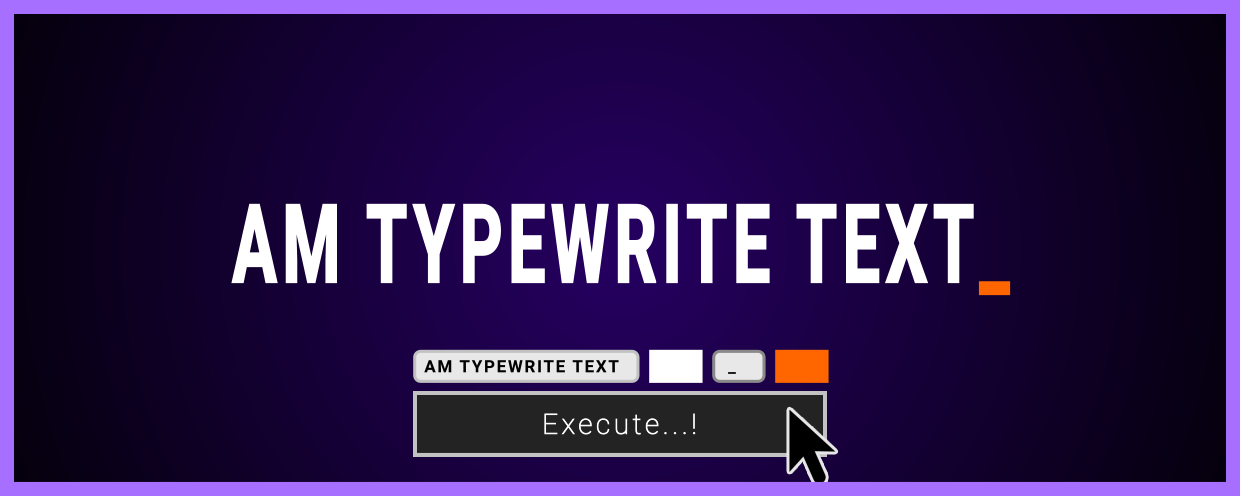 AM Typewrite Text
AM Typewrite Text
Create a typewriter effect in After Effects with single button click. Paragraph and Right-to-Left languages supported.
https://aescripts.com/am-typewrite-text/
Categories
- All Discussions2.1K
- General382
- Product Discussions1.8K

Hi Nasser,
Thank you for purchasing our script. If I've understand your question correctly, You just need to select the text layer you want to apply the typewrite animation. set your preferences in script UI. Click on Execute button. It should work. If your paragraph is too long to complete the typewrite animation, Please increase the duration of current composition.
Best regards,
Adirai Maji
Best regards,
Adirai Maji
Also if you change the alignment the text moves back and forth at the end which makes it a bit useless unless you use left aligned.
The alignment change does affect the position of the text layer if you have the cursor enabled. Here's how it works: If you change the alignment of the AM Typewrite Text Layer, It will affect the position of the layer while the cursor is visible and blinking. If you want to avoid this, you can simply hide the cursor once the entire text is revealed.
Let me know if you have any questions or if there's anything else you'd like me to check!