TextExploder V2
-
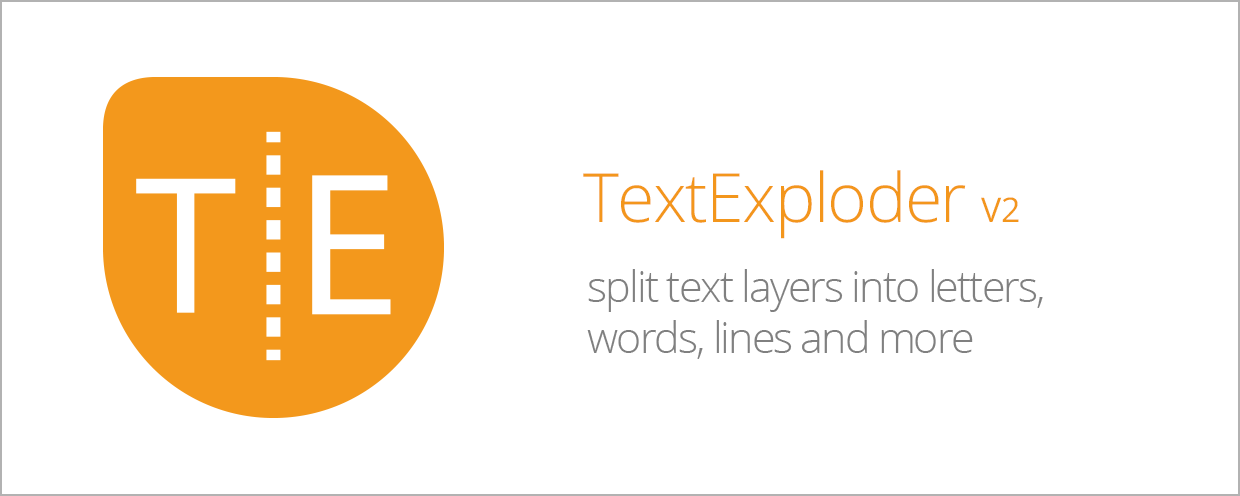 TextExploder V2
TextExploder V2
Split text layers into characters, words, lines and more. The placement of each character is accurately preserved without expressions, text animators or other tricks.
https://aescripts.com/textexploder/
Categories
- All Discussions2.1K
- General382
- Product Discussions1.8K

I am trying to use this in my own script , is it possible to call this script from another script , like is there a function to call where I can call the function to split text to works or characters ?
https://aescripts.com/contact/
Would be very cool if the script worked with JUSTIFY paragraph. I really need that.
https://aescripts.com/contact/
Will there be an update soon for the script?
this sounds like you have the issue described here
https://aescripts.com/knowledgebase/index/view/faq/scripts-crashing-in-macos-monterey/
- When does the issue occur (when you try to launch the script or when you click a particular button in the script, for example)?
- What OS are you using?
- best include some screenshots which show the issue
\S+\s+\S+
Hence, the full pattern \S+\s+\S+ matches exactly two words (like first name & last name) separated by arbitrary whitespace.
You can test your regular expressions with this website:
https://regex101.com/r/o3bkcG/1
Did you make sure to install the most recent version (2.0.006) of TextExploder?