Masks to Cropped Layers II
-
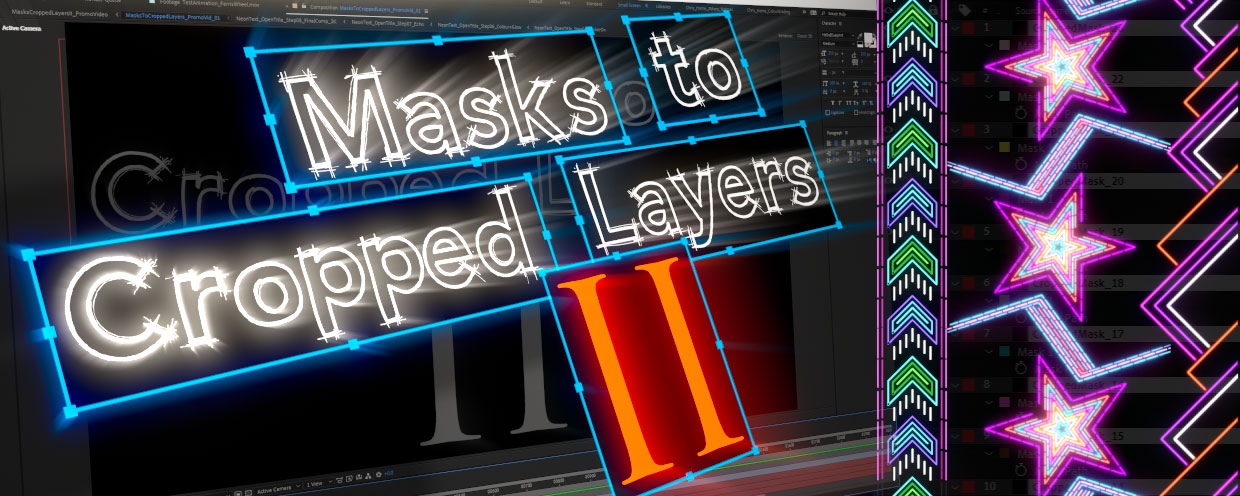 Masks to Cropped Layers II
Masks to Cropped Layers II
Masks to Cropped Layers II is a utility that helps to animate vector graphics, as well as improving the performance of vfx compositing. It works on layers that have multiple masks, for example when artwork is pasted from Illustrator, or when areas are tracked in Mocha. Each mask is copied to a new solid (for animation) or used to create a pre-comp. Each new layer is cropped to the size of the mask, providing flexibility for animation while dramatically improving performance.
https://aescripts.com/masks-to-cropped-layers/
Categories
- All Discussions2.1K
- General382
- Product Discussions1.8K

Love the plug-in but getting only alpha channel in my parent composition when masking with the plugin.