Automate to Sequence
-
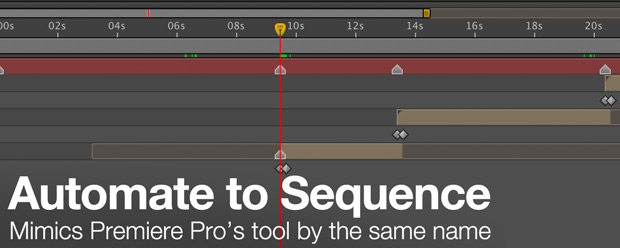
Automate to Sequence
https://aescripts.com/automate-to-sequence/Mimics the Premiere Pro tool of the same name in After Effects. It shifts or sets the in point and out point of selected layers to markers set on a marker layer.
Categories
- All Discussions2.1K
- General382
- Product Discussions1.8K

It would be useful if it could shift the starting time on the timeline of each selected layers so that it creates a continuous editing of the selected layers. So instead of relying on markers it could just rely on the sum of previous duration of previous layers stacked up. I didnt find such a script here yet