Project Notes
-
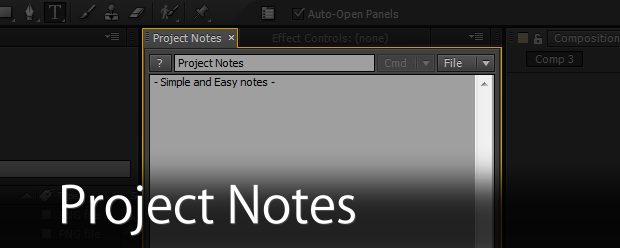
Project Notes
https://aescripts.com/project-notes/Project Notes is a convenient place to store text notes or small code snippets within your After Effects workspace. Notes are save to an external file that can be easily shared.
Categories
- All Discussions2.1K
- General382
- Product Discussions1.8K

Mac 10.9.2
2. If it's ON and don't work, Please rename(Save the original file) or delete your preference files. (ex: Adobe After Effects 11.0-x64 Prefs)
And restart AE.
If Project Notes don't work, please tell me again and show me your screenshot.
Thank you for reporting!
The script is great. The only thing I would say is that it would be even better if the notes moved with the project (as the name infers) instead of AE itself. Currently it isn't "project notes" as much as its a notepad for AE. We work off of a central server and got excited thinking that if designer A opens an AE project and enters notes, designer B would see the notes when he opened the job at his workstation but that isn't the case. It would be great if there was an option to have it "listen" for a note file that existed in the root of the project file you are opening.
Disappointing
Thanks for responding quickly
I can't seem to get the 'Save in Project' to function with AE CS6 - is that a CC only feature?
To save in the project file instead of XML, use the File -> Write to XMP function list. It's at the bottom of the list! There's Write/Delete/Load. Similar to XML, but XMP will embed it in the AEP file.
Hope that helps!