Silence Remover
-
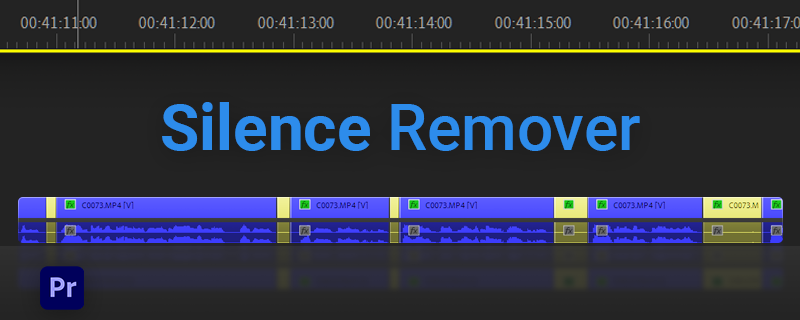 Silence Remover
Silence Remover
Silence Remover isolates any silence gaps in your footage in Adobe Premiere Pro. Automate the most annoying part of your editing workflow!
https://aescripts.com/silence-remover/
Categories
- All Discussions2.1K
- General382
- Product Discussions1.8K

thanks for your support
i have long list of updates coming i'll add your valuable feedback to it
thanks
I try to open Silence Remover in premiere, and I found some exe is going to follow execute
the file prefix name is 2022113 , there are different file name behind every time when Silence Remover open ,
and it want to connect to internet .
could you please submit a support ticket so we can resolve the issue?
i understand it's gonna be awesome to input audio/video directly from the timeline
so i'm trying my best to add this option
however next update will work on sequences
thanks again
thank you for feedback
i 'd love to do that , unfortunately adobe does not make it easy for us to access the audio data
however i'm still working on it
for the deferent padding / offset it's coming next update V1.1 .
you know the you can select all the silences by
- select any yellow clip right click and go to (label >> select label group ) .
- now you select all the silences (Shift + Delete) on windows or (Option + Delete) mac will do the job
also (Delete Silence) coming as an option soon V1.1 after enhancing the wave view .
thank you
Can you add something like zoom-in timeline to look better gaps?
all of your comments are easy fix fixes are coming Soon
I hit apply sequence and it won't cut anything. It just stays in window
now working on sequence single audio and more
Regards
all your feedback are added +
- the Offset option now separated to in and out
V 1.1 update now
Regards
Just two questions:
Suggestion: would be really awesome if the extension could support multiple clips. So I can drag my entire clips into the extension and removing the gaps with only one click. Am I asking too much?
Thanks in advance
i'm very happy that you liked SR
1. if you can't drag and drop assume that you are a windows user , we are still working on enhancing the input to be more convenient to both mac and windows
2. if that message heppen a lot please open a support ticket and send us a screen shot so we can further help
your suggestion is amazing we will put it into account however for now you can collect all your clips in one sequence prepare or output the audio an you are done
Regards .
Thanks so much for this awesome tool! hi Miika ,
i'm glad that it will save you a lot of time
we can add the option later we liked the (select label group ) method more so you can color the clip you don't want to remove blue before you delete the whole 40 silences for instance check the tutorial at 01:57
regards
اضافة الفيديو يطلب استخراج الصوت من الفيديو المضاف وعند تعيين مسار للحفظ لا يتم الحفظ
اضافة الفيديو مباشر الى الاداة سحب /افلات لا يظهر مستوى الصوت
عند تقطيع الفيديو التقطيع عشوائي بيكون وايضا بيكون بعض اجزاء الصوت تم ازالتها
برنامج ادوبي يتوقف عن العمل في خانه عرض الفيديو احتاج الى اعادة التشغيل للعمل مرة ثانية
واهم خطوة هي عدم ظهور مؤشر المقطع الصوتي للتحكم في مكان القطع
صورة توضيحية
لو بتعمل على ويندوز فيه عند تعيين مسار للحفظ الويندو تبع الحفظ بتكون ورا البرنامج ودا اللي بيعمل خلل
التقطيع ابدا ما بيكون عشوائي حاول تتابع الفيديو تبع الشرح وقريبا انزل فيديو بالعربي على القناة على اليوتيوب
I tried out the plugin before i buy it so i am sure it is what i am looking for.
I installed it and everything was fine but as i wanted to use this tool, is was flashing, reseting it self every second and after all not useable.
please open a support ticket so we can help you more
i'm sure there is an easy fix
thank you i'm very happy that you are interested in Silence Remover
the in and out is the silence/ Gaps in and out so maybe swap (as you said) would be more convenient
and thank you for the rest of the bug report we will make sure to check all next update
regards
From my experience, silence remover isnt compatible when working with audio attached to anything over 1080p.
Am I being dumb or is this correct?
The plugin does not work in Adobe Premiere 2022.
Thank you for your feed back
The only trick to make silence remover faster is to use mp3 audio to load into it
So you can work on any video format like 4k on premiere just load an mp3 file the same audio to silence remover
This is a step by step tutorial explain everything
It absolutely will not work on any footage over 1080p. "Cool no problem, just use the prepare audio button to bypass that." This has never worked for me once, and it probably never will. It crashes premier pro every single time. So if I DO want to use this plugin here's what I do. Load everything up on the timeline, render it out to 1080p with 24fps and a target bitrate of 20. Load that exported file back into premiere pro, and then I can run the silence everything plugin. So I have to drop quality and render files multiple times before the final export. I want this plugin to work so bad, but it's not there yet. I absolutely have not gotten my $40 worth out of this.
From my experience, silence remover isnt compatible when working with audio attached to anything over 1080p.
Am I being dumb or is this correct? Hi, Thank you for your feed back The only trick to make silence remover faster is to use mp3 audio to load into it So you can work on any video format like 4k on premiere just load an mp3 file the same audio to silence remover
It absolutely will not work on any footage over 1080p. "Cool no problem, just use the prepare audio button to bypass that." This has never worked for me once, and it probably never will. It crashes premier pro every single time. So if I DO want to use this plugin here's what I do. Load everything up on the timeline, render it out to 1080p with 24fps and a target bitrate of 20. Load that exported file back into premiere pro, and then I can run the silence everything plugin. So I have to drop quality and render files multiple times before the final export. I want this plugin to work so bad, but it's not there yet. I absolutely have not gotten my $40 worth out of this. Hey Huke
the whole Idea from exporting mp3 is to be able to edit any kind or size of video even 8k footage
also in order for (prepare audio) to work you should have adobe encoder installed
please if you have any issue open a support ticket so we can help you further
thank you
هل يمكن تفعل الاضافة على جهازين لدي ديسكتوب ولابتوب
وهل ممكن افعل نسخة بشكل تجريبي لمدة معين حتى اختبرها ؟
Even if I don't remove silences right away, the visual aid of made cuts where potentially they might be needed is amazing. Just make sure to pre-render the full audio clip when working with a sequence and just sit back for the magic to happen.
4k works without issues as well. Thanks a ton for this tool!
however open a ticket for such an issue
thank you
النسخه تفعل لجهاز واحد
النسخه التجريبيه موجوده فقط اضغط على
TRY
I'm definitely adding this option to my to-do list
thanks
I appreciate your feedback.
best regards
you can simply achieve this by
choosing another track and work on it from the Track Option
thank you