Text Force
-
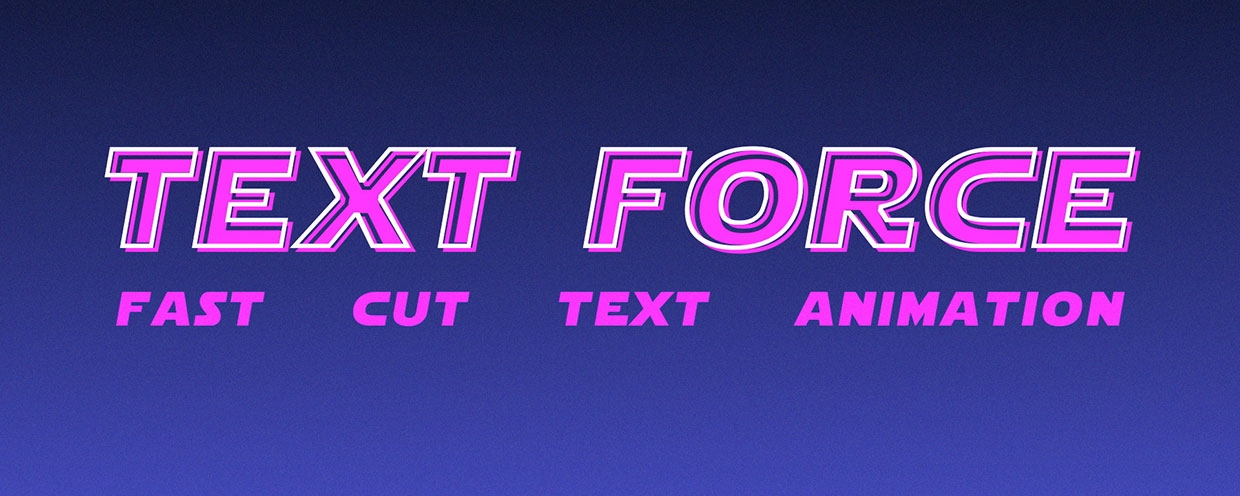 Text Force
Text Force
Instantly generate fast-cut text animations based on 9 parametric styles. Sync animtions with audio tracks. Run it fully automatic or setup as you like.
https://aescripts.com/text-force/
Categories
- All Discussions2.1K
- General382
- Product Discussions1.8K

Cheers
The plugin stoped to work for me with this error.
https://ibb.co/1bv2Tdn
If it doesn't work please open a support ticket and I'll look into the issue.
Thanks for reporting it
Hi David
if I understood, yes there is.
Enter the styles options, unselect all the styles but blink. Then disable the fade and overlap. When you animate, TF generate the blink animation by words, and all of them stay on screen.
Cheers
Marco