AM Select And Set
-
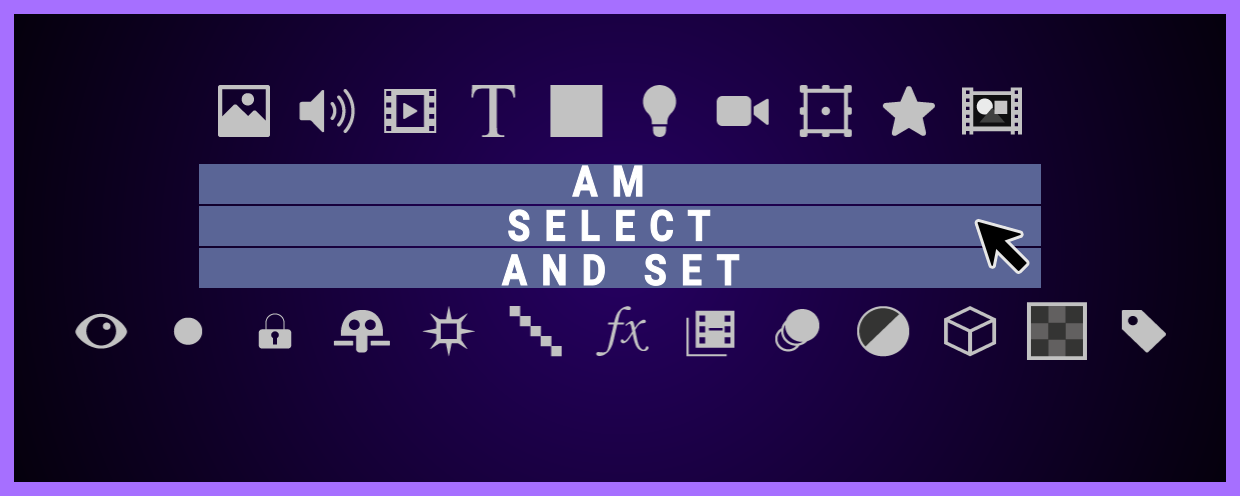 AM Select And Set
AM Select And Set
Select layers based on their attributes & easily set and change their values.
https://aescripts.com/am-select-and-set/
Categories
- All Discussions2.1K
- General383
- Product Discussions1.8K
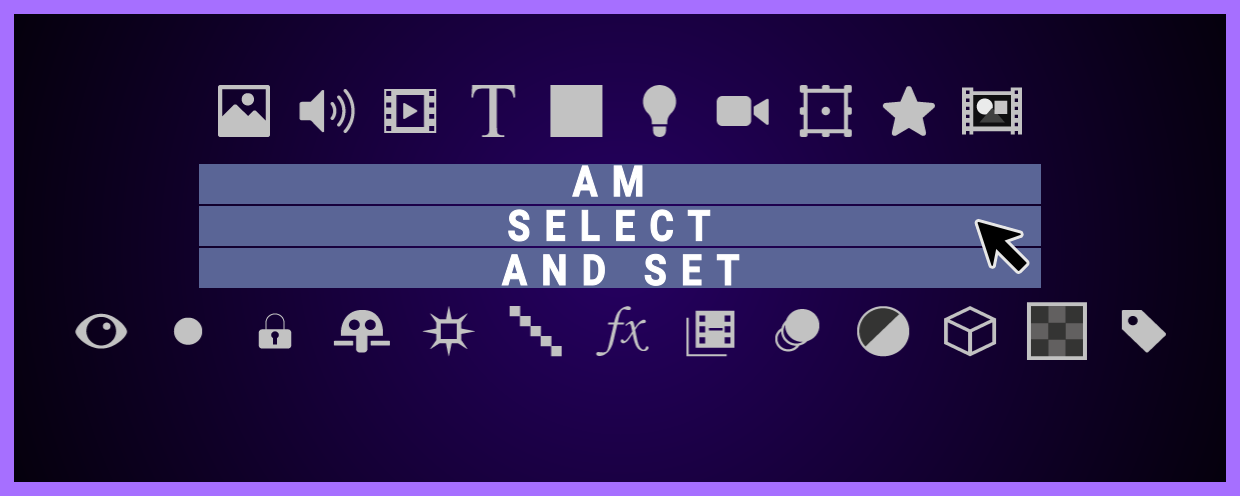 AM Select And Set
AM Select And Set
Select layers based on their attributes & easily set and change their values.
https://aescripts.com/am-select-and-set/
Actually it is possible with this script. You just need to choose "Any Layer's Child" option in Parent & Link section in UI and you need to hold Alt/Option key then click on Select button that will select all the layers which have None selected in Parent & Link.