MotionMonkey
-
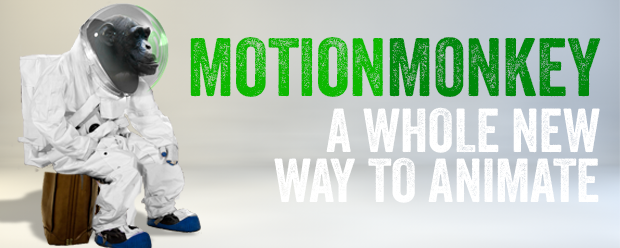
MotionMonkey
https://aescripts.com/motionmonkey/A powerful and intuitive new way to add motion to your design. An endless array of animations are just a few clicks away.
Categories
- All Discussions2.1K
- General382
- Product Discussions1.8K

At first glance they might feel similar, but they're actually very different. Their similarities mainly center around the mechanics of how they handle layers and markers ... But after that, they diverge greatly.
LayerMonkey will lay out your comp based on Dan's TypeMonkey algorithm (as well as a horizontal and vertical with a justify option) and animate a camera in between them... MotionMonkey doesn't do that...it relies on your layout and doesn't have a camera..so in that respect LM is closer to TypeMonkey than MotionMonkey.
On the other hand, MotionMonkey creates much more complex animations, with millions of possibilities and with far more control than LayerMonkey.
I've found that LM actually works as a great complement to both other monkeys...and a great way to connect all of them.
Concerning MM, I've really only been playing with it for a few weeks, and it continues to surprise me what it's able to do...hopefully everyone will start posting some experiments to see whats possible.
But trust me, it's very unique, and differs from LM in many ways. Download the trial and you'll see what I mean.
Thanks.
On another topic, will the upcoming changes to AE adding the CEP infrastructure and HTML5 panels make a difference to your products in the future? Not seen much talk about this yet.
Paul.
Yeah it's a shame that AI files often don't work 100% in AE. Normally some tweaking involved with blending modes. I'm looking forward to trying my first quick animation. Seems like complex graphics with lots of layers look best. Add some camera moves too and I think it'll be a great tool.
Form my initial playing, would it be a good idea to have an option to set the duration based on a user entered figure as well as the comp and work area settings? I found that I would apply MM and then change the work area to render the full range of movement. If it wasn't quite right, I'd have to un-apply and remember to set the work area back again. If there was an option to set a custom duration, that woul stay the same each time. Or have I got the work flow wrong?
1) is it possible to add an option to the anchor point that uses the layers anchor point? I had some non-symmetrical rounded elements that I wanted to rotate in but they would look best rotating around the rounded part. Is this possible to do currently?
2) how about a set of options to modify the speed settings rather than them being hard coded. To get exactly the speed you want. Maybe similar for the intensity. You could still keep the high, medium, low etc for simplicity (I'm guessing this was the reason?) but be able to fine tune through some options? Would that work?
Cheers.
Re the anchor point, I'm not sure I explained it properly. What I mean is that I want MM to honor the layers existing anchor point. I.e. If I have a layer that I want to have the scale and rotation centered around a particular user selectable point, I would use the pan behind tool to set the anchor point and then in MM I would select a 'use existing anchor point' option to have MM use these instead of creating a new anchor point.
Does that make sense?
I'm not sure I understand why it wouldn't just use the layers existing anchor point anyway? That would seem much more logical on the face of it. Is there something I'm missing with the way it works?
Cheers!
Having the option to use the layer anchor would be even better and much quicker / more flexible!
Have fun at the executive board meeting! (visions of large oval rosewood table and wall to wall glass on the 43rd floor overlooking the city!)
Hi guys,
I just want to say thanks for the awesome work on MotionMonkey - such a huge assistant it should be built in to the next version of AE
I'm taking the liberty of inserting the link to my first very quick test of it, using Element 3D in AE (amazingly easy to use and endless permutations possible):
https://vimeo.com/92006733
Cheers, and thanks again.
Gary Bird
I'll post a link to the promo later... much fun doing it.
or
I still found that I could really do with the anchor point feature I discussed - would have made life a load easier!
Really enjoyed using TM and MM - great fun!
LayerMonkey will lay out your comp based on Dan's TypeMonkey algorithm (as well as a horizontal and vertical with a justify option) and animate a camera in between them... MotionMonkey doesn't do that...it relies on your layout and doesn't have a camera..so in that respect LM is closer to TypeMonkey than MotionMonkey.
On the other hand, MotionMonkey creates much more complex animations, with millions of possibilities and with far more control than LayerMonkey.
I've found that LM actually works as a great complement to both other monkeys...and a great way to connect all of them.
Download the trial and you'll see what I mean.
Have you guys ever considered having a way for all three Monkey's to have some kind of repeatable apply function with a randomize button? Might be better if I explain:
I often apply a Monkey and then have a look through the animation and I might think the animation looks great but maybe the ease in method isn't quite right or the base font needs changing or any one of the other options needs changing. However, if I undo and then apply it again with the tweak, the animation may then look very different.
What I was thinking is that the variables would be the same for everything, no matter how many times you apply the Monkey - then, if you want something different, you would hit the randomize button.
I was thinking that would help tremendously when experimenting to get the right look - something I do constantly when using the monkeys. Rather than having to undo multiple times and losing the animation I really liked.
Am I making sense? A feature like that would hugely speed up the design process
Cheers,
Paul.
Sorry, I missed your follow up question.
Ideally, maybe both would be awesome!? An initial seed generator that only changes when you press a button (or manually type it it) and also an update button too.