BAO Distortion Selector 2
-
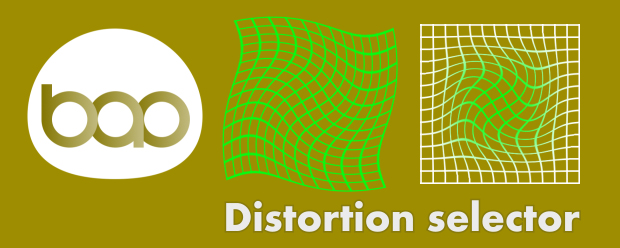
BAO Distortion Selector 2
https://aescripts.com/bao-distortion-selector/Get unprecedented control over distortion effects, including the puppet tool and liquify... you can define the area the distortion is applied to with definable smoothness.
Categories
- All Discussions2.1K
- General382
- Product Discussions1.8K

can you send me a file where you tried to apply the script?
May be I can figure out what's going wrong...
If everything works on my side, I'll make a screen cast and do it 'live'.
Cheers,
François
with a photographic real feel instead of an animated. also I'd like to make an image of a hill to seem 3D with volume in background.
thanks RomanBRuni
When I select Turbulent Displace and hit Generate Map a new layer appears above the Solid but I don't see a mask. When I try to Add Mask nothing happens.
I've tried a plethora of different combinations to no avail. Perhaps it's because I have AE14? Let me know what you think. I'm excited to use this plug-in!
I'm using CC15 and it seems like this script doesn't work for me. When I try to click generate map (having a Turbulance Displacement effect selected) it only generates a precomp named "Mapp_(orginal name)" that have three layers that have the same displacement effect as the original on them, connected to the orignals properties. However, no mask layer, no effect controller on the original.
Is this a compability problem or am I doing something wrong?
Thanks,
Gillis