Ease and Wizz
-
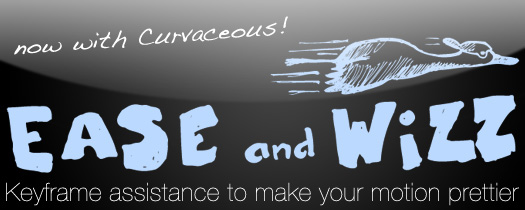
Ease and Wizz - After Effects
https://aescripts.com/ease-and-wizz/Ease and Wizz is a set of expressions for After Effects that give you more ways to interpolate between values. The obvious use is in motion, but they can be used on animated properties of any kind. They're applied with an After Effects-ish palette that can be docked, so it's very easy to use.
Categories
- All Discussions2.1K
- General382
- Product Discussions1.8K

iMac 21"
snow leopard
AE CS5
____
hola, no puedo ver el plugin por ninguna parte, no aparece en la ventana de efectos.
lo puse en la carpeta correspondiente.
agradezco su respuesta.
Update: ah, never mind. I guess this is the desired behaviour of Elastic preset. I used Quint or Back instead. Thanks.
Does anyone know of a way to put the expression itself in a TXT file, and then have AE read from that?
when converting the expression to keyframes it gets clearly visible:
is this a known issue? am I doing something wrong?
here´s how the animated layer looks like using the expression. it´s just a x-rotation from -89° to 0°.
Please open a support ticket and include your project file (just the .aep no footage) and we can look into it further
Wanted to know if there was anyway to fix this. I've tried splitting the null rotation layer (because I know it's coming from the ease and wizz on the rotation null not the position null) and deleting all the keyframes before the two I need. But everything I do i still get that little tiny jerk at the end.
I think there is always a little tiny jump at the end of an expo out curve. I tried with just two simple 2D position keyframes from [100,100] to [500,100] over 60 frames (f0 - f59). The following x values clearly show this:
f56: x = 499,4
f57: x = 499,5 (+0,1)
f58: x = 499,6 (+0,1)
f59: x = 500 (+0,4)
I think this is because an inverted exponential curve never really reaches zero, so the value in the end has to jump to the value set by the keyframes.
Just wondering if someone can direct me on how to adjust the magnitude of the ease and wizz "back" function.
I am looking to make the "back" a little less dramatic and I'm hoping someone can tell me what number I need to adjust in the script. Thanks!!!!!!!!!!
Ian