AEmpeg
-
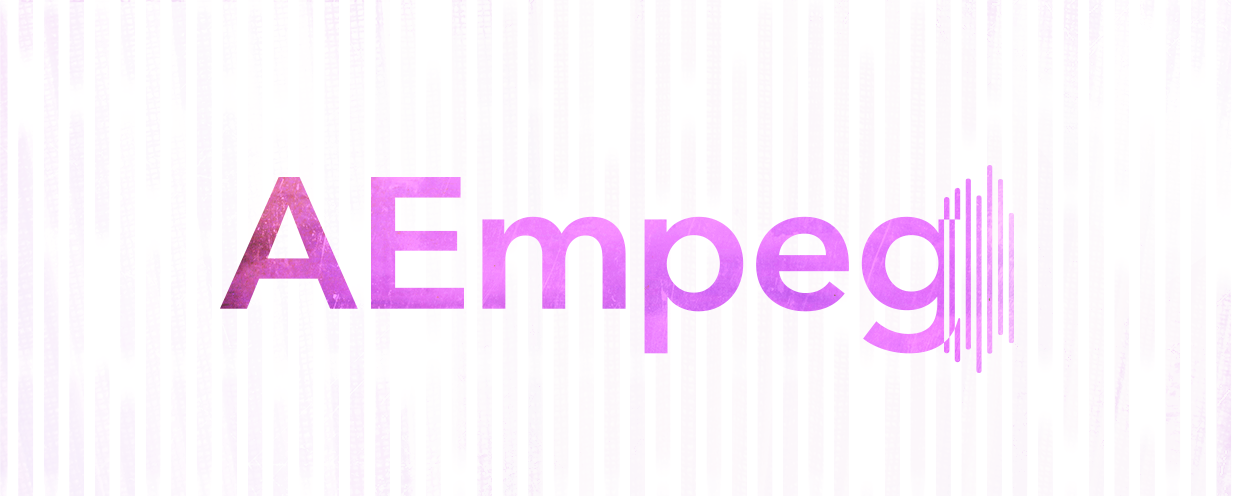
AEmpeg
https://aescripts.com/aempeg/Render with FFmpeg directly from After Effects. Get many more codecs than After Effects offers you, for example ProRes on Windows!
Categories
- All Discussions2.1K
- General382
- Product Discussions1.8K
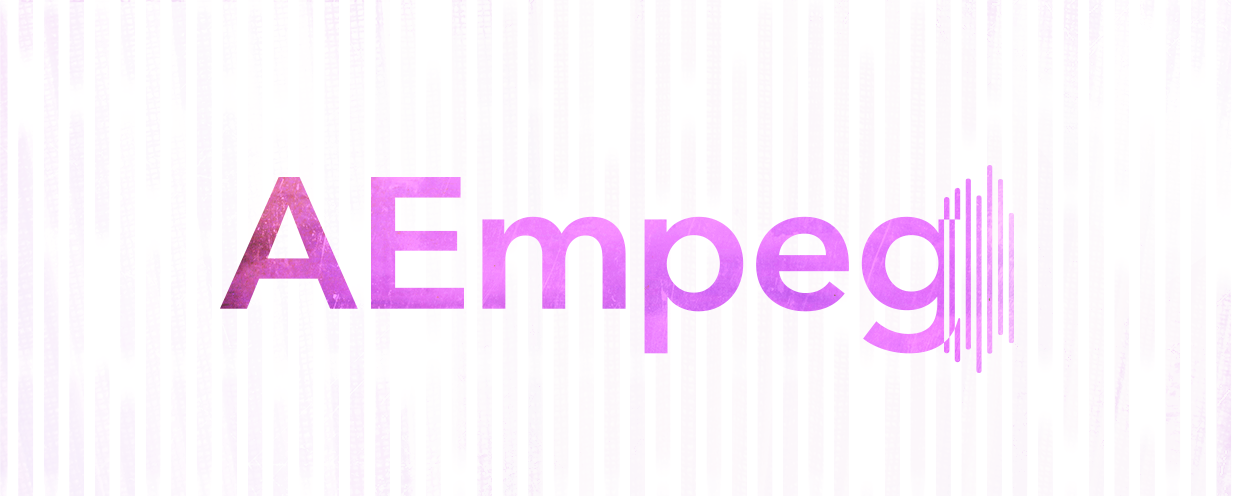
Render with FFmpeg directly from After Effects. Get many more codecs than After Effects offers you, for example ProRes on Windows!
I tested the Demo, but it doesn't work at all; I can only see that the CMD has some red lines appearing, but then it disappears totally, leaving only the files with the "base codec" I used; why could this be? Can I use any "base codec" or only certain ones?
I use CS6 on Windows 8.1
Another question: dies this plugin also help reading the files inside AE?
I'm working on an update and will look up how to add wmv and x264 to see if I can add them to the default codec list.
Are there specific requirements of workarounds you have to do to get the desired result you require?
Do I need to change the setting to lossless (because that as close to a video export that I'm going to get in AEMpeg)
However, I *am* trying this with dynamic Link, so I can see that this may the problem.
Am I overlooking anything super obvious?
At first opening the panel, it asks to d/l the codecs then d/l & install FFMpeg. The CMD window opens & does this, but afterwards still says that it isn't installed. It also shows Trial mode and I can't find any place to enter my license info.
See attached screen shot.
Any suggestions?
When the CMD window opens to install FFMPeg, there's a line showing where the script is installed then a additional path where the executables are, or at least where they're supposed to be and that's under the C:\Users folder. (see attached).
The thing is, the C:\Useres\...\Executables folder is empty!
Under my
So, I closed AE and moved the two files from the
Anyway, that's mainly why I mentioned having my AE CS6 suite installed on
If you still wish me to open a support ticket, no problem but I think the main facts are already presented here though.
Thanks for the quick response BTW.
I'm on PC Windows 7 Creative Cloud CC 2014
Thanks,
Might it have to do something with my Output presets in AE? I see the script do something in the Render Queue when I run the script.
I can't create a ticket, because I didn't order. I first want to make sure it works...
I've download manually ffmpeg and move in the folder C:\Users\PRO-01\AppData\Roaming\Aescripts\AEmpeg\executables
bu don't work