Rubberize It!
-
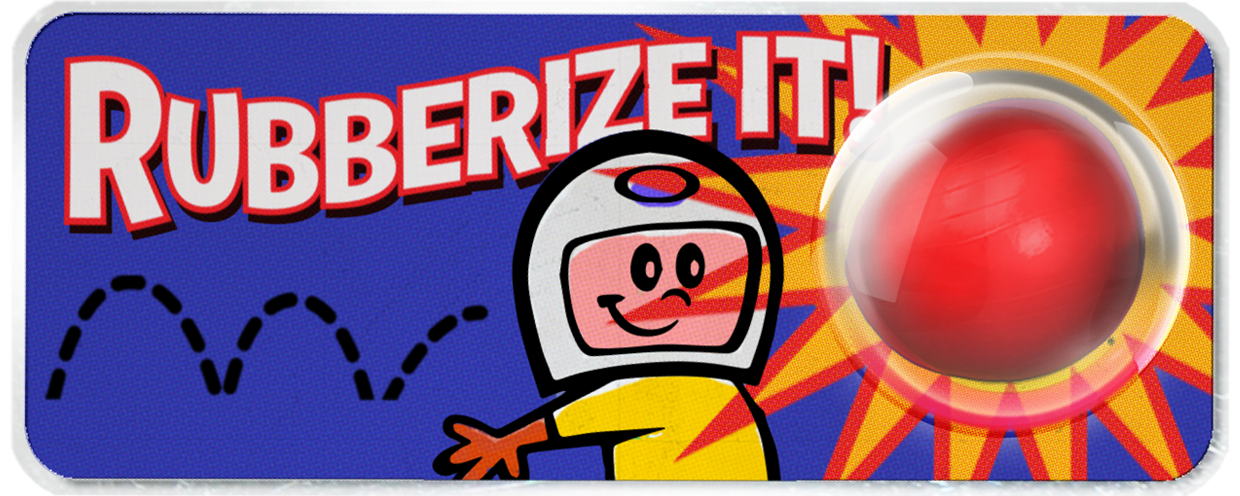
Rubberize It!
https://aescripts.com/rubberize-it/Turn layers to Plastic, Rubber or Goop in seconds. Reacts naturally to motion w/o keyframing. Based on real physics!
Categories
- All Discussions2.1K
- General382
- Product Discussions1.8K

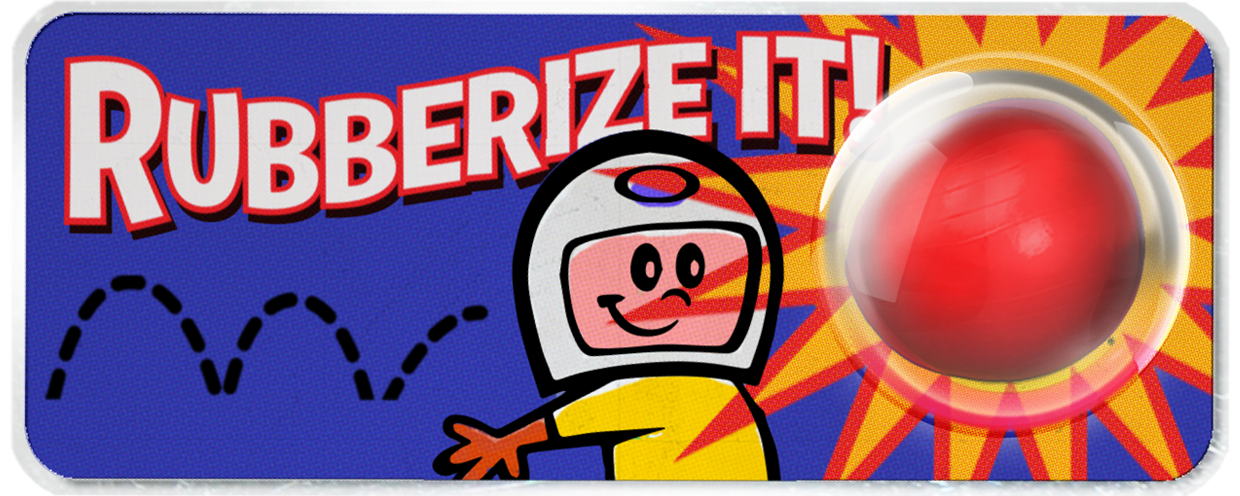
You guys are true geniuses! This is magical and a whole heap of fun, both to use and to see the faces of clients when they view it for the first time
I'm off to bounce some stuff around!
Cheers,
Gaz
http://vimeo.com/113070554
This example of mine is not up to you guys' normal standard I know, but here's the first quick test I did with your brilliant Rubberize It (it saves so much hand-tweaking and time). I need to do some finessing of the puppet pins on this one, but hey, this script is absolutely amazing! Prepare for the world of motion graphics to Bounce
Cheers,
Gaz
I'm rushing to the cart to buy it now!!!!
Also got to commend you guys for THE best videos and tutorials - some much time and effort in the design of these alone
Thanks for the valuable tips, Orrin. The joy of this script, as with MotionMonkey, is the exploration of all the multitude of variances you can get each time! As I mentioned, my quick test example is definitely not up there with the gems you guys produce, but it has opened the door for me to take the 'bounce' further, so thank you again for producing such fantastic products!
I won't pester you with any more examples after this one:
https://vimeo.com/113146417
A slightly more subtle use of Rubberize It!
It's addictive... beware!
https://aescripts.com/contact/?direct=1
Thank you for your help and for the amazing scripts you guys are creating
thanks!
Will have another look. I did watch it before but couldn't have taken it in!
BTW, I like the logo in the panel and as I always launch it from FT Toolbar, not an issue for me.
To overcome the limitation of not being able to apply wiggle directly to the rubberized layer, I parented it to a null then applied wiggle to the null. It seems to work fine. Still not sure how to set the duration of the wiggle though on the null. Any thoughts?
* Create rubberized layer
* Create Null Object
* Apply wiggle expression to the null property (ie.. position, rotation)
* Create expression slider - (Effect/Expression Controls/Slider Control)
* Highlight the wiggle amount in the expression (ie.. if your wiggle expression looks like wiggle(5,50) then highlight the 50 with the mouse)
* Drag the expression pickwhip to the slider control
* Adjust the value in the slider to increase the intensity of the wiggle and play back. The rubberized layer should now wiggle and jiggle
* Adjust the timing and duration of the wiggle by seting keyframes on the slider control.
Here is a link with a project file (setup like above) for reference. The first wiggle is position and the second is rotation (both keyframed through sliders).
https://www.sendspace.com/file/q2583i
For a decent tutorial showing how to setup the expression sliders you can check this out -
There's probably an easier or better way to do this but my expression skills are really lacking and this was the best I could come up with
Cheers!
[value[0],wiggle(1,100)[1]]
https://www.sendspace.com/file/5n1y0i