Slice it Up Cinema 4D
-
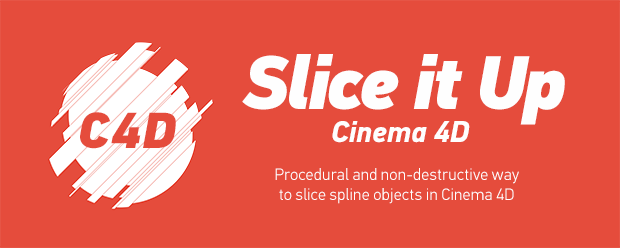 Slice it Up Cinema 4D
Slice it Up Cinema 4D
Procedural and non-destructive way to slice spline objects in Cinema 4D. Buy it with the AE or AI version for a 10% discount or all 3 for a 20% discount.
https://aescripts.com/slice-it-up-cinema4d/
Categories
- All Discussions2.1K
- General382
- Product Discussions1.8K

Cheers.