Keyframe Velocity Changer
-
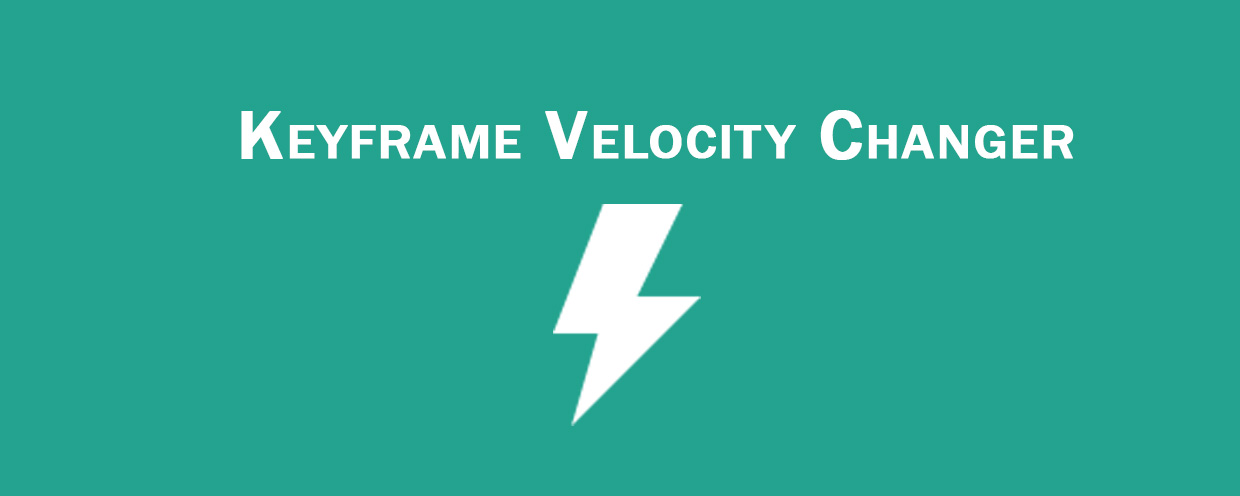
Keyframe Velocity Changer
https://aescripts.com/keyframe-velocity-changer/Allows users to manipulate the keyframe velocity of multiple keyframes across multiple layers.
Categories
- All Discussions2.1K
- General382
- Product Discussions1.8K

Thanks for pointing out that bug Declan, it seems like a logical error, so it should be a quick fix.
As far as adding any more functionality, I have been working on another
script that allows you to find any item you have selected in your
Project panel and it will bring up all of the Comp windows that include
the item selected and highlights it in the Comps as well so they are easy to find. I will try to
integrate it into the next update along with the bug fixes as I think it
isn't significant enough to be a single script on its own.
Sorry for the delay,
Cheers
Line 40 add a min and maxvalue to the slider like so "mySlider2:Slider{text:'my slider',minvalue:0.1, maxvalue:100,value:50},\"
Line 43 idem "mySlider4:Slider{text:'my slider', minvalue:0.1, maxvalue:100,value:50},\"
Line 902 change parseInt by parseFloat like so "var Val =(parseFloat(myPanel.grp.myPanel.groupOne.myEditText.text)).toFixed(3);"
Line 951 Idem "var Val =(parseFloat(myPanel.grp.myPanel.groupOne.myEditText3.text)).toFixed(3);"
Line 997 Idem "var Val =(parseFloat(myPanel.grp.myPanel.groupTwo.myEditText4.text)).toFixed(3);"
Line 1035 Idem "var Val =(parseFloat(myPanel.grp.myPanel.groupTwo.myEditText2.text)).toFixed(3);"
Sorry Tyler, the script was so useful that I allowed myself to change it in order to use minimum values.
Thanks!
Cheers
Tyler