3D Extruder
-
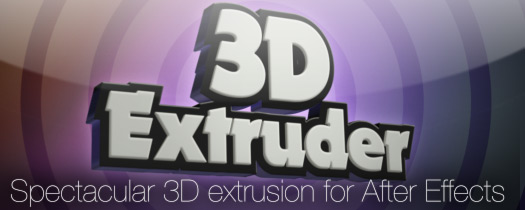
3D Extruder
https://aescripts.com/3d-extruder/3D Extruder makes light work of creating high-quality 3D extrusions in After Effects.
Categories
- All Discussions2.1K
- General382
- Product Discussions1.8K
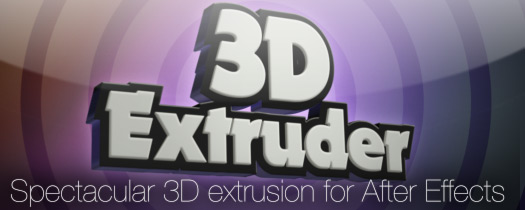
3D Extruder makes light work of creating high-quality 3D extrusions in After Effects.
http://i899.photobucket.com/albums/ac195/vinzal/3Dextrudererror.jpg
Can someone help me with this?
AE CS5.5
Win Vista
I´m using AE CS5 Pro in Windows 7 Ultimate 64bits, 20 GB of RAM, Intel Xeon 3.33 GHz Dual Core.
just wanted to know if the new CS6 compatible version is free for current costumers.
I downloaded the trial from the website and used my key but nothing happens when I click extrude.
So I tried to go to my downloads page and I don't find any 3D extrude download available (old or new version!)
I don't know if this is related to the fact that I bought the plugin before the new site was launched so in my purchase history the 3D Extrude plugin doesn't seem to show up.
Do you think you can help out or should I open a support ticket?
Thanks
Diogo
When will this script be compatible with AE CC?
Thanks
Does this not work with CC?
I still have a need to fade extrusions in CC rather than use any other plugins or ray traced renderer.
If it doesn't work - are there any other scripts that do the same that are compatible?
Thanks.
Seems to work OK so far.
Is there a way to remove a 3D extrude cleanly - lots of pre-comps and expressions generated, making it difficult to remove - I couldn't see anything in the help docs unless I missed something?
Please open a support ticket and send us a screenshot of your installation folder.
I just got this script. Registration wasnt a problem but using the interface. I followed the guide as displayed above but cant get my text to extrude. What do I do?
1) extrude depth is limited to 10 in the UI - this is far too much for a particular use I have. I know this can be reduced but would be good to have 1 as a minimum?
2) after extruding. How do you delete an extrude to return it to the original? Or is this not possible?
Thanks.