TextEvo
-
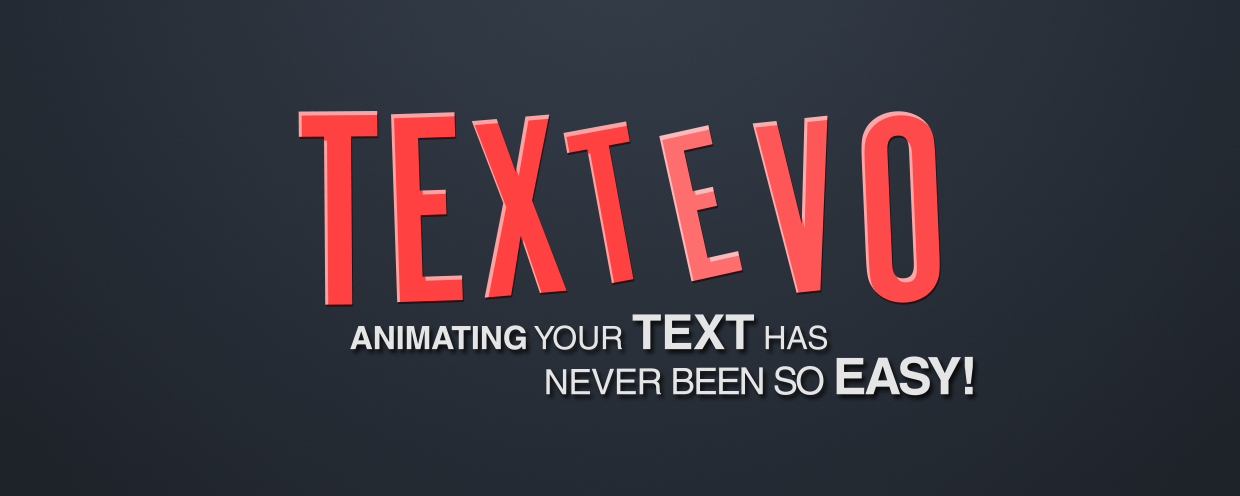 TextEvo
TextEvo
TextEvo allows you to easily animate your text with delay based on letters, words or lines.
https://aescripts.com/textevo/
Categories
- All Discussions2.1K
- General382
- Product Discussions1.8K
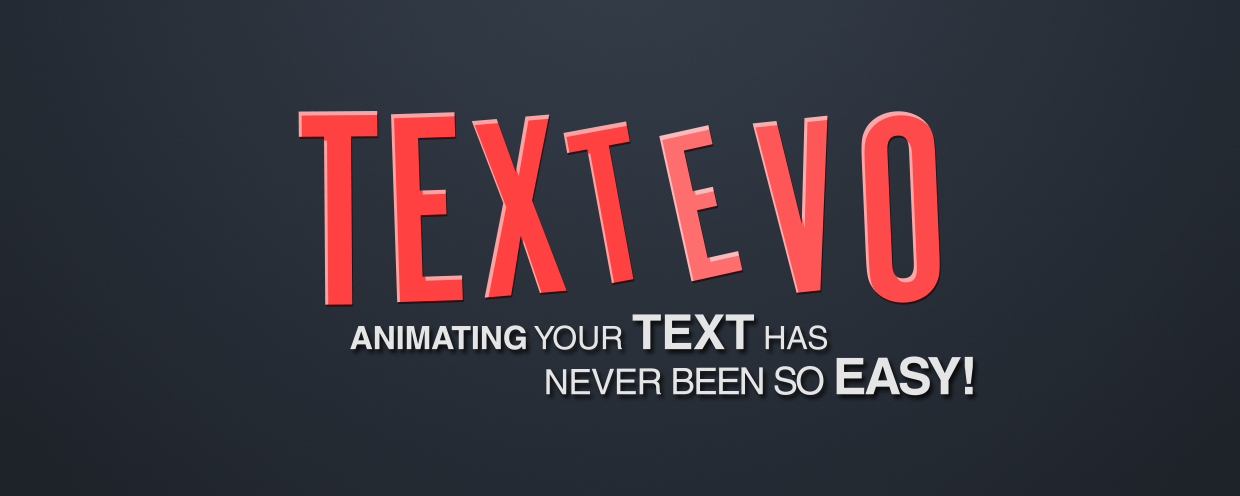 TextEvo
TextEvo
TextEvo allows you to easily animate your text with delay based on letters, words or lines.
https://aescripts.com/textevo/
I'll take it in consideration for the next feature
I understand your concern ! If you have a long text it's better to work line by line or word by word with this script because to many letters increase the expression calculating time. If you just want to animate opacity letter by letter on long text the animation of after effect would do the job.
Useful also with CS5 !! ; )
A couple feature requests that might be useful for any forthcoming versions:
1. A way to mirror the parameters of the In and Out. That is, sometimes I like to have the "Out" animation mirror the 'In," which means having to recreate the In animation for the Out. Being able to click on a "Mirror In and Out" button or something like that would be awesome.
2. As others have mentioned, having the script either automatically or manually enable per character 3D would be amazing to cut out that step.
3. The ability to randomize (either via a checkbox in the effects panel or a button in the UI) the animation for the characters or lines or words would be great as well.
But again, excellent script!
As soon as I have time to work on version 2 of this script, I would not hesitate to consider your comments.
Hi! You need to collapse your text layer for check animation keys witch you can modify as you need...
Maybe you should change the delay in the effects panel
- i have a 3D text layer - but only x and y position changes are showing up
- am I doing something wrong - or misunderstanding what Z is in fact referring to?
Win 7 64bit - AE CC 2105.2
- looking forward to next release
But now I'm having a situation where I need to have 2 or more different Delays (e.g "Position_In" and "Rotation_In"). So, is it possible to link the "Rotation_In" value to another "Delay_In" slider?
I tried to manage it on my own but I don't understand how the "Positio_In" etc. are linked with the "Delay_In".
Would be really cool if you could help me/us!
Cheers,
Jens
Cheers,
Thanks
Textevo v2 Coming Soon !