Chris Vranos
- Username
- Chris Vranos
- Joined
- Visits
- 733
- Last Active
- Roles
- Member, Author
Activity
-
Hello ChrisI'm trying to use the lockdown plugin in after effects 24.after the popout part where everything works perfectlythe problem occurs after tracking within the plugin.Instead of appearing as a piece of the grid that I selected in tracking, the grid becomes full screen and it becomes unnecessary to add images.In my case the tracking is very small, just the space of a logo on the boy's chest.I managed to get the result with the trial version but an invisible grid-shaped watermark appeared.
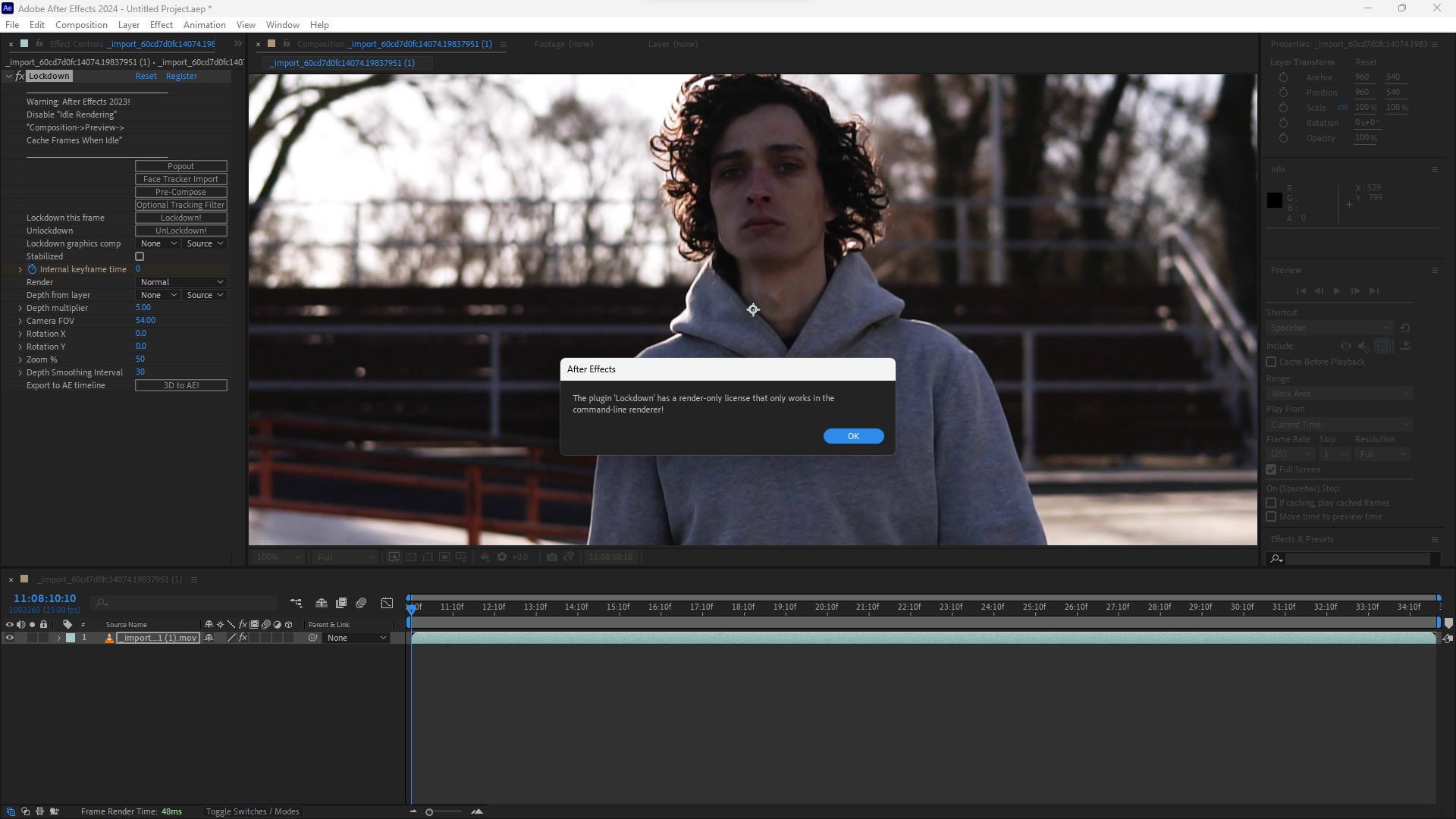 October 2023
October 2023 -
Hey Chris,I need to do some difficult hair keying in Ae. Hair is against moving tree background, with no DoF, so a bit of a mess - It probably requires roto splining to get it right but I'm not versed in this technique.Paintlink sounds interesting because Ps is so much better at frame-level matting, but I wanted to check if you can bring mattes or something similar back into Ae... or just if you think 'something' could work.Many thanks in advance.October 2023
-
Hi Sir, greeting from Singapore. Has watched all ur tutorial video on Lock Down 3 software! Is awesome! Thanks for sharing. Back to serious note. Is that any promotion on this software? currently is on 499USD. Frankly is abit heavy to me
 IS that any promotion coming up ? Love to have it and train from there. cheersSeptember 2023
IS that any promotion coming up ? Love to have it and train from there. cheersSeptember 2023 -
Hi Chris,first of all I want to say I LOVE LOCKDOWN! It is really an awsome tool. I haven't upgrade to Lockdown 3 yet.
The reason is I am a old LightWaver and I am so happy that this 3D software is rising again. So I wanted to kindly ask you, if Lockdown 3 is also compatible with LightWave? if not, do you have on your roadmape to create an export option for LightWave in the close future?Thanks in advance
PeterSeptember 2023-
Chris VranosHey, sorry for the delay, I was traveling and my whole life became a mess pretty quickly. We do have an alembic exporter in Lockdown, but I've never tested with Lightwave. If you send a help ticket, I'm glad to send you a temp license so you can test yourself! I'm sorry to say we are not planning to create a Lightwave exporter though, we're doing Blender next.
Cheers
Chris
-
-
Hi Chris.I bought this plugin a couple of years ago... how do I update it to the latest?February 2023
-
Hi, I am about to buy lockdown for a project where I will have to remove logos on diffrent clothings in several shots.Do you have any tips or pointers regarding this process, I have downloaded and am in the ”try mode”I saw a very nice example of a womans back where you showed how to remove logo on her cloths and a mans arm where a tattoe was removed.May 2022
-
Chris VranosAll the tutorials are on the homepage, so definitely start near the top of the page with the intro tutorial, and move down as you need help per-topic. There is a cleanup tutorial on the homepage "Paint and Cleanup Work with Lockdown 2.0" which shows the general overview of paint cleanup. The biggest tip I can give you is shown in the intro tutorial, you should track as few points as possible as you get started, and that'll make it easiest in long run.
-
-
I'm having a hell of a time installing Composite Brush on the newest version of AE 2022....Is there a new tutorial on installation?January 2022
-
Chris VranosI can very much relate to these comments. Let me know if you need any additional help! Although I don't typically monitor my wall, so a help ticket would be better.
-
Hi Chris I'm trying to work with Paint & Stick with AE 2021.
I'm having difficulty importing custom brushes. I did some tests, among them was I tried linking to custom brushes I successfully used last year, that failed. I also tried adding a regular brush to the palette, the brush was created in my brush folder. I'd then delete the custom brushes, leaving only the in AE generated one. Then I'd refresh the palette and get the same error.
Any thoughts? Screenshot of a sample error below:
https://www.dropbox.com/s/bn0w4vzzb14s7rs/Screen Shot 2021-05-07 at 8.17.16 PM.png?dl=0May 2021-
Chris VranosHi, I'm sorry but you'll have to send in a help ticket to one of the developers: https://aescripts.com/contact/?direct=1
I'm not familiar with the code side of Paint & Stick, or how to resolve bugs/crashes.
Cheers,
Chris
-
-
Hi i'm playing around with the demo of composite brush, i do a lot of keying and it would be super useful to me, but with composite brush i always get a big green border around the subject, i tried different clips from different sets, it works good overall but i always get this 4-5 pixel border around the person, especially around the hairs; if i try to click in the border it usually messes up the keying, looking at your clip of the girl in the blue shirt it seems so easy i can't understand what i'm doing wrong, the parameters are ythe same as the tutorial.March 2021
-
Chris VranosIf you send me a shot or project file, I'd be glad to take a look at it, and screen capture if I'm successful. Easiest way to do so would be with a help ticket, since it allows uploads.
Cheers,
Chris
-
-
Chris! Lockdown is AMAZING. Bravo ... honestly dont know how one person made such a powerful plugin.I hate to ask for help directly, but not sure where a forum exists to get answers. I'm working on a project, and most of the time its going smooth, but one shot is just killing me... mainly, I'm trying to add tracking points to a section that reveals itself in the footage.Problem is no matter which way I track, right or left, something is getting revealed and needs more tracking points (it just freezes when I try to add them).
Im going to try vector tracking, but would love to know if I'm doing something wrong. Again, sorry for the bother, but so stoked on this plugin just wanna master it as soon as possible.RsJanuary 2021-
Chris VranosThe first thing I would check is if "interpolate partial tracks" is on. That's going to slow things down whenever you create a point. Id shut that off before adding new points. Otherwise you might be waiting minutes between clicks.
I don't think vector tracking will help too much. It's only the slightest bit more accurate than our latest mode. Feel free to send in the project via a help ticket, would be glad to do a screen capture of whatever approach I might take.
Cheers,
Chris -
Rob SerriniAfter some testing it seems that I can add them individually, without the lasso. But if I try to add too many, it crashes.
So I got the track working, but now when I got to "Lockdown!" it freezes. Getting closer ... closer... -
Chris VranosCan you try to clear the mesh then regenerate it? we found some potential crashes which we're about to release a fix for, but haven't yet. They involved the mesh.
-
-
-
Ken JoyUpdating with v 1.6.1 on Mac, instructions say to drag files to plugins folder (AE 2020) open render queue, click output module, choose make template, then load, then choose GV.aom, but there is no gv.aom to be found. I'm sure I'm doing something wrong. ? Thx
-
Chris VranosGV.aom works on both mac and windows, so it's in the root folder, not the mac folder. That being said, pre-rendered vectors are outdated, and you're better off just using our default tracker. It's more accurate than our other tracking types, and faster.
-
Chris VranosTo clarify, GV.aom lets you pre-render vectors, but that whole workflow is obsolete, and can be ignored. I would not suggest pre-rendering vectors.
-
-
Hi Chris Vranos, I bought this amazing plug-in a litlle more than a year ago. I almost didn't use it because I didn't find the opportunity yet. I would like to update it to the newest version (I have the version 1.00), but I don't find how to update. Can you help me with that ?November 2020
-
Chris VranosYou can get the latest version from here:
https://aescripts.com/downloadable/customer/products/
Or perhaps even easier, using the aescripts manager app which will install it for you.
https://aescripts.com/learn/aescripts-aeplugins-manager-app/
Cheers,
Chris
-
-
Hello Chris Vranos,
I acknowledge your just status among video software developers, with your innovative Composite Brush and Lockdown. That said, even with repeated experimentation I've been unable to extract single colour areas from a near coloured video clips; and neither have I been able to decipher Lockdown's protracted working method.
Not every video artist has a background in programming, or writing code. Some of us come come from practical, paint studio beginnings. Part of the problem I've found is your updates to Lockdown, which while welcome and undoubtedly necessary, can make previous video tutorials redundant.
What on earth does the dialogue "Please load GV template distributed with Lockdown" mean? And, is it not possible to collapse all your Lockdown steps in to half the number?
Sincerely,
Peter SolomonMelbourneAustraliaSeptember 2020 -
Hy,I also get message: Unable to execute script at line 4. % does not have a value.Script in under Script/Script UI Panels.I install it winth AEscript program. Please help. TnxMihaMay 2020
-
Chris VranosYou should submit a help ticket if you have more questions, these wall comments aren't monitored. But that script is irrelevant in Lockdown 1.4.1. It seems like maybe you had an older version of Lockdown installed, there should not be a script under "script/Script UI panels". Please delete the old script. https://www.youtube.com/watch?v=tsQaBtlNh1U
Then when you install Lockdown 1.4.1, all of the work in the Plugin happens on the effect itself. This next tutorial shows the process.
https://youtu.be/IxBDEIwyuX8
Cheers,
Chris
-
Hi I downloaded the try version of lockdown to prove it, but when I installed there are tre optiones that doesnt appear, the 3 first step dont appear in the program.December 2019
-
yovanny Deaza Rodriguezthe step 1, precompose- 2 optional tracking filter and 9 lockdown doesnt appear in mi after effects
-
-
-
dear chrisi just bought the composite brushshachar carmi my friend recomended on itit started up looking good but now i have some issues1.rendering give me different out come from ae priview2.the plugin is not working -cant use the alt or anything else when i drag on the layer it's change the postionplease helpFebruary 2019
-
Chris VranosFor #2, your UI is shut off, turning it on will fix the issue. Please see this video:
https://www.youtube.com/watch?v=A-vCqsEexeE
For #1, could you send in a screen capture of the preview and the render? I'm not sure what the problem could be, but seeing it may help me guess. You can use our help ticket interface to attach images, I don't think you can send images through this wall post. If you can confirm a bug, and send a project file and footage, that would help too.
https://aescripts.com/contact/
#3 Say hi to Shachar for me!
-
-
-
hi, i did installed a try version, of Paint & Stick i would to know how its works and then buy it.
i try to import a PS brush in to AE with paint stick but can't load them. it's works only with a licence version? thanks a lot. dino
May 2018 -
Hi Chris!I have to finish my work today using your plugin Paint & Stick.But after i aded a brush i get this error:And now brush palette doesn't work and if I try to change size of brush I get another erorUnable to execute script at line 53. Function aa_Paint_and_Stick_update_brush_size is undefinedWhat Can I do?Please help meOctober 2016
-
Yo Chris!How's it going? Congrats on the launch. I just downloaded the public beta. Looks like it's shaping out to be a great tool for AE. I'll be sure to bitch about any bugs if I find them haha. Best of luck!-ERICDecember 2015
-
Chris VranosHey!! I didn't see this message. I'm still really terrible at working for aescripts. They have like 9 email systems, one for product comments, one for help tickets, one for beta members, one for personal email, one for internal email, and apparently one direct line that posts here! I'm emailing you directly now just to make it simpler.
How are things!? What've you been up to? Please do bitch when you find issues. You know, occasionally when I'm working late at my desk, and start to nod off, I hear "DAMN YOU LAYER LORD!" and wake up in a cold sweat. Hope all is well!
-




