MotionMonkey FAQ
What are the limitations on the trial version?
Where can I download MonkeyTools?
My layouts don't look anything like the default layout shown in the tutorial
Can I change fonts once the layout is created?
Can I adjust the layout once it's created?
Can I save a TypeMonkey setup?
Why isn't there an Eyedropper tool in the color palette?
How can I pull back so all the text is visible at the end of animation?
My layers/animation/text/computer isn't working/too slow. What can I do?
What are the limitations on the trial version?
The trial version allows for a maximum of 10 layers and a 7 day limit.
Where can I download MonkeyTools?
MonkeyTools is a free download that comes with all Monkey products which can be downloaded from 'My Downloads & Licenses'. Find your product TypeMonkey, LayerMonkey, etc, and click on the 'Download' link and you will find it.
My preview/render is taking forever and I don't have that many layers. Whats going on?
Make sure you're not using the Ray Traced 3D renderer...use Classic 3D.
My comp has a ton of layers, how can I speed things up?
Can I change fonts once the layout is created?
Yes, but you have to do it manually. The font and color are functions of the text layer itself. Unshy and unlock the text layer you want to change and make the changes in AE's Character Window.
Can I adjust the layout once it's created?
Customizing a layout manually is very easy. Just click and move, resize or rotate. It might be easier to unshy all the layers, or use the MonkeyTools options. Keep in mind that all control layers are parented to the one before it, so by adjusting one, everything after will be changed as well.
Can I save a MotionMonkey setup?
Yes, by clicking on save, you'll be storing the UI in its current state.
Why isn't there an Eyedropper tool in the color palette?
The magnifying glass icon (mac only) actually is an eyedropper...click on that and select your color. =
How can I pull back so all the text is visible at the end of animation?
My layers/animation/text/computer isn't working/too slow. What can I do?
Start by trashing you preferences and restarting.
Since Kuler no longer allows you to downoad .ase files, theres a way you can create your own (there might be others- please send them along if you know of any)
1) In Illustrator, open up the Swatches window: (Windows/ Swatches)
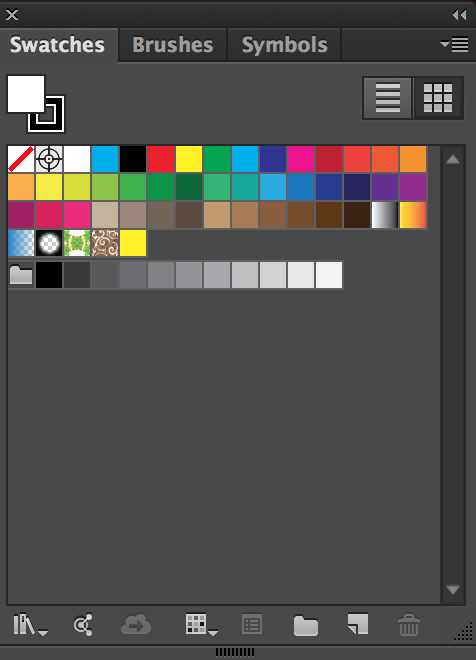
2) If there is a library loaded, you can select each of the first 5 colors and click on the new color icon at the bottom of the window to edit the colors to the ones you want to save to as an .ase. (The first 2 color boxes are reserved for none and the registration mark and will be ignored by the .ase file). If theres no colors saved in the library you can just follow the same steps starting with the new color icon.
.ase files contain a maximum of 5 colors, but you can have less as well.
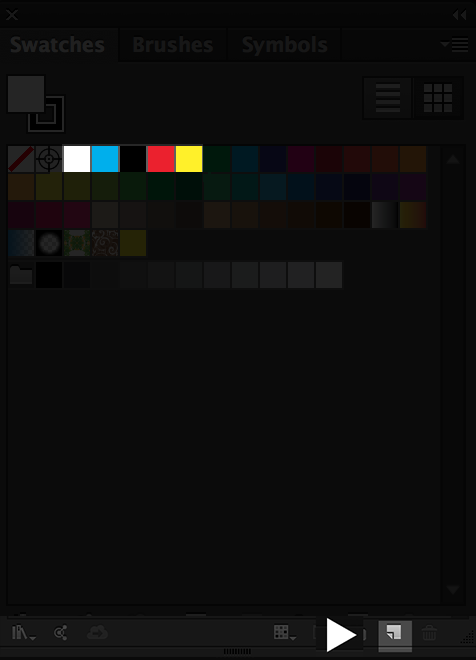
3) Click the button at the top right of the window revealing the list of commands. At the bottom of the list theres "Save Swatch Library as .ase". Click that and save where you can easily access it.
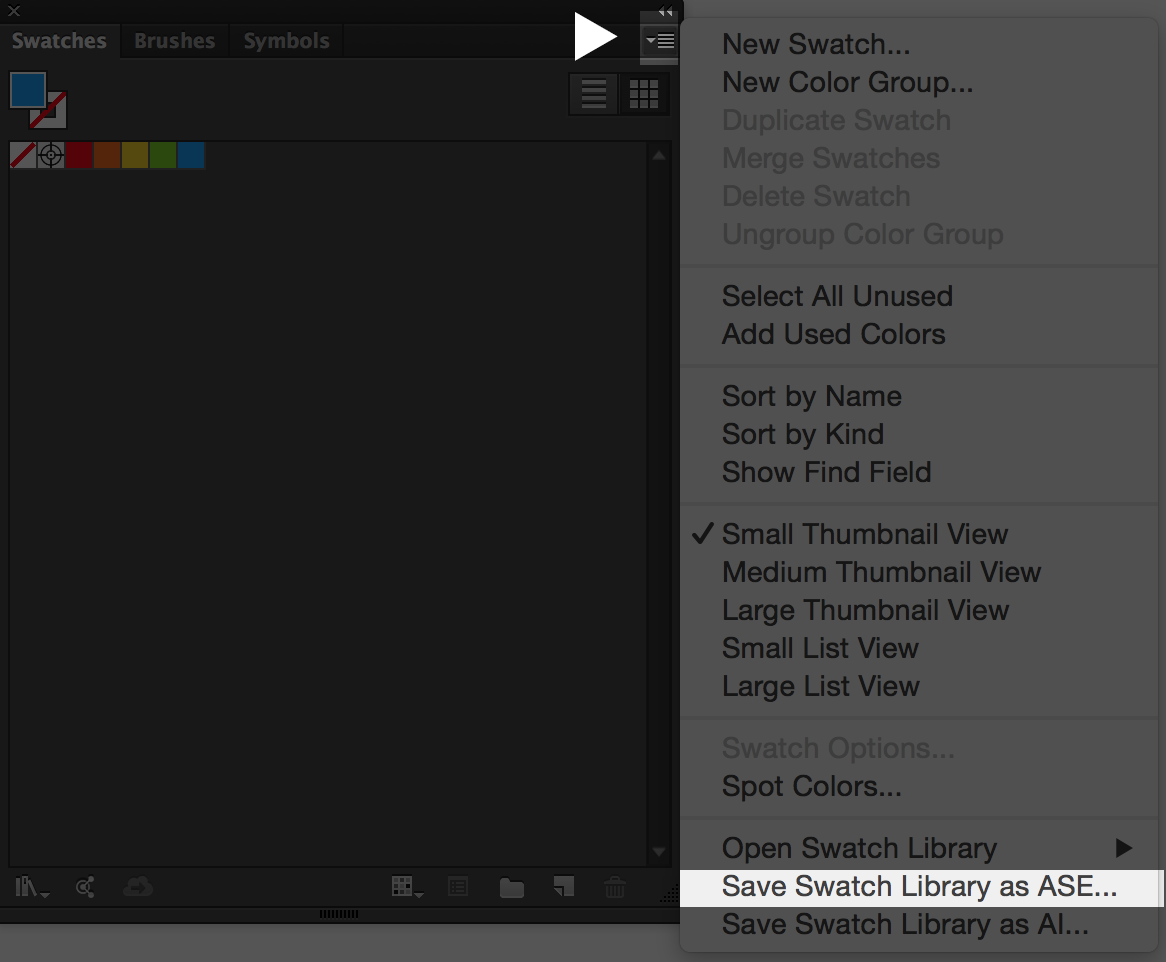
Also, heres a few links you can download .ase files - please send us additional links to post if you know of others:
2 Color Combos: http://www.designbolts.com/2015/12/19/10-best-2-color-combinations-for-logo-design-with-free-swatches/
3 Color Combos: http://www.designbolts.com/2015/12/24/10-best-3-color-combinations-for-logo-design-with-free-swatches/
http://www.designbolts.com/2015/12/29/8-awesome-color-combinations-for-your-2016-graphic-design-projects/
http://blog.graphicleftovers.com/8-trendy-color-palettes-with-free-adobe-swatch-exchange-files-ase/
http://veerle.duoh.com/inspiration/

