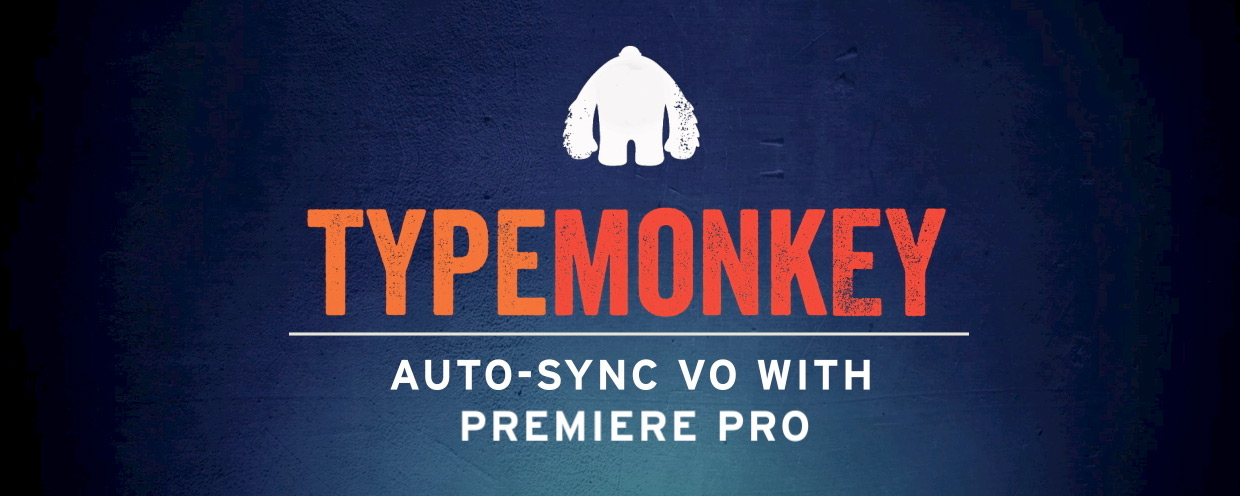
This tutorial shows how quickly and easily TypeMonkey Kinetic Type Generator for After Effects will automatically sync to voice overs using Premiere Pro (or Soundbooth) Analyze Content feature. Expert knowledge of After Effects or Premiere Pro not required. There's also some great tips on how to enhance the final look.
IMPORTANT: If you use CC2014 or higher you will need to install Premiere Pro CC 7.2.2.
This article from Adobe explains how to do it, you can install it along side CC2014 without any issues: http://helpx.adobe.com/premiere-pro/using/speech-analysis.html
Tools Used
- TypeMonkey
- TM_duplicateMarkerRemover script (included with TypeMonkey)
- Randomizer
- Premiere Pro

Comments