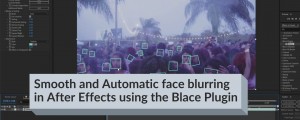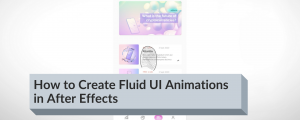
Today we show you something about a little motion design niche: Designing user interface animations for mobile apps and web apps.
Learn how to first import your user interface designs from Xd, Figma or Sketch into Adobe After Effects, then create animations there using the spring tools in iExpressions. It’s not only easy to create spring animations in After Effects, they can also be easily implemented in Google’s Android, Apple’s UIKit (or SwiftUI), and Facebook’s React.
Read More