TidyUp
-
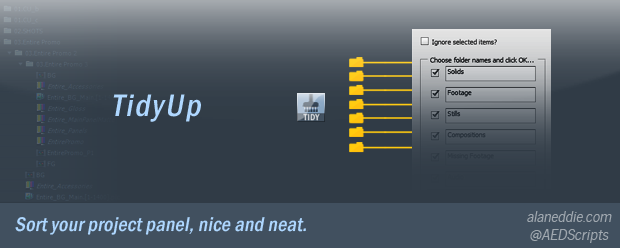
TidyUp
https://aescripts.com/tidyup/Are you a messy motion graphics artist?
Sort your project panel, nice and neat.
Categories
- All Discussions2.1K
- General383
- Product Discussions1.8K
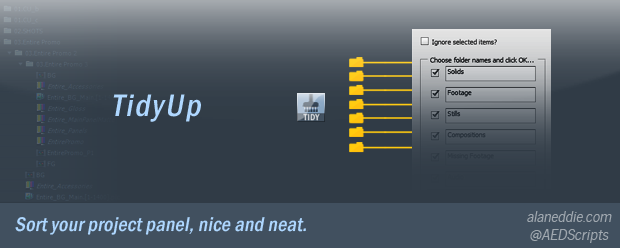
Are you a messy motion graphics artist?
Sort your project panel, nice and neat.
- j
Thanks.