Magnum - The Edit Detector
-
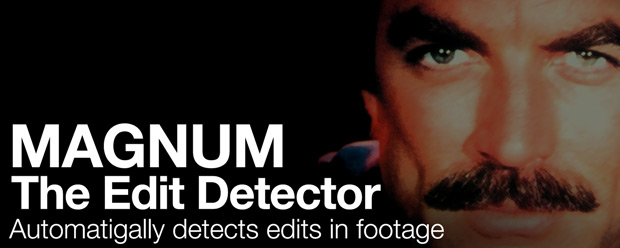
Magnum - The Edit Detector
https://aescripts.com/magnum-the-edit-detector/Automatically detects edits in footage. Like Magic. Crazy, we know.
Categories
- All Discussions2.1K
- General384
- Product Discussions1.8K
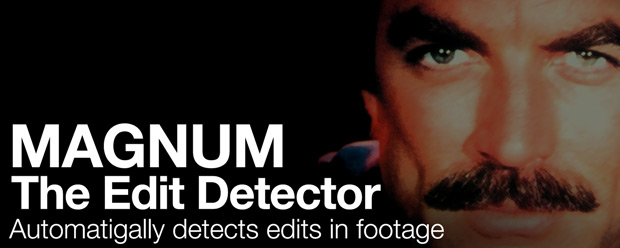
Automatically detects edits in footage. Like Magic. Crazy, we know.
I'm asking because I'm trying to analyze some footage to determine the level of anomalies present in a footage as a result of tampering.
My bad If I have gotten the wrong end of the stick of the capabilities of this software.
Thanks,
R. Paulson.
I'm encountering this same problem only when Magnum is set for "Place markers on layer". The other options all work just fine, but the "Place markers" option always freezes on the first detected edit. In my case, I'm using AE CS6 on Windows 7 x64 SP1, and I've tried it with several different pieces of standard NTSC DV footage of lengths ranging from 2 to 12 minutes.
My footage is montaged over the span of a weekend, both day and night, so the footage is definitely varied enough that it should be detecting it. I've tried it in both CS5 and CS5.5 with no luck.
Any ideas?
Magnum uses AE to process the video so it should take about the same time as it does to ram preview it in AE. We use it on 1080p footage all the time without any issues. Is your footage compressed with a slow codec? I would test it with other footage or try processing a shorter segment than the full minute at once.
Just bought your plugin (I've used it at a post house before and loved it)
I scanned the copy and saw "cc" and blindly picked it up.
Should've checked that it works with cc 2015 in particular...
Bummer.
Please let me know whether you'll get it updated soon as I can't Dynamic Link from a cc 2015 pproj to AE cc 2014.
I don't suppose I could expect a refund if you don't update it?
Cheers & Thanks.
D
On my work computer (Mac, CC 2014) this script showed up fine and operated as expected.
On my home computer (PC, CC 2014) the script does not appear in the Window menu like it should. I've placed the script here : C:\Program Files\Adobe\Adobe After Effects CC 2014\Support Files\Scripts\ScriptUI Panels
Anything I need to do to get this to work?
Update : Script shows up in File -> Scripts if it's placed in C:\Program Files\Adobe\Adobe After Effects CC 2014\Support Files\Scripts\