Mirror & Offset
-
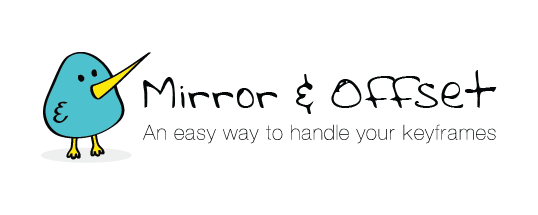 Mirror & Offset
Mirror & Offset
Offset and create a mirrored copy of the selected keyframes across multiple layers.
https://aescripts.com/mirror-and-offset/
-
 Peter Williams
Does it work with 3D layers. I've tried it but I'm getting a strange result.
Peter Williams
Does it work with 3D layers. I've tried it but I'm getting a strange result. -
 Kiril Gerenov
Hi Peter,The plugin should work normally on 3d layers. Would you please give me some more information - what is the result, which part of the plugin you are using (Mirror or Offset) and also what properties are you offsetting / mirroringthxKiril
Kiril Gerenov
Hi Peter,The plugin should work normally on 3d layers. Would you please give me some more information - what is the result, which part of the plugin you are using (Mirror or Offset) and also what properties are you offsetting / mirroringthxKiril -
 Kevin Snyder
Could we get a button that would line the keyframes back up at the CTI? That would be great. Thanks.
Kevin Snyder
Could we get a button that would line the keyframes back up at the CTI? That would be great. Thanks. -
 Ben Pohl
Could you provide a headless version of the "mirror button" to use with ft-toolbar?
Ben Pohl
Could you provide a headless version of the "mirror button" to use with ft-toolbar? -
 Nathan Buchanan
This has been a serious time saver, and an essential addition to my work flow, so thanks!I think I just recently found a bug though. When working with layers that have a bézier curve between two position keyframes, they will offset, but the animation between the two keyframes disappears visually. It jumps, with what looks like a strange opacity fade added from the offset, from one position to the other. I've been working mainly with illustrator layers in AE ver.13.7.2.3, on El Capitan ver. 10.11.4.Also, I second Kevin's suggestion, a button to line the keyframes back up would be awesome.Thanks! I hope you can find some time to work on this script.
Nathan Buchanan
This has been a serious time saver, and an essential addition to my work flow, so thanks!I think I just recently found a bug though. When working with layers that have a bézier curve between two position keyframes, they will offset, but the animation between the two keyframes disappears visually. It jumps, with what looks like a strange opacity fade added from the offset, from one position to the other. I've been working mainly with illustrator layers in AE ver.13.7.2.3, on El Capitan ver. 10.11.4.Also, I second Kevin's suggestion, a button to line the keyframes back up would be awesome.Thanks! I hope you can find some time to work on this script. -
 Kiril Gerenov
Thank you, Nathan, for your suggestions and bug report!I'll see what I can do. Not much time the last few months, but I hope I will manage to find the bug and repair it, also add keyframe aligning.Thanks!Kiril
Kiril Gerenov
Thank you, Nathan, for your suggestions and bug report!I'll see what I can do. Not much time the last few months, but I hope I will manage to find the bug and repair it, also add keyframe aligning.Thanks!Kiril -
 Ron Jeraldo
Hi, amazing plugin, very helpful, just a problem whit long texts..
Ron Jeraldo
Hi, amazing plugin, very helpful, just a problem whit long texts..
 is the plugin or me?Amazing job bro!thanks!
is the plugin or me?Amazing job bro!thanks! -
 Jaime Martinez
It's great! But is there a way that it doesn't deselect the keyframes when done mirroring?
Jaime Martinez
It's great! But is there a way that it doesn't deselect the keyframes when done mirroring? -
 Kiril Gerenov
I wasn't able to find a solution so far. I came to the conclusion that when rearranging the keyframes, the script loses focus on them, because it's not just moving the keyframes - it's a matter of cloning new ones on new places and deleting the original ones.
Kiril Gerenov
I wasn't able to find a solution so far. I came to the conclusion that when rearranging the keyframes, the script loses focus on them, because it's not just moving the keyframes - it's a matter of cloning new ones on new places and deleting the original ones. -
 Sebastian Rasche
+1
Sebastian Rasche
+1 -
 joris cool
+1 also
joris cool
+1 also
-
 Lucien Bishop
Hello,I recently purchased this script and after installing it and opening after effects I receive the error "unable to execute script at line 5. null Is not an object.Ive tried all the google search answers and nothing is working.Can you please send me a working version or give me a refund on this product!Thanks
Lucien Bishop
Hello,I recently purchased this script and after installing it and opening after effects I receive the error "unable to execute script at line 5. null Is not an object.Ive tried all the google search answers and nothing is working.Can you please send me a working version or give me a refund on this product!Thanks -
 Kiril Gerenov
Hi Lucien!Would you please tell me what version of After Effects you are using (this plugin is compatible with up to AE CC 2018) and also send me some screenshots of the error?Thanks,Kiril
Kiril Gerenov
Hi Lucien!Would you please tell me what version of After Effects you are using (this plugin is compatible with up to AE CC 2018) and also send me some screenshots of the error?Thanks,Kiril
-
Categories
- All Discussions2.3K
- General407
- Product Discussions1.8K
