AE Suicide-After Effects Crash Recovery
-
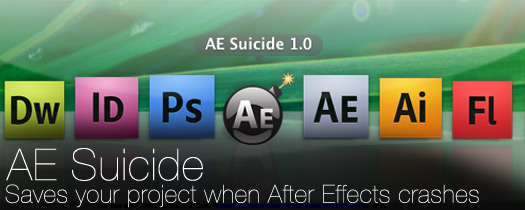
AE Suicide-After Effects Crash Recovery
https://aescripts.com/ae-suicide-after-effects-crash-recovery/When running Adobe After Effects under OSX, if the application becomes unresponsive, this application attempts to force a crash recovery that automatically saves a copy of your project.
-
 Chase Massingill
This doesn't seem to work for me in CS6, anybody else have issues? Worked every time for me on previous versions.
Chase Massingill
This doesn't seem to work for me in CS6, anybody else have issues? Worked every time for me on previous versions. -
 Scott Garner
Hi Chase,As a test, can you try running AE Suicide with After Effects CS6 open, but not frozen? It still seems to work as expected on my end.
Scott Garner
Hi Chase,As a test, can you try running AE Suicide with After Effects CS6 open, but not frozen? It still seems to work as expected on my end. -
 Chase Massingill
Hey Scott - It seems to work when AE CS6 is not crashed, but I haven't had any luck with it working for an actual crash yet. I used it a few times a while ago and it didn't seem to even cause AE to quit, just tried it now and AE quit but no crash save. I know it doesn't work all of the time so perhaps I'll need to see if it works on another project.
Chase Massingill
Hey Scott - It seems to work when AE CS6 is not crashed, but I haven't had any luck with it working for an actual crash yet. I used it a few times a while ago and it didn't seem to even cause AE to quit, just tried it now and AE quit but no crash save. I know it doesn't work all of the time so perhaps I'll need to see if it works on another project. -
 Terry Ranson
bought it during a bad crash. CS6. No response whatsoever. If it doesn't work during a crash what good is it?
Terry Ranson
bought it during a bad crash. CS6. No response whatsoever. If it doesn't work during a crash what good is it? -
 Scott Garner
Sorry to hear you're not having much luck, Chase. Unfortunately, you're right that it doesn't always work—it depends entirely on what is causing the unresponsiveness. In the past, it has usually depended on what combination of plugins you're using, but it could definitely be some change in CS6 internally that's giving you grief. Hope you have better luck in the future.
Scott Garner
Sorry to hear you're not having much luck, Chase. Unfortunately, you're right that it doesn't always work—it depends entirely on what is causing the unresponsiveness. In the past, it has usually depended on what combination of plugins you're using, but it could definitely be some change in CS6 internally that's giving you grief. Hope you have better luck in the future. -
 Scott Garner
Hi Terry, I'm sorry to hear that AE Suicide didn't work out for you. Unfortunately, it can only work if the interface becomes unresponsive, but the program is still able to receive certain signals. Depending on the kind of crash, your plugin configuration, etc., it sometimes just can't recover.You can at least verify that it's functioning as it should on your system by running it with an empty project open in AE and seeing if a crash file is saved.I hope you have better luck in the future.-S
Scott Garner
Hi Terry, I'm sorry to hear that AE Suicide didn't work out for you. Unfortunately, it can only work if the interface becomes unresponsive, but the program is still able to receive certain signals. Depending on the kind of crash, your plugin configuration, etc., it sometimes just can't recover.You can at least verify that it's functioning as it should on your system by running it with an empty project open in AE and seeing if a crash file is saved.I hope you have better luck in the future.-S -
 Ludwig Tomaschko
this tool saved my life...today for at least 12 times....
Ludwig Tomaschko
this tool saved my life...today for at least 12 times.... -
 David Addison
No success with CS6
David Addison
No success with CS6 -
 Alex Dinnin
I can't get this to work anymore..Is it still compatible with AE CC 2014 ???It was always a God send !!!
Alex Dinnin
I can't get this to work anymore..Is it still compatible with AE CC 2014 ???It was always a God send !!! -
 Scott Garner
Hi Alex,Sorry you're having trouble. I've tested with AE CC 2014 and it seems to work fine. I also haven't had any other reports.Can you try to run AE Suicide with AE running but not crashed? It should still force a save.Keep in mind that there are some crashes that AE Suicide unfortunately can't recover from.Thanks!
Scott Garner
Hi Alex,Sorry you're having trouble. I've tested with AE CC 2014 and it seems to work fine. I also haven't had any other reports.Can you try to run AE Suicide with AE running but not crashed? It should still force a save.Keep in mind that there are some crashes that AE Suicide unfortunately can't recover from.Thanks! -
 Silus David
Do you have an version for Windows 7? I cleared my cache files from After effects CS 5.5 while working on a project, and now i can no more open it, it's corrupted...here it is: https://drive.google.com/file/d/0B9ZCJ5zDcoOSeWwxc1ROQmVJZ28/view?usp=sharing ;can you please help?I would purchase it if could use it on W7 and recover the project....Regards
Silus David
Do you have an version for Windows 7? I cleared my cache files from After effects CS 5.5 while working on a project, and now i can no more open it, it's corrupted...here it is: https://drive.google.com/file/d/0B9ZCJ5zDcoOSeWwxc1ROQmVJZ28/view?usp=sharing ;can you please help?I would purchase it if could use it on W7 and recover the project....Regards -
 Lloyd Alvarez
Unfortunately the technique that it uses behind the scenes is for mac only. Unix is more flexible in this regard and the same "trick" is not possible on windows
Lloyd Alvarez
Unfortunately the technique that it uses behind the scenes is for mac only. Unix is more flexible in this regard and the same "trick" is not possible on windows -
 Jon Richter
Confirmed NOT working with CC 2014. “AE Suicide 1.0” is damaged and can’t be opened. You should move it to the Trash."
Jon Richter
Confirmed NOT working with CC 2014. “AE Suicide 1.0” is damaged and can’t be opened. You should move it to the Trash." -
 Scott Garner
Thanks for the report, Jon, but that message is related to the OS and not to CC 2014.I just got the same message in Yosemite with the version on the site.Lloyd, it looks like the "applet" file in Contents/MacOS/ resources is damaged? Or maybe just something it references? I could provide a fix, but I'm not sure how you handled the code signing.-S
Scott Garner
Thanks for the report, Jon, but that message is related to the OS and not to CC 2014.I just got the same message in Yosemite with the version on the site.Lloyd, it looks like the "applet" file in Contents/MacOS/ resources is damaged? Or maybe just something it references? I could provide a fix, but I'm not sure how you handled the code signing.-S -
 Scott Garner
Hi Jon,Version 1.2 up on the site now should fix the error. Thanks for pointing out the problem and let me know if you have any more troubles.-S
Scott Garner
Hi Jon,Version 1.2 up on the site now should fix the error. Thanks for pointing out the problem and let me know if you have any more troubles.-S -
 Fred Barnes
Oh wow this is amazing. I decided to use Element 3D's relink file feature and scan a 4TB volume with a search depth of 100. Needless to say, this hung up my AE and I remembered that I had this program. Project saved. Thank you thank you thank you!
Fred Barnes
Oh wow this is amazing. I decided to use Element 3D's relink file feature and scan a 4TB volume with a search depth of 100. Needless to say, this hung up my AE and I remembered that I had this program. Project saved. Thank you thank you thank you! -
 chris burke
Would you ever consider making a version of this for Adobe Premiere Pro? This script has saved me untold amounts of trouble with AE, and I think you'd find a lot of people would be willing to pay for a Premiere version too. I would buy 10 copies right off the bat! Premiere is far more unstable than AE in my current experience, and its supposed self-recovery functions are, to put it charitably, a work in progress. Given that the programs are so closely related, maybe it's food for thought!
chris burke
Would you ever consider making a version of this for Adobe Premiere Pro? This script has saved me untold amounts of trouble with AE, and I think you'd find a lot of people would be willing to pay for a Premiere version too. I would buy 10 copies right off the bat! Premiere is far more unstable than AE in my current experience, and its supposed self-recovery functions are, to put it charitably, a work in progress. Given that the programs are so closely related, maybe it's food for thought! -
 Scott Garner
Thanks for the suggestion, Chris, but unfortunately Premiere doesn't seem to respond to the same kill signal as After Effects. In fact, AE seems to be the only Adobe application that supports it.I think it's just another one of those weird Adobe things where every app is slightly different.
Scott Garner
Thanks for the suggestion, Chris, but unfortunately Premiere doesn't seem to respond to the same kill signal as After Effects. In fact, AE seems to be the only Adobe application that supports it.I think it's just another one of those weird Adobe things where every app is slightly different.
-
Categories
- All Discussions2.3K
- General407
- Product Discussions1.8K
