Boardfish
-
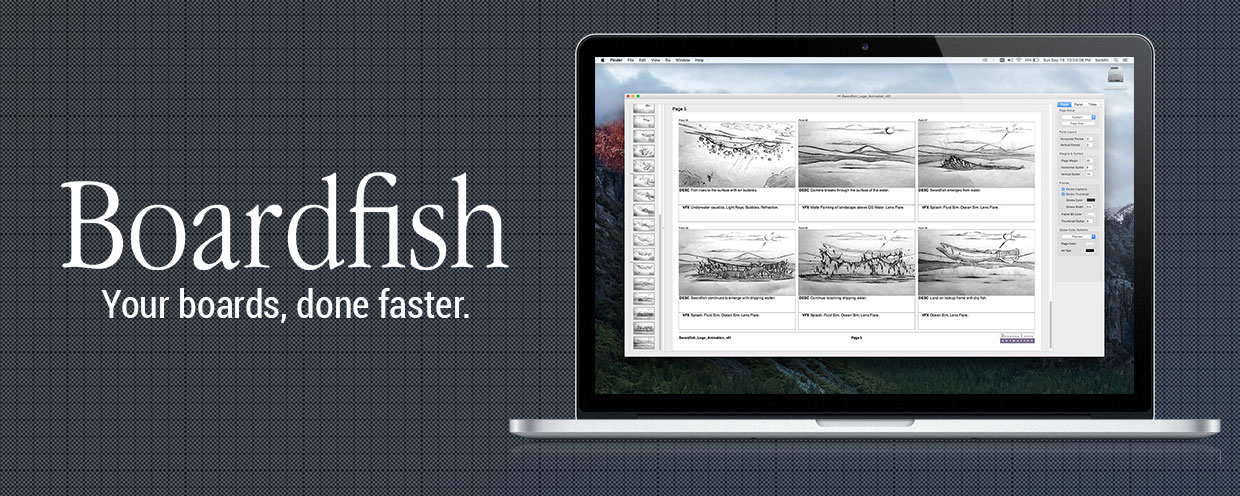 Boardfish
Boardfish
Boardfish is a stand-alone page layout application for Mac only designed specifically for the purpose of storyboarding.This app is Mac only, there is no windows version. System Requirement: OS X 10.7+.
https://aescripts.com/boardfish/
Categories
- All Discussions2.3K
- General407
- Product Discussions1.8K

Just... well... price is a bit high maybee...
I've been using it for about a week and I'm seriously mad at myself for not buying it sooner. I am saving so much time with Boardfish, it's insane.
Storyboard Maker
https://aescripts.com/storyboard-maker/