Expression Toolbox
-
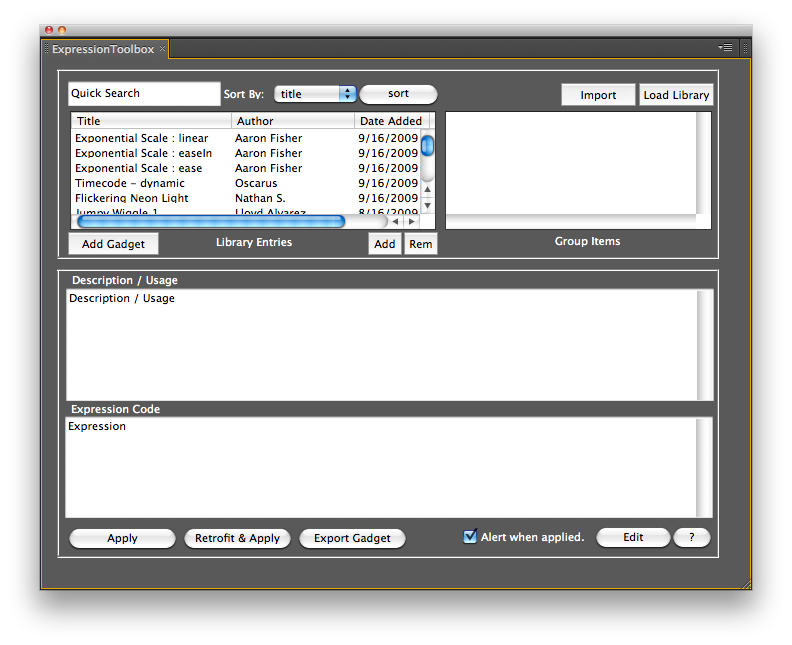
Expression Toolbox
https://aescripts.com/expression-toolbox/A centralized location for you to store all your expressions. When you apply an expression from the toolbox, it will rename and/or create any necessary controllers so the expression works properly.
Categories
- All Discussions2.3K
- General407
- Product Discussions1.8K

Thanks!
please file a support ticket so I will be able to track progress on resolving this issue.