circuitFX
-
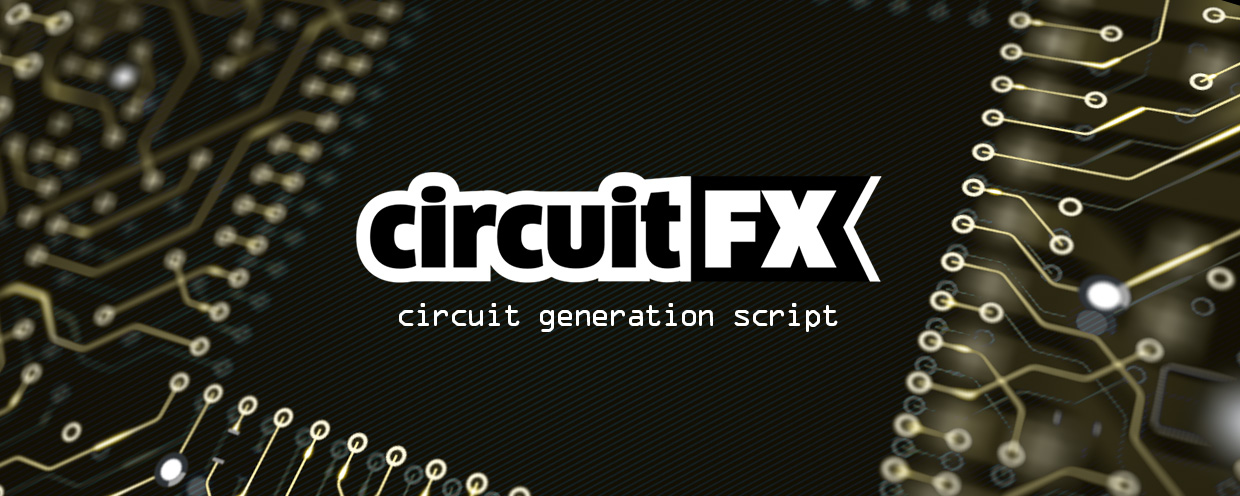 circuitFX
circuitFX
circuitFX is a tool for After Effects designed to create graphical circuit boards. The circuit pattern is generated randomly with every button press. Apart from the circuit lines and circles, circuitFX also creates, chips, resistors and capacitors. It has the ability to put all of the needed parts in a single shape layer or create separate shape layers for each part of the board. It ideal for technology or sci-fi related projects, animated backgrounds, HUDs etc.
https://aescripts.com/circuitfx/
Categories
- All Discussions2.3K
- General406
- Product Discussions1.8K

Thanks for your comment. The goal of this script is to create a graphical representation of a circuit and by no means to create something realistic that obeys the rules of electrical engineering.
Having said that in order to make the circuit more realistic, a lot more processing power is required (meaning a slower generation process) to check and verify all possible path collisions.
It's definitely on the to do list for future 1.x versions (free for existing buyers).
Cheers!
Thank you for your comment and suggestion
- added option to prevent circuit lines from crossing (finally!)
- you can now adjust the outer as well as the inner color of the capacitors
Enjoy!
Hello Kert,
For the tapered lines:
You can try the following settings for the Echo Effect - feel free to experiment yourself:
For the glowing tip:
Hope this helps.
Cheers!
Version 1.3 is out!
Added: ability to set min and max number of line vertices for each circuit line
Added: After Effects Info Panel now shows detailed info of the circuit generation process in real-time
Fixed: code optimizations - overall faster circuit generation
Fixed: rounding of line corners and trimming, now works properly
Enjoy!
A 208x50 grid! Talking about stretching circuitfx to unknown territories
Sorry about that. Would you be so kind as to open a support ticket in order to investigate further?
Thank you.
Version 1.31 is out!
Fixed: “Using Masks” mode now properly works even after you close and re-open a projectOptimized: faster creation of grid guide layer
Enjoy!
Version 1.40 is out!
This new version brings mostly user requested features and code optimizations.
Enjoy!
Hello William,
The 3D image you see at the bottom of the product page was created with the default "Ray-traced 3D" renderer of After Effects (Composition Settings -> 3D Renderer). It was not created with Element 3D.
The way to recreate it is very simple:
Of course on newer versions of After Effects you can also use the Cinema 4D renderer for faster results.
I think Element3D works only with masks and not shapes, thus you won't be able to use it effectively. (at least...for now...
Hope this helps.
Cheers!
nice work on the Script, bought it already.
Currently working on a short 10 sec intro where I'm trying to mimic a PCB with activity, like a flow on the lines, with a big glow at the circle ends, ideally running in a loop.
Playing around with Echo and Glow effects, trim End and Offset.
But so far the results are not satisfying.
It is either just running slow, and most of the rime not able to run in a loop.
Any good hints on which settings/value to use to get this going?
Thanks,
Christian
In order to make a perfect loop at animating the circuit lines, you must set the first keyframe on the "[ LINES ]: trim Offset" to "0" and then a second keyframe to 1x + 0, (that's a 360 degrees revolution on the angle effect control).
If you want to make it faster, you can set it to make more revolutions (for example 5x+0 degrees) or shorten the distance between the first and second keyframe.
Unfortunately, there is no distinction between "Start Circles" and "End Circles" and the effect controls affect all the circles present in the composition. In order to make only the "End Circles" glow you must manually separate the circles layer (to "start" and "end" circles respectively) and apply the glow effect accordingly. It might be a lot a manual work for now, but it is a great idea for the next update
Please check the attached after effects example project.
Cheers!
I ended up with just doing the lines.
If you are interested to see the results, here is a video where the Plugin is being used for the intro/background/outro.
https://media.ccc.de/v/gpn18-1-what-to-hack
Hello Christian,
That's a nice and surely the most appropriate background for this kind of presentation!
Thanks for sharing!
Thank you for your nice comment
Since then, a lot has changed, the code has been vastly improved and many many features have been added.
For the time being, I would recommend maybe a cross shape, a box shape...simple predefined stuff.
v1.74 has arrived!
(shout out to Jared Yearsley for pointing out the bug)
of chips/capacitors/resistors) the user is informed with a detailed message on why and what was changed
circuitFX can only recognize masks that are either set to "Add" or "Subtract". (at least for now)
Hope this helps.
v1.84 has been released!
v1.90 has been released!
We’re excited to bring you the latest update to circuitFX, packed with new features and improvements!
You can now lock in a static seed value with our new seed field, allowing you to generate the exact same circuit each time (as long as all other settings are the same).
We've also optimized the pre-calculation functions, making your circuit generation faster than ever! Plus, the load/save settings dialogs are now more informative. We've squashed a few bugs, too, including issues with the "mask offset" and "minimum number of vertices" in certain modes, and we've smoothed out some UI button glitches.
Enjoy this free update of the smoother, more powerful circuitFX!